filmov
tv
How to Setup Elgato Capture Card with PlayStation 5 (Gameplay, Audio, Facecam)

Показать описание
This video reviews how to setup the Elgato HD60 S/S+ with the Sony PlayStation 5 console. Facecam and audio (mic & gameplay) setup are also included in this guide.
Affiliate Links:
---------------------------------------------
Minimum computer specs to run Elgato HD60S+
➤ i5 6th Gen Quad core CPU or better, 4GB RAM, AMD or NVIDIA graphics card
➤ Maximum passthrough is 60hz, playing 120fps is not compatible!
Recommended Computers
Another great option is to build a custom PC specialized for streaming using sites such as...
If you have a PC tower build I recommend upgrading to the Elgato 4K60 Pro Mk. 2 capture card. You'll be able to passthrough 120fps at up to 4K resolution!
➤Mac
-MacBook Pro 15"-16"
-iMac (27" or maxed out 21")
-iMac Pro
-M1 Mac
---------------------------------------------
Video Timestamps
Intro (0:00)
Required Equipment (0:40)
Disable HDCP (2:23)
Capture Card Setup (2:48)
Elgato Software and Gameplay Picture (3:34)
OBS Setup (4:01)
Add Facecam (4:52)
Recording Game and Party Audio (5:10)
Outro (8:37)
---------------------------------------------
MY SOCIAL NETWORKS!
---------------------------------------------
CHANNEL APPAREL!
---------------------------------------------
Support the Channel:
Fortnite item shop code ➤ "MIDNIGHTMAN55"
MY YOUTUBE GEAR!
iPhone 14 Pro Max
Purchases using the links above support the channel at no additional cost to you!
Affiliate Links:
---------------------------------------------
Minimum computer specs to run Elgato HD60S+
➤ i5 6th Gen Quad core CPU or better, 4GB RAM, AMD or NVIDIA graphics card
➤ Maximum passthrough is 60hz, playing 120fps is not compatible!
Recommended Computers
Another great option is to build a custom PC specialized for streaming using sites such as...
If you have a PC tower build I recommend upgrading to the Elgato 4K60 Pro Mk. 2 capture card. You'll be able to passthrough 120fps at up to 4K resolution!
➤Mac
-MacBook Pro 15"-16"
-iMac (27" or maxed out 21")
-iMac Pro
-M1 Mac
---------------------------------------------
Video Timestamps
Intro (0:00)
Required Equipment (0:40)
Disable HDCP (2:23)
Capture Card Setup (2:48)
Elgato Software and Gameplay Picture (3:34)
OBS Setup (4:01)
Add Facecam (4:52)
Recording Game and Party Audio (5:10)
Outro (8:37)
---------------------------------------------
MY SOCIAL NETWORKS!
---------------------------------------------
CHANNEL APPAREL!
---------------------------------------------
Support the Channel:
Fortnite item shop code ➤ "MIDNIGHTMAN55"
MY YOUTUBE GEAR!
iPhone 14 Pro Max
Purchases using the links above support the channel at no additional cost to you!
Комментарии
 0:01:46
0:01:46
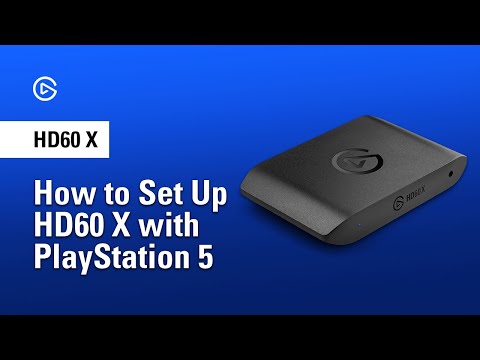 0:02:00
0:02:00
 0:01:29
0:01:29
 0:09:31
0:09:31
 0:01:30
0:01:30
 0:01:25
0:01:25
 0:02:02
0:02:02
 0:01:43
0:01:43
 0:01:45
0:01:45
 0:01:15
0:01:15
 0:00:21
0:00:21
 0:01:11
0:01:11
 0:07:55
0:07:55
 0:03:51
0:03:51
 0:01:31
0:01:31
 0:05:11
0:05:11
 0:05:48
0:05:48
 0:02:22
0:02:22
 0:04:39
0:04:39
 0:02:02
0:02:02
 0:01:32
0:01:32
 0:01:15
0:01:15
 0:01:40
0:01:40
 0:13:09
0:13:09