filmov
tv
Introduction to Embedded Linux Part 4 - Yocto Custom Image and Layer | Digi-Key Electronics
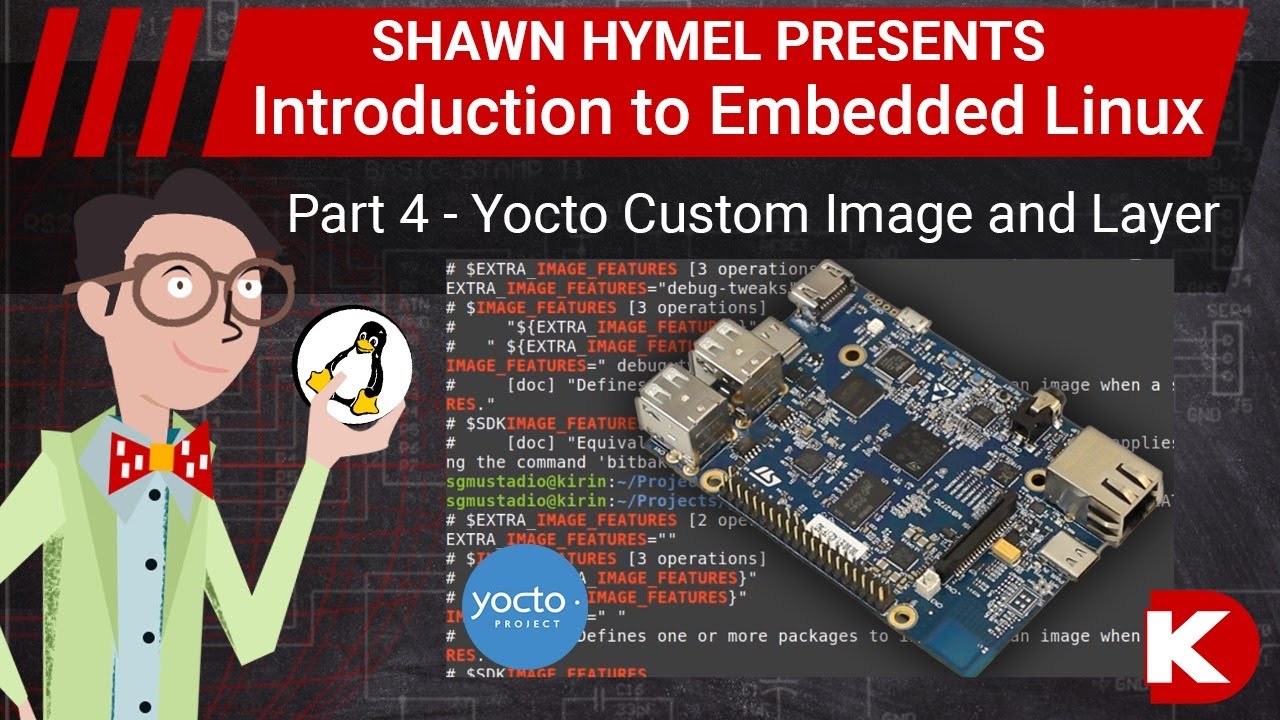
Показать описание
Linux is a powerful operating system that can be compiled for a number of platforms and architectures. One of the biggest draws is its ability to be customized for an application. Tools like Buildroot, OpenWRT, and Yocto Project help us create custom Linux distributions for embedded systems.
In this video series, we will explore Buildroot and the Yocto Project. We also demonstrate how you might develop applications for embedded Linux. We will not dive into the specifics of how each of these systems work but give you a good starting place so you can read or watch more advanced material about working with embedded Linux.
We build our custom image (by calling “bitbake custom-image”). When it’s done, we flash the output bootfs and rootfs onto our SD card. From there, we boot our ST32MP157D-DK1 and test the new root password and rootfs size (which should be around 200 MiB).
Product Links:
Related Videos:
Related Project Links:
Related Articles:
Learn more:
In this video series, we will explore Buildroot and the Yocto Project. We also demonstrate how you might develop applications for embedded Linux. We will not dive into the specifics of how each of these systems work but give you a good starting place so you can read or watch more advanced material about working with embedded Linux.
We build our custom image (by calling “bitbake custom-image”). When it’s done, we flash the output bootfs and rootfs onto our SD card. From there, we boot our ST32MP157D-DK1 and test the new root password and rootfs size (which should be around 200 MiB).
Product Links:
Related Videos:
Related Project Links:
Related Articles:
Learn more:
Introduction to Embedded Linux Part 1 - Buildroot | Digi-Key Electronics
Introduction to Embedded Linux Part 2 - Yocto Project | Digi-Key Electronics
Introduction to Embedded Linux
Introduction to Embedded Linux Part 3 - Flash SD Card and Boot Process | Digi-Key Electronics
IEEE Intro to Embedded Linux Part I (EL201):
Fundamentals of Embedded Linux - Chris Simmons - NDC TechTown 2022
Introduction to Embedded Linux Part 6 - Add Custom Application in Yocto | Digi-Key Electronics
Introduction to Embedded Linux Part 4 - Yocto Custom Image and Layer | Digi-Key Electronics
Introduction to embedded Linux security
Introduction to Embedded Linux Part 7 - Enable WiFi Networking with Yocto | Digi-Key Electronics
Introduction to embedded Linux security
Embedded Linux Explained!
Introduction to Embedded Linux Part 5 - Patch Device Tree for I2C in Yocto | Digi-Key Electronics
IEEE Intro to Embedded Linux Part II (EL202):
Introduction to Embedded Linux with Yocto Project - Ep 1
Introduction to embedded Linux security
Introducing Embedded Linux
Introduction to embedded Linux security
Getting started with Yocto Project - Chris Simmons - NDC TechTown 2022
Linux Training Course: Introduction to Embedded Android Development
Embedded Linux Development Training Course from The Linux Foundation
The Embedded Linux Quick Start Guide / Tutorial - Part 1/3 - Chris Simmons
Embedded Linux Beginner - Which Linux kernel version?
Introduction To Embedded System Explained in Hindi l Embedded and Real Time Operating System Course
Комментарии
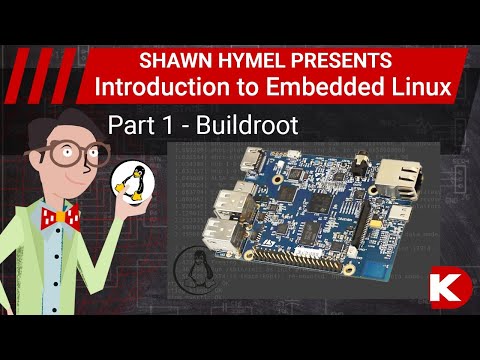 0:25:18
0:25:18
 0:32:25
0:32:25
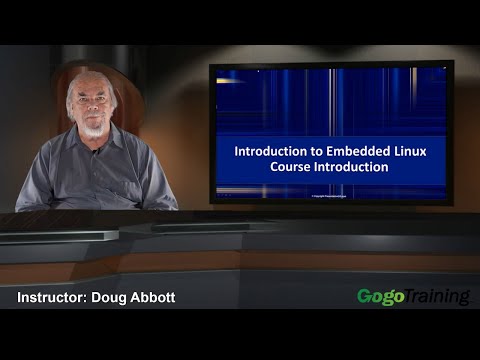 0:05:44
0:05:44
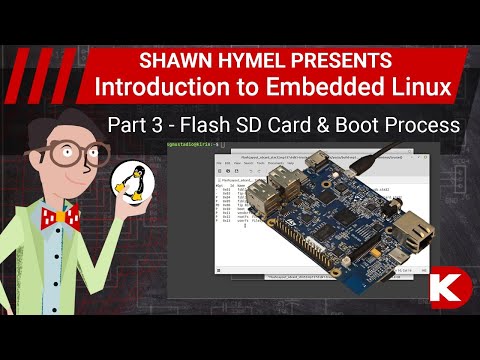 0:33:16
0:33:16
 0:04:10
0:04:10
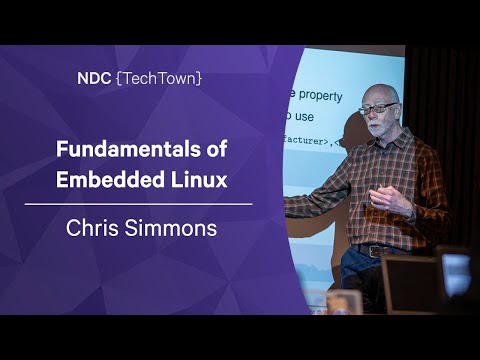 1:04:15
1:04:15
 0:27:20
0:27:20
 0:32:11
0:32:11
 1:38:44
1:38:44
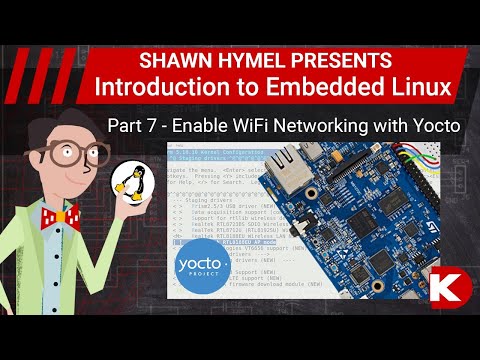 0:37:46
0:37:46
 1:21:14
1:21:14
 0:09:48
0:09:48
 0:34:02
0:34:02
 0:03:58
0:03:58
 0:03:23
0:03:23
 0:51:25
0:51:25
 0:02:18
0:02:18
 1:21:14
1:21:14
 1:03:27
1:03:27
 0:10:30
0:10:30
 0:01:09
0:01:09
 0:52:48
0:52:48
 0:05:57
0:05:57
 0:04:17
0:04:17