filmov
tv
Getting started with Yocto Project - Chris Simmons - NDC TechTown 2022

Показать описание
Embedded computing is very diverse. The majority of devices use ARM architecture processors, but RISC-V is gaining in popularity, and there is of course x86. Each device has its own requirements and constraints. To cope with this diversity, we need tools to build the operating system and fundamental applications. Yocto Project is the tool most often used.
In this talk I will show you how to get started with Yocto, first using QEMU to create an emulated target board, and then using a Raspberry Pi. I will describe the basics of Yocto: Distro, Machine, Image. I will talk about Bitbake and bitbake recipes and I will show how recipes can be gathered together into layers. If you want to get a head start with Yocto Project and embedded Linux, this is the talk for you
Check out more of our featured speakers and talks at
In this talk I will show you how to get started with Yocto, first using QEMU to create an emulated target board, and then using a Raspberry Pi. I will describe the basics of Yocto: Distro, Machine, Image. I will talk about Bitbake and bitbake recipes and I will show how recipes can be gathered together into layers. If you want to get a head start with Yocto Project and embedded Linux, this is the talk for you
Check out more of our featured speakers and talks at
Getting started with Yocto Project - Chris Simmons - NDC TechTown 2022
Getting Started with the Yocto Project - New Developer Screencast Tutorial
What is Yocto? (2021) | Learn Technology in 5 Minutes
The Yocto Project 10 minute quick-start guide - Ron Munitz
Yocto Project quick start guide - tips, guidelines and pitfalls for your first (remote) build
Yocto - Build and run your first ever image!
Get started with the Yocto Project by using a Docker development container
Live Coding with Yocto Project #1 V2.0: Getting started (current LTS release 'Dunfell' edi...
Get a head start on EU Cyber Resilience Act compliance with Embedded Linux
Getting Started with the Yocto Project on AAEON Boxers Training Promo Video
“Introduction to Layers, Images and more, Part 1” by Tom King
Introduction to Embedded Linux with Yocto Project - Ep 1
The Layer Index with Yocto Project
Yocto Project quick start - adding an external application (autotools example)
Yocto Project: Application Installation and OPKG Package Management
Introduction to Embedded Linux Part 1 - Buildroot | Digi-Key Electronics
Introduction to Embedded Linux Part 2 - Yocto Project | Digi-Key Electronics
AWS and Yocto Project, Richard Elberger
Building embedded GNU/Linux distribution for Raspberry Pi using the Yocto Project
Building Homebridge with the Yocto Project
Live Coding with Yocto Project #5: development workflows
Live Coding with Yocto Project #11: Getting started with C/C++ development.
Embedded Recipes 2017 - Introduction to Yocto Project/OpenEmbedded - Mylène Josserand
Live Coding with Yocto Project #1: download and first build
Комментарии
 1:03:27
1:03:27
 0:32:23
0:32:23
 0:04:23
0:04:23
 0:14:57
0:14:57
 0:23:26
0:23:26
 0:03:02
0:03:02
 0:07:07
0:07:07
 1:01:28
1:01:28
 1:06:26
1:06:26
 0:00:24
0:00:24
 1:24:44
1:24:44
 0:03:23
0:03:23
 0:03:52
0:03:52
 0:35:21
0:35:21
 0:05:12
0:05:12
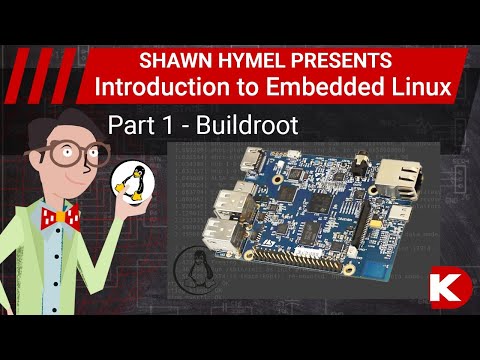 0:25:18
0:25:18
 0:32:25
0:32:25
 0:33:23
0:33:23
 0:06:49
0:06:49
 0:25:51
0:25:51
 1:01:42
1:01:42
 0:58:41
0:58:41
 0:39:48
0:39:48
 0:52:37
0:52:37