filmov
tv
5 Apple Notes Tips and Tricks You DON'T Know About

Показать описание
In this video, I'll share with you 5 productivity hacks for Apple Notes, including creating Notes at the tap of a single button!
As an Amazon Associate I earn from qualifying purchases.
My other Notes videos;
📧 Want a weekly dose of Tech News, Hints and Tips? Sign up for my FREE Weekly Newsletter!
Follow me on my socials!
Chapters;
0:00 - Intro
0:17 - Integration with Reminders
4:33 - Integration FROM other apps
6:57 - Copy Article to Note
8:32 - Split Screen Safari & Notes
9:25 - Integration with Mail
10:38 - End
As an Amazon Associate I earn from qualifying purchases.
My other Notes videos;
📧 Want a weekly dose of Tech News, Hints and Tips? Sign up for my FREE Weekly Newsletter!
Follow me on my socials!
Chapters;
0:00 - Intro
0:17 - Integration with Reminders
4:33 - Integration FROM other apps
6:57 - Copy Article to Note
8:32 - Split Screen Safari & Notes
9:25 - Integration with Mail
10:38 - End
5 Apple Notes Tips and Tricks You DON'T Know About
😯 5 Apple Notes Tips You DID NOT KNOW!
Master Apple Notes: 10 Hacks for Ultimate Productivity!
The 5 Biggest Apple Notes TIPS TO MAXIMUM Productivity
12 Incredible Apple Notes Features You Didn’t Know About
iPhone Tips for Seniors 5: How to Use Apple Notes
You’re using Apple Notes wrong
Genius NEW Apple Notes Tips (NEVER Seen Before!)
How To Scan on Notes on iOS 18
Awesome Hidden Features in the Apple Notes App
Master Apple Notes Like a Pro (Complete Guide)
Apple Notes: Simple Yet Powerful (Tips + Tricks)
Apple Notes Just Got So Much Better! | Maximize Apple Notes with These iPadOS 18 Features!
Apple Notes: Power User Tips & Hidden Features
Apple Notes is Better Than You Think (Apple Notes Review 2023)
Trying this iPadOS 18 feature 🤔 iPad note taking | smart script | apple pencil | apple WWDC 2024
🤫 7 Apple Notes Secrets and Tips You Need to Know - Maximize Your Productivity 🎯
Apple Notes: Power User Tips & Hidden Features!
5 Ways to Better Organize Notes in Apple Notes 2023
Use Apple Notes Like A Pro: 7 Features You Need To Know
So most people use Apple Notes?
New tape feature in Goodnotes 6! 🤎✏️👀 #goodnotes #ipad #apple #study
How to organise Apple Notes
iPadOS 18 new features 🤯 WWDC 2024 | apple event | iPad note taking | apple pencil tips
Комментарии
 0:11:10
0:11:10
 0:04:33
0:04:33
 0:06:06
0:06:06
 0:08:19
0:08:19
 0:12:45
0:12:45
 0:06:34
0:06:34
 0:09:01
0:09:01
 0:08:18
0:08:18
 0:00:59
0:00:59
 0:00:23
0:00:23
 0:09:56
0:09:56
 0:09:14
0:09:14
 0:13:48
0:13:48
 0:12:34
0:12:34
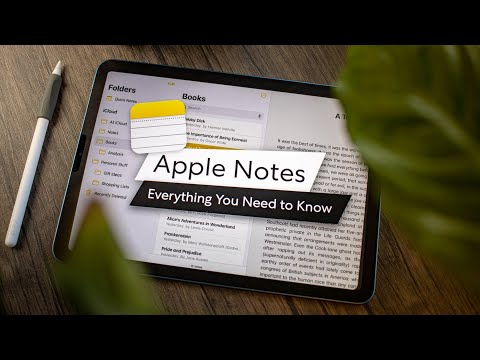 0:12:16
0:12:16
 0:00:16
0:00:16
 0:19:29
0:19:29
 0:07:52
0:07:52
 0:08:12
0:08:12
 0:08:22
0:08:22
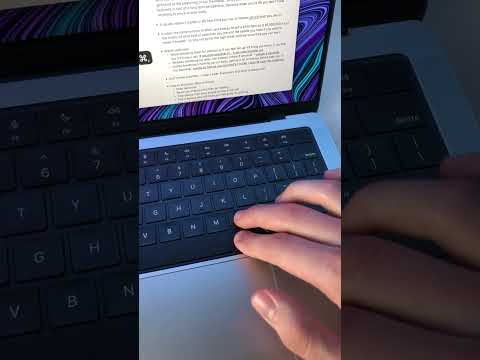 0:00:18
0:00:18
 0:00:31
0:00:31
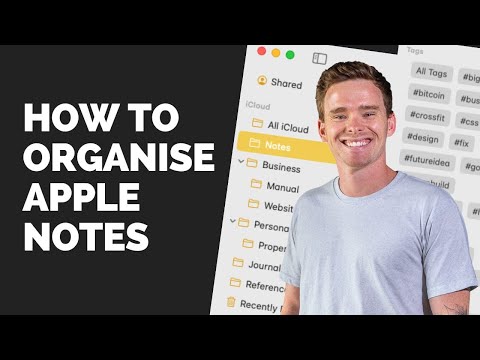 0:10:22
0:10:22
 0:00:15
0:00:15