filmov
tv
MSPTDA 17: Power BI Online: Dashboards, Reports, Excel Workbooks, Data Sets.
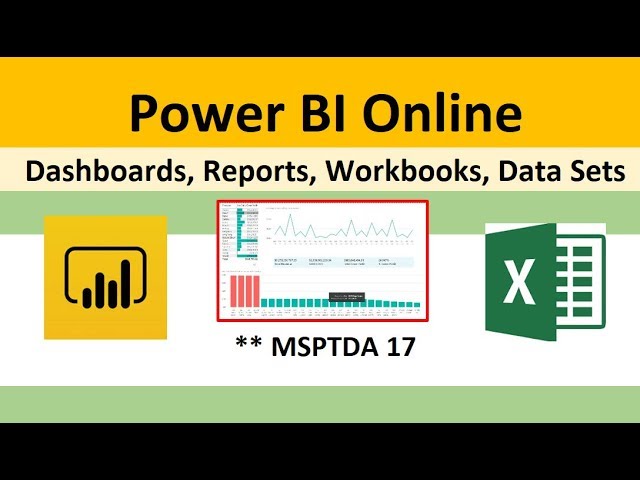
Показать описание
NO HOMEWORK for this video.
This video teaches about Power BI Online. How to upload Excel Files. Create Online Dashboard.
Comprehensive Microsoft Power Tools for Data Analysis Class, BI 348, taught by Mike Girvin, Excel MVP and Highline College Professor.
Topics:
1. (00:15) Introduction.
2. (01:00) Logging in to Power BI Web Site to view reports.
3. (01:48) Introduction to Dashboards, Reports, Workbooks and Data Sets.
4. (02:48) Create Workspace.
5. (03:19) Upload Power BI Report Files.
6. (03:45) Upload Excel Power Pivot Workbook File. Two Methods: 1) Upload Workbook (to see sheets), 2) Upload Workbook Data (upload Data Model from Excel).
8. (05:17) Look at the four sections (Dashboards, Reports, Workbooks and Data Sets) after we created a Workspace and uploaded items.
9. (05:43) Create Online Dashboard in Power BI Online.
10. (07:01) Create Power BI Report Based on the Data Model in a Published Excel File.
11. (07:56) Summary for Dashboards, Reports, Workbooks and Data Sets
This video teaches about Power BI Online. How to upload Excel Files. Create Online Dashboard.
Comprehensive Microsoft Power Tools for Data Analysis Class, BI 348, taught by Mike Girvin, Excel MVP and Highline College Professor.
Topics:
1. (00:15) Introduction.
2. (01:00) Logging in to Power BI Web Site to view reports.
3. (01:48) Introduction to Dashboards, Reports, Workbooks and Data Sets.
4. (02:48) Create Workspace.
5. (03:19) Upload Power BI Report Files.
6. (03:45) Upload Excel Power Pivot Workbook File. Two Methods: 1) Upload Workbook (to see sheets), 2) Upload Workbook Data (upload Data Model from Excel).
8. (05:17) Look at the four sections (Dashboards, Reports, Workbooks and Data Sets) after we created a Workspace and uploaded items.
9. (05:43) Create Online Dashboard in Power BI Online.
10. (07:01) Create Power BI Report Based on the Data Model in a Published Excel File.
11. (07:56) Summary for Dashboards, Reports, Workbooks and Data Sets
Комментарии
 0:08:35
0:08:35
 0:09:15
0:09:15
 1:19:35
1:19:35
 0:05:13
0:05:13
 0:09:59
0:09:59
 0:26:26
0:26:26
 0:06:35
0:06:35
 0:06:57
0:06:57
 1:07:00
1:07:00
 0:06:18
0:06:18
 0:01:20
0:01:20
 0:31:26
0:31:26
 0:07:40
0:07:40
 0:06:02
0:06:02
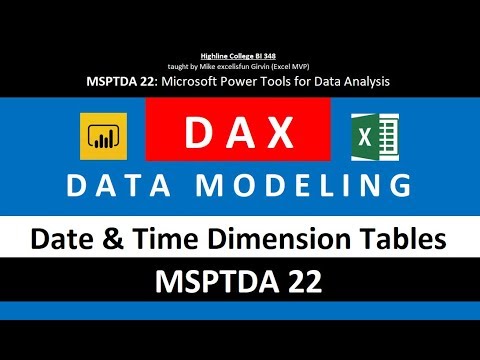 0:20:08
0:20:08
 0:01:48
0:01:48
 0:01:13
0:01:13
 0:07:47
0:07:47
 0:18:33
0:18:33
 0:15:55
0:15:55
 0:04:57
0:04:57
 0:06:43
0:06:43
 0:57:13
0:57:13
 0:02:02
0:02:02