filmov
tv
ASP.NET Web Forms in Visual Studio 2019(Getting Started)
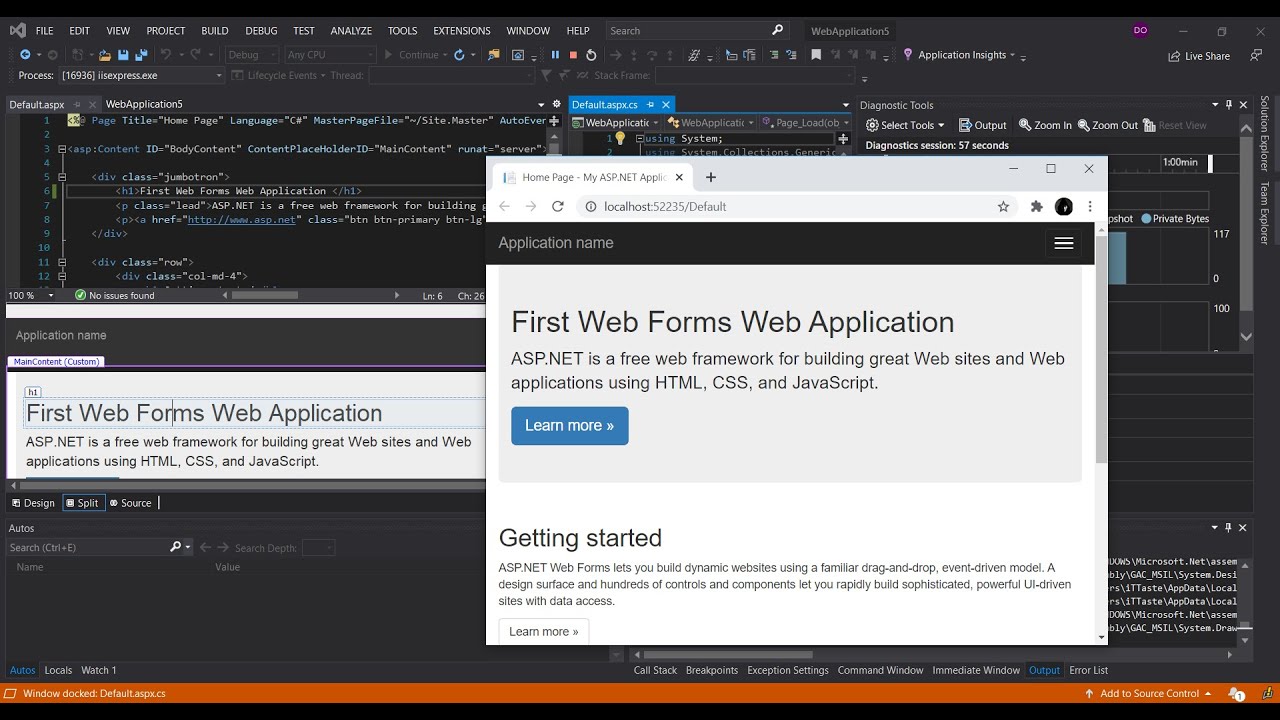
Показать описание
ASP.NET Web Forms in Visual Studio 2019(Getting Started)
ASP.NET Web Forms lets you build dynamic websites using a drag-and-drop, event-driven model that will be familiar to desktop application developers. Web Forms enables you to think of your forms as a unit, not as separate client and server pieces.A design surface and hundreds of controls and components let you rapidly build UI-driven sites with data access
ASP.NET Web Forms bring to web applications the model of writing event handlers for events that occur in the user interface. Web Forms abstracts this model so that the underlying mechanism of capturing an event on the client, transmitting it to the server, and calling the appropriate method is all automatic and invisible to you.
ASP.NET Web Forms is a part of the ASP.NET web application framework and is included with Visual Studio. It is one of the four programming models you can use to create ASP.NET web applications, the others are ASP.NET MVC, ASP.NET Web Pages, and ASP.NET Single Page Applications.
Web Forms are pages that your users request using their browser. These pages can be written using a combination of HTML, client-script, server controls, and server code. When users request a page, it is compiled and executed on the server by the framework, and then the framework generates the HTML markup that the browser can render. An ASP.NET Web Forms page presents information to the user in any browser or client device.
Using Visual Studio, you can create ASP.NET Web Forms. The Visual Studio Integrated Development Environment (IDE) lets you drag and drop server controls to lay out your Web Forms page. You can then easily set properties, methods, and events for controls on the page or for the page itself. These properties, methods, and events are used to define the web page's behavior, look and feel, and so on. To write server code to handle the logic for the page, you can use a .NET language like Visual Basic or C#.
ASP.NET Web Forms lets you build dynamic websites using a drag-and-drop, event-driven model that will be familiar to desktop application developers. Web Forms enables you to think of your forms as a unit, not as separate client and server pieces.A design surface and hundreds of controls and components let you rapidly build UI-driven sites with data access
ASP.NET Web Forms bring to web applications the model of writing event handlers for events that occur in the user interface. Web Forms abstracts this model so that the underlying mechanism of capturing an event on the client, transmitting it to the server, and calling the appropriate method is all automatic and invisible to you.
ASP.NET Web Forms is a part of the ASP.NET web application framework and is included with Visual Studio. It is one of the four programming models you can use to create ASP.NET web applications, the others are ASP.NET MVC, ASP.NET Web Pages, and ASP.NET Single Page Applications.
Web Forms are pages that your users request using their browser. These pages can be written using a combination of HTML, client-script, server controls, and server code. When users request a page, it is compiled and executed on the server by the framework, and then the framework generates the HTML markup that the browser can render. An ASP.NET Web Forms page presents information to the user in any browser or client device.
Using Visual Studio, you can create ASP.NET Web Forms. The Visual Studio Integrated Development Environment (IDE) lets you drag and drop server controls to lay out your Web Forms page. You can then easily set properties, methods, and events for controls on the page or for the page itself. These properties, methods, and events are used to define the web page's behavior, look and feel, and so on. To write server code to handle the logic for the page, you can use a .NET language like Visual Basic or C#.
Комментарии
 0:08:11
0:08:11
 0:09:36
0:09:36
 0:04:43
0:04:43
 0:20:01
0:20:01
 0:06:16
0:06:16
 0:11:07
0:11:07
 0:13:54
0:13:54
 0:14:40
0:14:40
 1:24:06
1:24:06
 0:52:11
0:52:11
 0:08:11
0:08:11
 0:02:39
0:02:39
 0:08:02
0:08:02
 0:12:22
0:12:22
 0:08:28
0:08:28
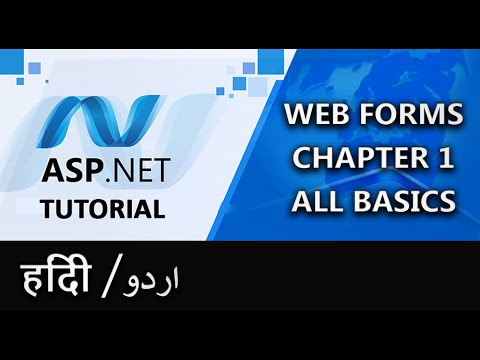 0:56:05
0:56:05
 0:15:35
0:15:35
 0:01:52
0:01:52
 1:00:44
1:00:44
 0:03:35
0:03:35
 0:05:54
0:05:54
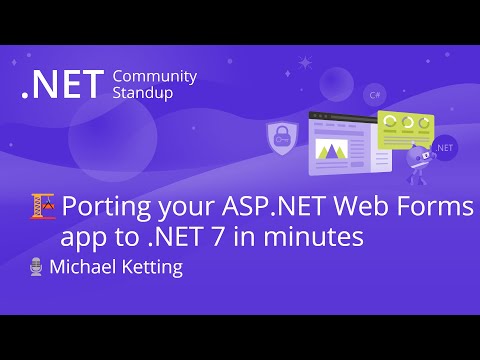 1:13:50
1:13:50
 0:21:39
0:21:39
 0:46:28
0:46:28