filmov
tv
How to Georeference your Topographical Map using GCP points in QGIS open-source GIS software
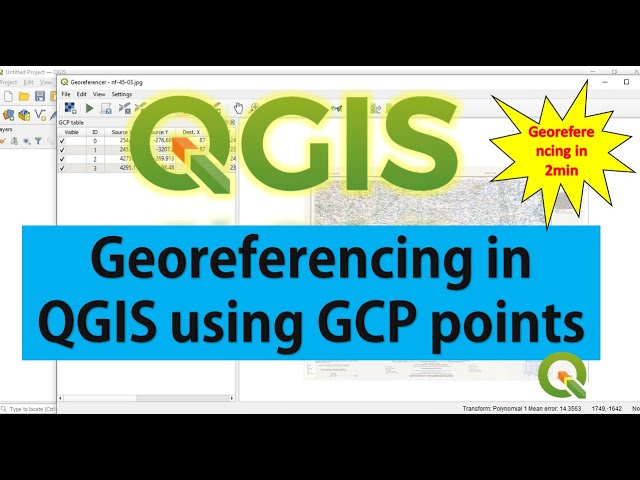
Показать описание
How do I georeference a Topographical Map in Qgis? Quick Guide #QGIS #Georeferencing #GIS
In this tutorial, we are going to learn how to georeference a Topographical Map in Qgis? It is a quick guide to illustrate processor georeferencing in QGIS. There are several steps to follow during georeferencing such as,
To georeference the map:
1st: Open the georeference tool, Raster ‣ Georeferencer ‣ Georeferencer.
Add the map image file,
2nd: Select the ground control points and insert them on the map
3rd: Setup the CRS setting on transformation tools and then run the georeferencing.
-----------------------------------------------------------------------------
-----------------------------------------------------------------------------
Subscribe to the YouTube Channel for updates!
In this tutorial, we are going to learn how to georeference a Topographical Map in Qgis? It is a quick guide to illustrate processor georeferencing in QGIS. There are several steps to follow during georeferencing such as,
To georeference the map:
1st: Open the georeference tool, Raster ‣ Georeferencer ‣ Georeferencer.
Add the map image file,
2nd: Select the ground control points and insert them on the map
3rd: Setup the CRS setting on transformation tools and then run the georeferencing.
-----------------------------------------------------------------------------
-----------------------------------------------------------------------------
Subscribe to the YouTube Channel for updates!
 0:02:44
0:02:44
 0:10:31
0:10:31
 0:05:41
0:05:41
 0:12:59
0:12:59
 0:06:33
0:06:33
 0:27:22
0:27:22
 0:23:21
0:23:21
 0:08:15
0:08:15
 0:03:48
0:03:48
 0:08:12
0:08:12
 0:17:32
0:17:32
 0:07:32
0:07:32
 0:08:37
0:08:37
 0:08:14
0:08:14
 0:08:12
0:08:12
 0:04:21
0:04:21
 0:00:22
0:00:22
 0:05:15
0:05:15
 0:10:15
0:10:15
 0:10:32
0:10:32
 0:08:17
0:08:17
 0:07:05
0:07:05
 0:09:18
0:09:18
 0:02:11
0:02:11