filmov
tv
How to Calculate Ratios in Excel (GCD Function explained)
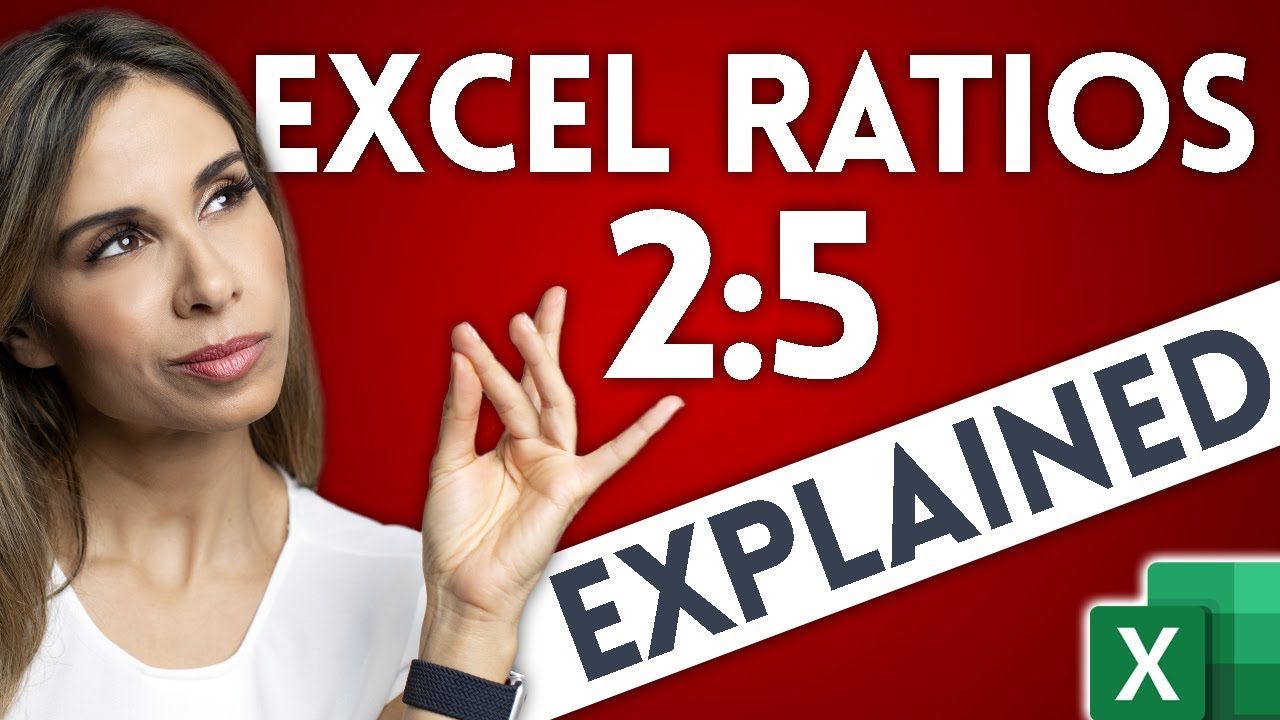
Показать описание
Learn to easily calculate the ratio of two numbers in Excel with Excel formulas. A ratio tells you how much of one thing there is, compared to another thing. It's a common way to compare amounts.
Here's a sneak peek of what's inside:
- Understanding Ratios: Learn what ratios are and how they're commonly represented in Excel.
Simple Calculation Methods: Find out how to calculate ratios using basic Excel functions, including the GCD (Greatest Common Divisor) function.
- Dynamic Ratio Calculation: See how to calculate ratios dynamically from a dataset using the COUNTIF function in Excel.
- Advanced Techniques with LET Function: For Office 365 users, explore the use of the LET function for more efficient and readable formulas.
- Practical Examples: Understand how to apply these techniques in real-world scenarios, such as calculating the ratio of Managers to Team Members or total project team members.
- Dynamic Excel Tables: Learn how to make your ratios automatically update with changes in your data using Excel tables.
For example to calculate the ratio of girls to boys or managers to team members.
There isn't a single formula that does the ratio calculation in Excel. Instead you need to divide each value with its greatest common denominator.
We'll use the GCD Function in Excel to calculate the highest common factor. I'll also show you how you can use the COUNTIF Function in Excel to extract ratios from a dataset.
As a bonus you'll learn how you can use the Excel LET Function to combine everything in one, single Excel formula.
00:00 How to Calculate and Show Ratios in Excel
00:22 What is a Ratio?
01:39 Use the GCD function in Excel to Calculate Highest Common Factor
03:04 How to Calculate Ratios from a Dataset in Excel
04:22 How to Use the LET Function to Calculate Ratios with 1 Formula
07:23 Wrap Up
_______________
_______________
🚩Let’s connect on social:
Note: This description contains affiliate links, which means at no additional cost to you, we will receive a small commission if you make a purchase using the links. This helps support the channel and allows us to continue to make videos like this. Thank you for your support!
#excel
Комментарии
 0:05:57
0:05:57
 0:08:49
0:08:49
 0:05:56
0:05:56
 0:05:52
0:05:52
 0:05:06
0:05:06
 0:23:57
0:23:57
 0:09:37
0:09:37
 0:01:31
0:01:31
 0:53:56
0:53:56
 0:00:35
0:00:35
 0:00:23
0:00:23
 0:08:01
0:08:01
 0:00:27
0:00:27
 0:00:42
0:00:42
 0:00:16
0:00:16
 0:04:59
0:04:59
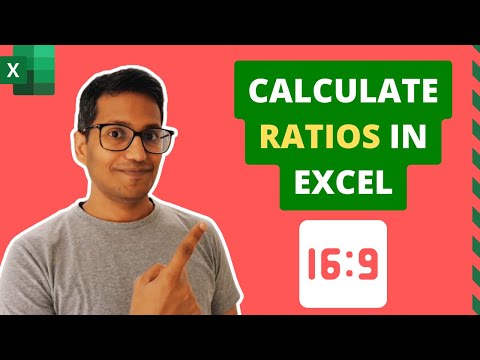 0:06:25
0:06:25
 0:02:29
0:02:29
 0:00:47
0:00:47
 0:08:19
0:08:19
 0:04:08
0:04:08
 0:12:12
0:12:12
 0:00:18
0:00:18
 0:00:21
0:00:21