filmov
tv
Resolving 'Postgres Fatal Database Files are Incompatible with Server' Error

Показать описание
Summary: Understanding and addressing the "Postgres Fatal Database Files are Incompatible with Server" error in PostgreSQL.
---
Resolving "Postgres Fatal Database Files are Incompatible with Server" Error
In the world of database management systems, PostgreSQL is a widely preferred choice due to its robustness, performance, and open-source nature. However, like all software, it has its idiosyncrasies and potential pitfalls. One such common issue encountered by users is the Postgres fatal database files are incompatible with server error. This error typically arises when there are inconsistencies between the database files and the server version being used. Let's delve into the root causes of this error and explore potential solutions.
Understanding the Error
This fatal error message indicates that the database files are not compatible with the version of the PostgreSQL server currently running. The incompatibility usually stems from one or more of the following scenarios:
Version Mismatch: Attempting to access a database created with one version of PostgreSQL using a different version.
Incorrect Migration: Problems arising during the upgrading or migration of the PostgreSQL database to a newer version.
Corrupted Data Files: Database files rendered corrupt due to improper shutdowns, hardware issues, or other anomalies.
Solutions and Best Practices
Upgrade PostgreSQL Correctly
One of the most common causes of this error is the improper upgrading of the PostgreSQL server. With each new major release of PostgreSQL, there are changes and improvements that may not be backward compatible. To ensure smooth upgrading:
Read the Release Notes: Before jumping into an upgrade, thoroughly review the release notes of the new PostgreSQL version for any breaking changes.
Use pg_upgrade: PostgreSQL provides the pg_upgrade utility to help upgrade your PostgreSQL version in-place without the need to dump and restore your data.
Perform Full Backups: Always take a complete backup of your data before initiating any upgrade process. Tools like pg_dump can be invaluable here.
Verify Data File Integrity
Data corruption can also lead to this error. To address potential corruption issues:
Regular Checks: Schedule regular integrity checks of your database using PostgreSQL’s built-in tools such as pg_checksums.
Hardware Maintenance: Ensure your underlying hardware, especially storage devices, are reliable and functioning correctly.
Proper Shutdown Procedures: Always follow proper shutdown procedures for the PostgreSQL server to prevent abrupt terminations that may corrupt data files.
Handle Version Mismatch
If the issue is due to a version mismatch, you might need to:
Identify Database Version: Determine the original PostgreSQL version used to create the incompatible database files using utilities or logs.
Use Compatible Server Version: Either rollback your PostgreSQL server to match the original database version or migrate the database using proper tools and procedures.
Conclusion
Encountering the Postgres fatal database files are incompatible with server error can be daunting, but by understanding the root causes and following best practices, it can be effectively addressed. Regular maintenance, proper upgrade paths, and diligent data integrity checks are key to preventing such issues. PostgreSQL’s detailed documentation and vast community support also provide valuable resources and assistance when needed.
Remember, database management demands diligence and a methodical approach to ensure smooth operations and data integrity. With the right practices, you can minimize the occurrences of such fatal errors and maintain a resilient PostgreSQL environment.
---
Resolving "Postgres Fatal Database Files are Incompatible with Server" Error
In the world of database management systems, PostgreSQL is a widely preferred choice due to its robustness, performance, and open-source nature. However, like all software, it has its idiosyncrasies and potential pitfalls. One such common issue encountered by users is the Postgres fatal database files are incompatible with server error. This error typically arises when there are inconsistencies between the database files and the server version being used. Let's delve into the root causes of this error and explore potential solutions.
Understanding the Error
This fatal error message indicates that the database files are not compatible with the version of the PostgreSQL server currently running. The incompatibility usually stems from one or more of the following scenarios:
Version Mismatch: Attempting to access a database created with one version of PostgreSQL using a different version.
Incorrect Migration: Problems arising during the upgrading or migration of the PostgreSQL database to a newer version.
Corrupted Data Files: Database files rendered corrupt due to improper shutdowns, hardware issues, or other anomalies.
Solutions and Best Practices
Upgrade PostgreSQL Correctly
One of the most common causes of this error is the improper upgrading of the PostgreSQL server. With each new major release of PostgreSQL, there are changes and improvements that may not be backward compatible. To ensure smooth upgrading:
Read the Release Notes: Before jumping into an upgrade, thoroughly review the release notes of the new PostgreSQL version for any breaking changes.
Use pg_upgrade: PostgreSQL provides the pg_upgrade utility to help upgrade your PostgreSQL version in-place without the need to dump and restore your data.
Perform Full Backups: Always take a complete backup of your data before initiating any upgrade process. Tools like pg_dump can be invaluable here.
Verify Data File Integrity
Data corruption can also lead to this error. To address potential corruption issues:
Regular Checks: Schedule regular integrity checks of your database using PostgreSQL’s built-in tools such as pg_checksums.
Hardware Maintenance: Ensure your underlying hardware, especially storage devices, are reliable and functioning correctly.
Proper Shutdown Procedures: Always follow proper shutdown procedures for the PostgreSQL server to prevent abrupt terminations that may corrupt data files.
Handle Version Mismatch
If the issue is due to a version mismatch, you might need to:
Identify Database Version: Determine the original PostgreSQL version used to create the incompatible database files using utilities or logs.
Use Compatible Server Version: Either rollback your PostgreSQL server to match the original database version or migrate the database using proper tools and procedures.
Conclusion
Encountering the Postgres fatal database files are incompatible with server error can be daunting, but by understanding the root causes and following best practices, it can be effectively addressed. Regular maintenance, proper upgrade paths, and diligent data integrity checks are key to preventing such issues. PostgreSQL’s detailed documentation and vast community support also provide valuable resources and assistance when needed.
Remember, database management demands diligence and a methodical approach to ensure smooth operations and data integrity. With the right practices, you can minimize the occurrences of such fatal errors and maintain a resilient PostgreSQL environment.
 0:01:28
0:01:28
 0:05:27
0:05:27
 0:07:11
0:07:11
 0:01:39
0:01:39
 0:01:53
0:01:53
 0:04:09
0:04:09
 0:02:19
0:02:19
 0:05:17
0:05:17
 0:04:45
0:04:45
 0:02:10
0:02:10
 0:01:47
0:01:47
 0:04:05
0:04:05
 0:01:41
0:01:41
 0:01:11
0:01:11
 0:03:39
0:03:39
 0:03:04
0:03:04
 0:02:14
0:02:14
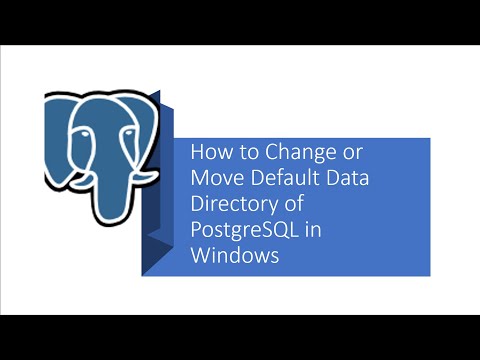 0:09:59
0:09:59
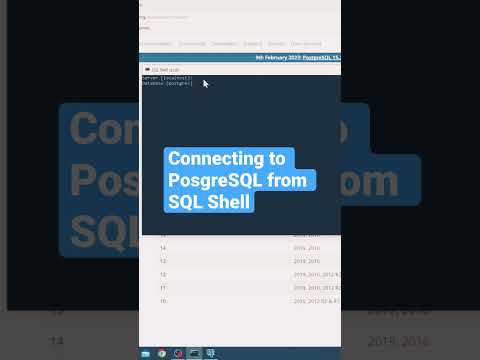 0:00:15
0:00:15
 0:03:38
0:03:38
 0:02:59
0:02:59
 0:01:35
0:01:35
 0:07:14
0:07:14
 0:01:55
0:01:55