filmov
tv
Resolving Cache Issues in React.js and Express.js to Display Updated Data

Показать описание
---
If anything seems off to you, please feel free to write me at vlogize [AT] gmail [DOT] com.
---
The Problem: Stale Data Display
Imagine you've made a small edit to an array within your Express server, like changing a string from "samsepi0l" to "bye”. While expecting the frontend to show the new value, you might find it stubbornly displaying the old data. This commonly encountered problem can be rooted in a couple of issues.
Common Causes for Stale Data
Browser Caching: Browsers can cache responses for various resources, including API calls. This caching can prevent the frontend from fetching updated data from the server and result in stale displays.
Server Not Restarted: If you forget to save changes or restart your Express server after making modifications, your backend will continue serving the old data.
The Solution: Ensuring Updates Reflect Properly
To correct this issue and ensure that your React application always reflects the most current data from your Express server, consider the following solutions:
1. Refresh Your Cache
Most of the time, the simplest solution is to refresh the browser cache:
Hard Refresh: Press Ctrl + F5 (or Cmd + Shift + R on Mac) to perform a hard refresh. This forces the browser to reload everything from the web server, bypassing the cache.
Clear Browser History: If a hard refresh doesn’t work, clear your browser’s cache in the history settings.
2. Confirm Your Code Changes
Before assuming it’s a caching issue, double-check that:
Save Your Changes: Ensure that the updated code file is saved properly in the editor.
Restart the Server: Always restart your Express server after making code changes to reload the latest code. For many environments, this can be done by stopping the server and running it again.
3. Implement Cache-Control Headers (Optional)
For a more robust solution in production, consider implementing Cache-Control headers on your API responses. This can instruct the browser to re-fetch data:
[[See Video to Reveal this Text or Code Snippet]]
4. Use Development Tools
React Developer Tools: Utilize tools like React DevTools in the browser to inspect and debug state changes.
Network Tab: Use the network tab in browser DevTools to observe API calls and their responses, ensuring your requests hit the server properly.
Conclusion
Now you should be equipped to handle stale data issues in your application, enabling you to focus on building out features without the worry of seeing outdated information.
If anything seems off to you, please feel free to write me at vlogize [AT] gmail [DOT] com.
---
The Problem: Stale Data Display
Imagine you've made a small edit to an array within your Express server, like changing a string from "samsepi0l" to "bye”. While expecting the frontend to show the new value, you might find it stubbornly displaying the old data. This commonly encountered problem can be rooted in a couple of issues.
Common Causes for Stale Data
Browser Caching: Browsers can cache responses for various resources, including API calls. This caching can prevent the frontend from fetching updated data from the server and result in stale displays.
Server Not Restarted: If you forget to save changes or restart your Express server after making modifications, your backend will continue serving the old data.
The Solution: Ensuring Updates Reflect Properly
To correct this issue and ensure that your React application always reflects the most current data from your Express server, consider the following solutions:
1. Refresh Your Cache
Most of the time, the simplest solution is to refresh the browser cache:
Hard Refresh: Press Ctrl + F5 (or Cmd + Shift + R on Mac) to perform a hard refresh. This forces the browser to reload everything from the web server, bypassing the cache.
Clear Browser History: If a hard refresh doesn’t work, clear your browser’s cache in the history settings.
2. Confirm Your Code Changes
Before assuming it’s a caching issue, double-check that:
Save Your Changes: Ensure that the updated code file is saved properly in the editor.
Restart the Server: Always restart your Express server after making code changes to reload the latest code. For many environments, this can be done by stopping the server and running it again.
3. Implement Cache-Control Headers (Optional)
For a more robust solution in production, consider implementing Cache-Control headers on your API responses. This can instruct the browser to re-fetch data:
[[See Video to Reveal this Text or Code Snippet]]
4. Use Development Tools
React Developer Tools: Utilize tools like React DevTools in the browser to inspect and debug state changes.
Network Tab: Use the network tab in browser DevTools to observe API calls and their responses, ensuring your requests hit the server properly.
Conclusion
Now you should be equipped to handle stale data issues in your application, enabling you to focus on building out features without the worry of seeing outdated information.
 0:01:37
0:01:37
 0:11:23
0:11:23
 0:01:48
0:01:48
 0:10:14
0:10:14
 0:01:44
0:01:44
 0:01:39
0:01:39
 0:00:34
0:00:34
 0:01:53
0:01:53
 0:05:37
0:05:37
 0:01:55
0:01:55
 0:08:55
0:08:55
 0:00:46
0:00:46
 0:02:01
0:02:01
 0:05:48
0:05:48
 0:01:46
0:01:46
 0:01:15
0:01:15
 0:27:28
0:27:28
 0:01:53
0:01:53
 0:01:00
0:01:00
 0:00:51
0:00:51
 0:00:40
0:00:40
 0:14:43
0:14:43
 0:06:06
0:06:06
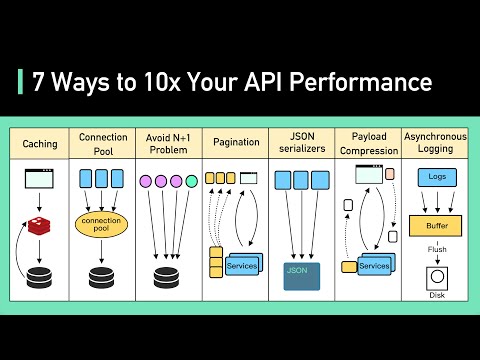 0:06:05
0:06:05