filmov
tv
File Naming - PowerShell / Excel - 'Automatic' changes

Показать описание
Going through the process for changing the file names using Excel and PowerShell.
A simple show and tell - you won't be able to try this at the office as we don''t have access to PowerShell, however if you to have a go at home feel free!
Step 1 - Import folder information using Get & Transform Data
Step 2 - Add in columns and info for what to rename the files to
Step 3 - Edit the structure to match the Windows file system
Step 4 - Change the PowerShell Script to match the CSV structure - ensure all entries match
Step 5 - Run PowerShell Script
The idea then is to combine this with the other bits of work I've been doing where all the naming information has been gathered into Excel spreadsheets.
A simple show and tell - you won't be able to try this at the office as we don''t have access to PowerShell, however if you to have a go at home feel free!
Step 1 - Import folder information using Get & Transform Data
Step 2 - Add in columns and info for what to rename the files to
Step 3 - Edit the structure to match the Windows file system
Step 4 - Change the PowerShell Script to match the CSV structure - ensure all entries match
Step 5 - Run PowerShell Script
The idea then is to combine this with the other bits of work I've been doing where all the naming information has been gathered into Excel spreadsheets.
Batch File Renaming, renaming multiple files using PowerShell
list file names - powershell
Rename The bulk file name using powershell Easily
How to: Insert a Date Into A Filename with PowerShell
PowerShell! Renaming Files
How to Rename a Folder & a File using PowerShell with Tricentis Tosca?
How to rename a file with Powershell
File Naming - PowerShell / Excel - 'Automatic' changes
PowerShell For DevOps - Rename File / Folder
PowerShell Script for Bulk File Name Replacement
Copy the Filenames into an Excel worksheet or a Text file
How to Fetch Files Using a Custom File Naming Convention in Powershell
Powershell Quickes #1 - How to use Get-Location?
How To Batch Rename Multiple Files On Windows Without Need To Install Any Applications #batch_rename
How to Handle Long and Non-Standard File Names with PowerShell: A Guide to Renaming Files
Add Enumerator Prefix to Multiple Files | Windows Powershell
How to Rename multiple files fast
File extension | Enable or Disable file extension view
Powershell: Parse Date Out of File Name
🚀 Rename a File with Ease in PowerShell! 📂
How to change directory in terminal #shorts #terminal #command
Tech Tips | How to bulk replace characters in files and folders | Powershell
Rename Multiple Files in a Folder at Once (With Different Names) From Excel List | Excel Template
Easily Rename All Files In Folders (NOOB vs PRO) & rename files based on an Excel table with PAD
Комментарии
 0:01:16
0:01:16
 0:01:00
0:01:00
 0:01:38
0:01:38
 0:00:31
0:00:31
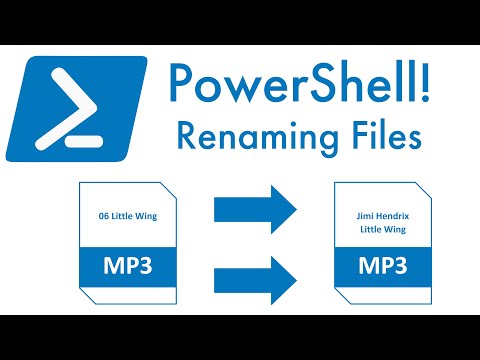 0:04:07
0:04:07
 0:02:44
0:02:44
 0:00:42
0:00:42
 0:07:32
0:07:32
 0:02:35
0:02:35
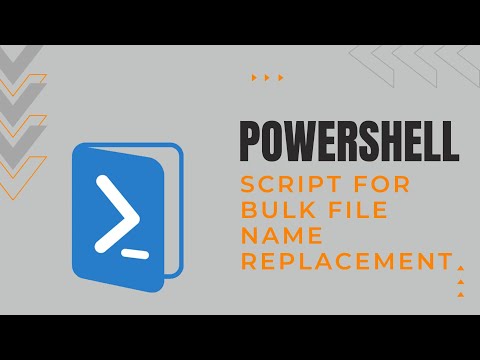 0:04:32
0:04:32
 0:00:30
0:00:30
 0:01:39
0:01:39
 0:00:18
0:00:18
 0:00:49
0:00:49
 0:01:51
0:01:51
 0:02:50
0:02:50
 0:00:30
0:00:30
 0:00:21
0:00:21
 0:05:47
0:05:47
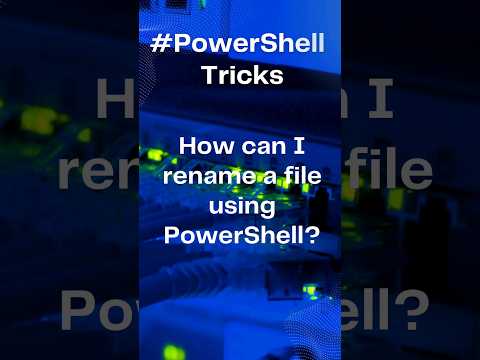 0:00:50
0:00:50
 0:00:12
0:00:12
 0:02:07
0:02:07
 0:02:15
0:02:15
 0:12:27
0:12:27