filmov
tv
BodySlide Quick Start Guide (for Skyrim SSE, AE, Vortex or MO2)
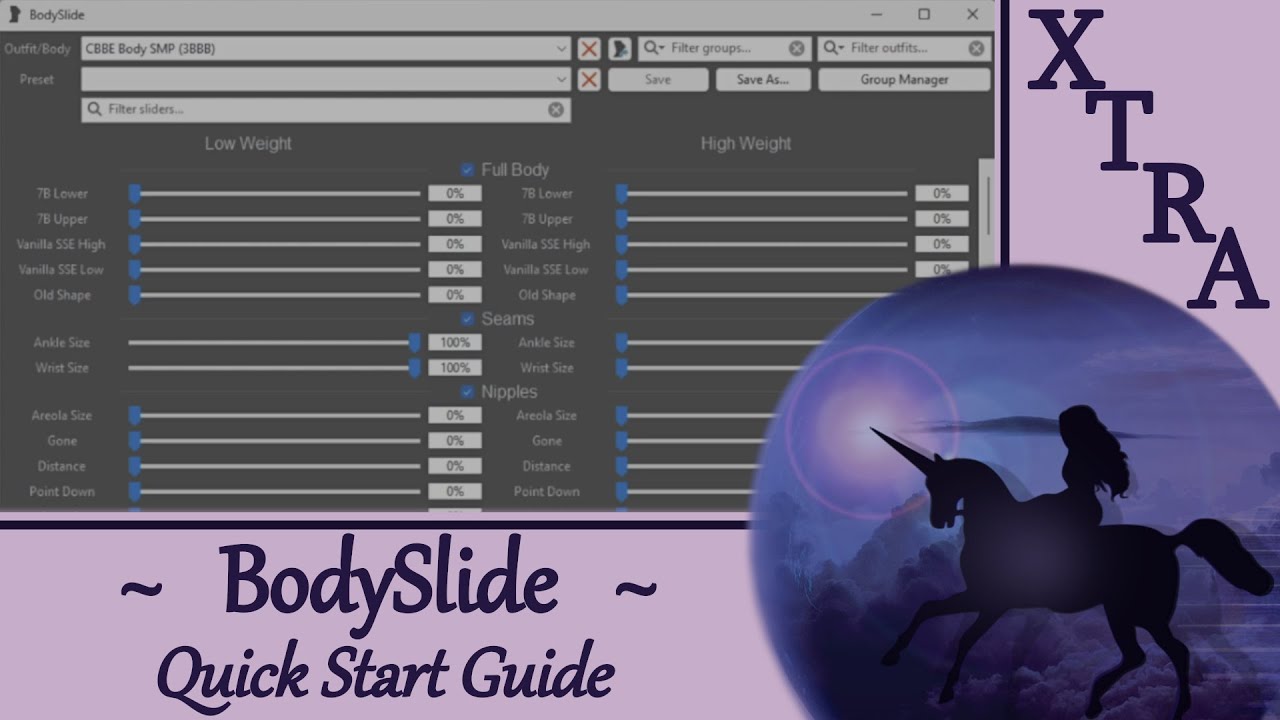
Показать описание
TL;DR version of how to set up and run BodySlide for Skyrim Special Edition (or Anniversary Edition, it’s the same) for both Vortex and MO2 users.
*For Vortex users* you can leave the default settings and outfits are built to the Skyrim Data folder (where they will work just fine next time you open the game).
If you do not see textures (i.e., bodies or outfits are gray), make sure your game data path is set to your Skyrim Data folder (01:26). This can be changed in the “Settings” menu.
*TIMESTAMPS*
00:00 BodySlide Quick Start Guide
00:32 Installing BodySlide
00:46 Install addon body mod
01:08 How to get outfit/armor refits
01:26 Set game data path
02:00 BodySlide output settings
02:37 Choose the outfit or body to make
03:10 Choose the shape (preset) you want
03:32 Why are there two sets of sliders?
03:49 Preview outfit or body
03:59 Save custom shape (preset)
04:19 Build outfit or body
04:58 Batch building (create multiple items at once)
05:17 Tips for selecting items in Batch Build window
05:40 Gold vs. blue file path (pre-select from options)
05:57 Build modifier keys
06:08 Create morph (TRI) files
06:28 Wrap Up
*RESOURCES*
*CREDITS*
Ousnius and Caliente - for the amazing tools BodySlide and Outfit Studio & continual support on Nexus forums/Discord
Hana, Jeir, Dragoon23 and others - for invaluable advice & endless patience on Nexus forums & Ousnius Modding Discord
Bethesda - for the wonderful world of Skyrim & background music in the video
Mod Authors - for their tireless efforts creating awesome enhancements for our games
Created with BodySlide and Outfit Studio (v5.6.3), NifSkope (v2.0 Dev7), OBS (v30.0.0), Audacity (v3.4.2), WavePad (v10.42+), GIMP (v2.10.36), and Wondershare FilmoraScrn (v2.0.1.0)
*For Vortex users* you can leave the default settings and outfits are built to the Skyrim Data folder (where they will work just fine next time you open the game).
If you do not see textures (i.e., bodies or outfits are gray), make sure your game data path is set to your Skyrim Data folder (01:26). This can be changed in the “Settings” menu.
*TIMESTAMPS*
00:00 BodySlide Quick Start Guide
00:32 Installing BodySlide
00:46 Install addon body mod
01:08 How to get outfit/armor refits
01:26 Set game data path
02:00 BodySlide output settings
02:37 Choose the outfit or body to make
03:10 Choose the shape (preset) you want
03:32 Why are there two sets of sliders?
03:49 Preview outfit or body
03:59 Save custom shape (preset)
04:19 Build outfit or body
04:58 Batch building (create multiple items at once)
05:17 Tips for selecting items in Batch Build window
05:40 Gold vs. blue file path (pre-select from options)
05:57 Build modifier keys
06:08 Create morph (TRI) files
06:28 Wrap Up
*RESOURCES*
*CREDITS*
Ousnius and Caliente - for the amazing tools BodySlide and Outfit Studio & continual support on Nexus forums/Discord
Hana, Jeir, Dragoon23 and others - for invaluable advice & endless patience on Nexus forums & Ousnius Modding Discord
Bethesda - for the wonderful world of Skyrim & background music in the video
Mod Authors - for their tireless efforts creating awesome enhancements for our games
Created with BodySlide and Outfit Studio (v5.6.3), NifSkope (v2.0 Dev7), OBS (v30.0.0), Audacity (v3.4.2), WavePad (v10.42+), GIMP (v2.10.36), and Wondershare FilmoraScrn (v2.0.1.0)
Комментарии
 0:06:55
0:06:55
 0:06:17
0:06:17
 0:07:15
0:07:15
 0:01:50
0:01:50
 0:09:49
0:09:49
 0:00:14
0:00:14
 0:03:35
0:03:35
 0:07:13
0:07:13
 0:00:23
0:00:23
 0:01:01
0:01:01
 0:00:39
0:00:39
 0:00:24
0:00:24
 0:11:34
0:11:34
 0:00:44
0:00:44
 0:10:58
0:10:58
 0:05:05
0:05:05
 0:07:52
0:07:52
 0:02:16
0:02:16
 0:05:17
0:05:17
 0:04:15
0:04:15
 0:00:16
0:00:16
 0:10:18
0:10:18
 0:01:20
0:01:20
 0:02:32
0:02:32