filmov
tv
Windows trick: Printscreen selected window only
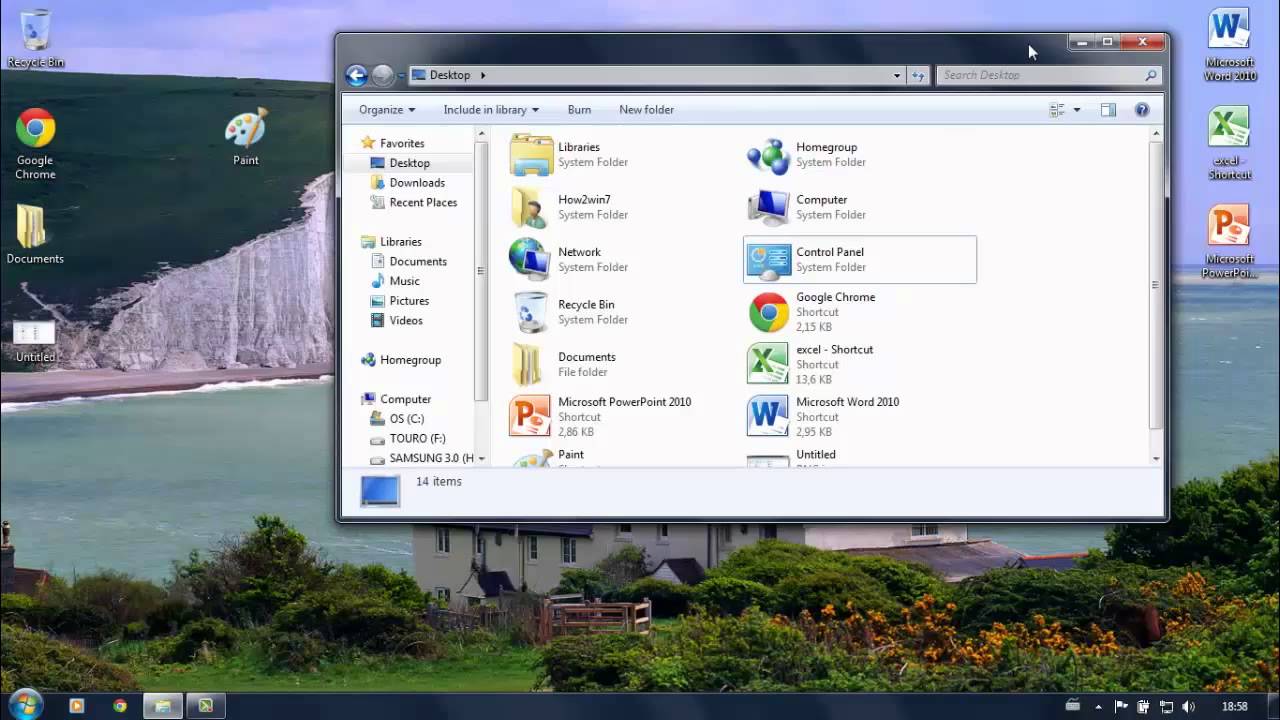
Показать описание
Windows trick: Printscreen selected window only
Save some time and an annoyance with this windows trick.
Follow me on other media:
Follow me on other media:
Song used:
Annotations:
Pressing PrtScn on your keyboard will take a screenshot of your ENTIRE screen.
But in some cases you only want to take a snapshot of a single window...
And you'll end up editing your screenshot, which is a tedious process...
This took me about 25 seconds to do...
Don't ever do this again!
Instead, use this trick:
Hold 'ALT' and then press 'PRT SCR'
Copy-pasting (Ctrl + V) in Paint will now copy only the window selected when pressing ALT + PRT SCR
And BAM! Only the selected window copied, no more editing!
Let's see that again...
The Paint window is now selected (you can see this window is selected because the title bar is highlighted)
Pressing ALT + PRT SCR again, and CTRL + V
windowsception ;)
Save some time and an annoyance with this windows trick.
Follow me on other media:
Follow me on other media:
Song used:
Annotations:
Pressing PrtScn on your keyboard will take a screenshot of your ENTIRE screen.
But in some cases you only want to take a snapshot of a single window...
And you'll end up editing your screenshot, which is a tedious process...
This took me about 25 seconds to do...
Don't ever do this again!
Instead, use this trick:
Hold 'ALT' and then press 'PRT SCR'
Copy-pasting (Ctrl + V) in Paint will now copy only the window selected when pressing ALT + PRT SCR
And BAM! Only the selected window copied, no more editing!
Let's see that again...
The Paint window is now selected (you can see this window is selected because the title bar is highlighted)
Pressing ALT + PRT SCR again, and CTRL + V
windowsception ;)
 0:01:32
0:01:32
 0:00:39
0:00:39
 0:05:55
0:05:55
 0:10:22
0:10:22
 0:03:15
0:03:15
 0:00:12
0:00:12
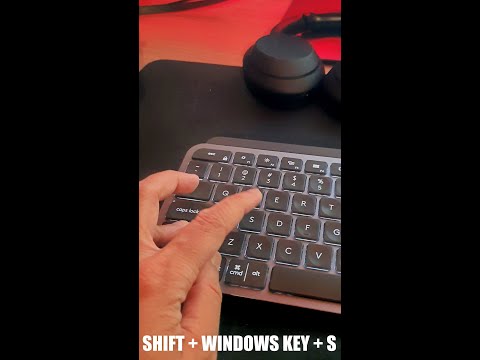 0:00:22
0:00:22
 0:05:39
0:05:39
 0:00:14
0:00:14
 0:00:13
0:00:13
 0:00:49
0:00:49
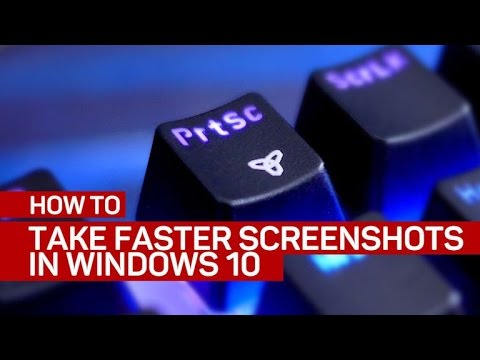 0:02:08
0:02:08
 0:04:53
0:04:53
 0:00:59
0:00:59
 0:00:15
0:00:15
 0:02:17
0:02:17
 0:04:40
0:04:40
 0:00:38
0:00:38
 0:03:55
0:03:55
 0:00:35
0:00:35
 0:00:11
0:00:11
 0:00:06
0:00:06
 0:05:43
0:05:43
 0:00:16
0:00:16