filmov
tv
jQuery UI Datepicker: How to Format Selected Date in jQuery UI Datepicker
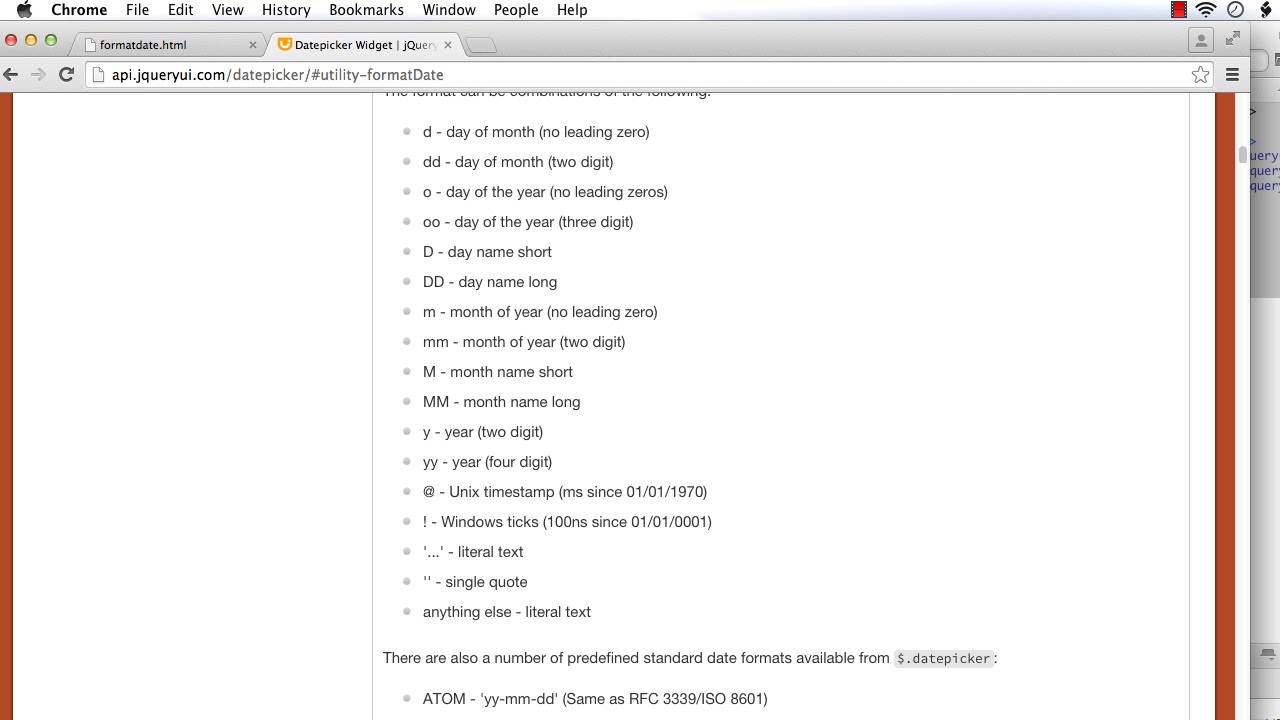
Показать описание
jQuery in Action: Build 15 jQuery Projects
jQuery UI in Action: Build 9 jQuery UI Projects
Hands-On jQuery: jQuery Examples
Find all our Udemy courses here:
To learn jQuery from scratch and to increase your productivity as a web developer, click this link!!
jQuery UI Datepicker: How to Format Selected Date in jQuery UI Datepicker
By default, the date selected in jQuery UI datepicker is displayed in the mm/dd/yy format. That is, if you select 25th April 2015, it will be displayed as 04/25/2015. What if you want to display the selected date in another format? You can use the dateFormat option to change the displayed format. You can try different combinations of possible date, month, year, day of the year, month of the year and day of the week formats to display the selected date in the format you want.
To know how to write jQuery code easily, see this video:
To know how to reference jQuery UI files correctly, see the video at
To know how to mark holidays in jQuery UI datepicker, see the video at
To know how to disable required dates in jQuery UI datepicker
To know how to enable dates before/after specific dates in jQuery UI datepicker
jQuery UI in Action: Build 9 jQuery UI Projects
Hands-On jQuery: jQuery Examples
Find all our Udemy courses here:
To learn jQuery from scratch and to increase your productivity as a web developer, click this link!!
jQuery UI Datepicker: How to Format Selected Date in jQuery UI Datepicker
By default, the date selected in jQuery UI datepicker is displayed in the mm/dd/yy format. That is, if you select 25th April 2015, it will be displayed as 04/25/2015. What if you want to display the selected date in another format? You can use the dateFormat option to change the displayed format. You can try different combinations of possible date, month, year, day of the year, month of the year and day of the week formats to display the selected date in the format you want.
To know how to write jQuery code easily, see this video:
To know how to reference jQuery UI files correctly, see the video at
To know how to mark holidays in jQuery UI datepicker, see the video at
To know how to disable required dates in jQuery UI datepicker
To know how to enable dates before/after specific dates in jQuery UI datepicker
 0:08:03
0:08:03
 0:06:20
0:06:20
 0:14:33
0:14:33
 0:12:55
0:12:55
 0:00:36
0:00:36
 0:12:22
0:12:22
 0:01:51
0:01:51
 0:04:43
0:04:43
 0:00:40
0:00:40
 0:03:01
0:03:01
 0:15:21
0:15:21
 0:04:19
0:04:19
 0:08:32
0:08:32
 0:08:34
0:08:34
 0:13:37
0:13:37
 0:14:38
0:14:38
 0:11:21
0:11:21
 0:09:30
0:09:30
 0:10:27
0:10:27
 0:01:58
0:01:58
 0:14:25
0:14:25
 0:11:18
0:11:18
 0:24:16
0:24:16
 0:06:05
0:06:05