filmov
tv
Sketchup FREE Basics Chapter 2

Показать описание
Sketchup FREE Basics Chapter 2. In this SketchUp FREE tutorial we cover all the shape tools plus the eraser tool. This includes the following SketchUp Free tools: Rectangles, circles, polygons, arcs, offsets, erase and smooth. You need to get these basic SketchUp FREE skills ingrained into your muscle memory, this will will make building on these skills much easier.
Your homework for this chapter is to make the fanciest SketchUp FREE 3D models you can, using only the tools I show you in this tutorial. This will help your UI navigation feel smoother and more natural, developing that base knowledge and skill sets you need to reach a more advanced skill level. Start your SketchUp FREE mastery right now.
🇨🇦
Sketchup FREE:
⏰ Chapter Time Codes:
00:00:00 - Introduction
00:00:34 - Greetings & announcements'
00:03:14 - Rectangle tool
00:05:50 - Rotated rectangle tool
00:06:51 - Circle tool
00:07:57 - Adjusting number of sides before drawing a circle
00:09:19 - Discussion - why SketchUp circles have sides instead of perfect roundness
00:09:55 - Polygon tool
00:11:58 - Polygon modifier (add/subtract sides in increments of 1)
00:12:35 - Adjust number of sides and radius after drawing circle or polygon
00:13:40 - Arc tool
00:14:46 - 3 point outside arc
00:15:26 - Line tool
00:16:18 - 3 point inside arc (pie shapes)
00:16:46 - Modifying other shapes with arcs
00:18:07 - Double clicking with arc's - it's MAGIC!
00:18:49 - Eraser tool primer
00:20:09 - Offset tool & trim overlap
00:23:17 - Smoothing objects with the eraser modifier
00:25:48 - Smoothing entire objects all at once using vision panel
00:25:56 - What's in the next chapter and homework assignment
___________________________________________________________________________
💎 Get the ultimate in Noise Reduction - Clarity VX Plug-in:
Check out my website for resources and more information on what I'm up to.
💎 Physical Merch Store. FuzzeeDee Swag: Mouse pads, desk pads, T-shirts, Hoodies, Phone Cases, etc.
💎 Digital Merch Store. Fuzzee Merch: DaVinci Resolve Plug-ins, Graphics packs, etc.
Join our Discord Server
💥 I use TubeBuddy to help tune and promote my YouTube channels, You should too. IT is an incredible tool. It will help you make your channel bigger and better and get more views.
💥 Don't forget to Subscribe to my channel:
#Tutorials #UltraWide #DaVinciResolve
Your homework for this chapter is to make the fanciest SketchUp FREE 3D models you can, using only the tools I show you in this tutorial. This will help your UI navigation feel smoother and more natural, developing that base knowledge and skill sets you need to reach a more advanced skill level. Start your SketchUp FREE mastery right now.
🇨🇦
Sketchup FREE:
⏰ Chapter Time Codes:
00:00:00 - Introduction
00:00:34 - Greetings & announcements'
00:03:14 - Rectangle tool
00:05:50 - Rotated rectangle tool
00:06:51 - Circle tool
00:07:57 - Adjusting number of sides before drawing a circle
00:09:19 - Discussion - why SketchUp circles have sides instead of perfect roundness
00:09:55 - Polygon tool
00:11:58 - Polygon modifier (add/subtract sides in increments of 1)
00:12:35 - Adjust number of sides and radius after drawing circle or polygon
00:13:40 - Arc tool
00:14:46 - 3 point outside arc
00:15:26 - Line tool
00:16:18 - 3 point inside arc (pie shapes)
00:16:46 - Modifying other shapes with arcs
00:18:07 - Double clicking with arc's - it's MAGIC!
00:18:49 - Eraser tool primer
00:20:09 - Offset tool & trim overlap
00:23:17 - Smoothing objects with the eraser modifier
00:25:48 - Smoothing entire objects all at once using vision panel
00:25:56 - What's in the next chapter and homework assignment
___________________________________________________________________________
💎 Get the ultimate in Noise Reduction - Clarity VX Plug-in:
Check out my website for resources and more information on what I'm up to.
💎 Physical Merch Store. FuzzeeDee Swag: Mouse pads, desk pads, T-shirts, Hoodies, Phone Cases, etc.
💎 Digital Merch Store. Fuzzee Merch: DaVinci Resolve Plug-ins, Graphics packs, etc.
Join our Discord Server
💥 I use TubeBuddy to help tune and promote my YouTube channels, You should too. IT is an incredible tool. It will help you make your channel bigger and better and get more views.
💥 Don't forget to Subscribe to my channel:
#Tutorials #UltraWide #DaVinciResolve
 0:28:15
0:28:15
 0:10:17
0:10:17
 0:37:49
0:37:49
 0:07:13
0:07:13
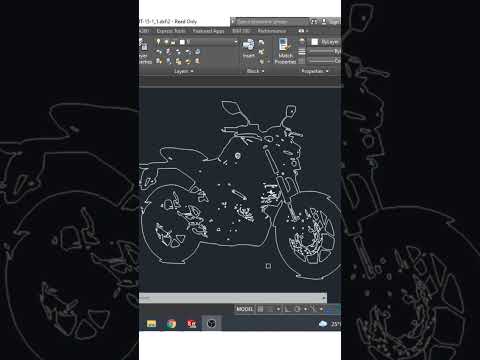 0:00:16
0:00:16
 0:11:20
0:11:20
 0:00:14
0:00:14
 0:00:25
0:00:25
 0:23:18
0:23:18
 0:00:10
0:00:10
 1:18:56
1:18:56
 0:02:44
0:02:44
 0:10:00
0:10:00
 0:00:15
0:00:15
 0:34:57
0:34:57
 0:00:16
0:00:16
 0:00:48
0:00:48
 0:01:17
0:01:17
 0:06:15
0:06:15
 0:20:07
0:20:07
 0:00:11
0:00:11
 0:00:36
0:00:36
 0:06:17
0:06:17
 0:03:07
0:03:07