filmov
tv
SSIS Web API Destination - POST data to URL and parse response (REST, SOAP, JSON, XML)

Показать описание
Learn how to POST data to API in few clicks. Integrate REST API in your SQL Server environment using SSIS drag and drop components.
SSIS Web API Destination can be used to POST data to any API end point such as JSON API (i.e. POST to REST API) or POST to XML API (i.e. SOAP Web Service). This task provides several advanced options which makes it possible to connect virtually any API Service.
Features
• POST data to any API endpoint without coding (Read more…)
• Support for windows / basic authentication, client certificate and OAuth (Read more…)
• Support for File upload, REST API POST using Multipart/form-data (Read more…)
• Support for Cookies (Read more…)
• Support for Response Output (includes ResponseText and StatusCode)
• Support for Error Output (Redirect failed request)
• Support for easy Test UI (see request/response)
• Support for Bulk Mode (Group multiple requests into single body)
• Support for advanced options (e.g. Gzip compression, timeout, Set SSL/TLS protocols. TLS 1.2 supported)
• Support for dynamic variable replacement with format specifiers anywhere inside header or request data (e.g. {{User::MyVar}} )
• Support for SQL Server 2005, 2008, 2012, 2014, 2016 (32 bit and 64 bit)
SSIS Web API Destination can be used to POST data to any API end point such as JSON API (i.e. POST to REST API) or POST to XML API (i.e. SOAP Web Service). This task provides several advanced options which makes it possible to connect virtually any API Service.
Features
• POST data to any API endpoint without coding (Read more…)
• Support for windows / basic authentication, client certificate and OAuth (Read more…)
• Support for File upload, REST API POST using Multipart/form-data (Read more…)
• Support for Cookies (Read more…)
• Support for Response Output (includes ResponseText and StatusCode)
• Support for Error Output (Redirect failed request)
• Support for easy Test UI (see request/response)
• Support for Bulk Mode (Group multiple requests into single body)
• Support for advanced options (e.g. Gzip compression, timeout, Set SSL/TLS protocols. TLS 1.2 supported)
• Support for dynamic variable replacement with format specifiers anywhere inside header or request data (e.g. {{User::MyVar}} )
• Support for SQL Server 2005, 2008, 2012, 2014, 2016 (32 bit and 64 bit)
Комментарии
 0:08:40
0:08:40
 0:19:00
0:19:00
 0:18:26
0:18:26
 0:36:15
0:36:15
 0:02:42
0:02:42
 0:07:22
0:07:22
 0:06:43
0:06:43
 0:01:36
0:01:36
 0:02:29
0:02:29
 0:02:59
0:02:59
 0:12:40
0:12:40
 0:20:39
0:20:39
 0:02:46
0:02:46
 0:03:17
0:03:17
 0:04:22
0:04:22
 0:23:01
0:23:01
 0:15:28
0:15:28
 0:13:28
0:13:28
 0:02:36
0:02:36
 0:30:21
0:30:21
 0:03:50
0:03:50
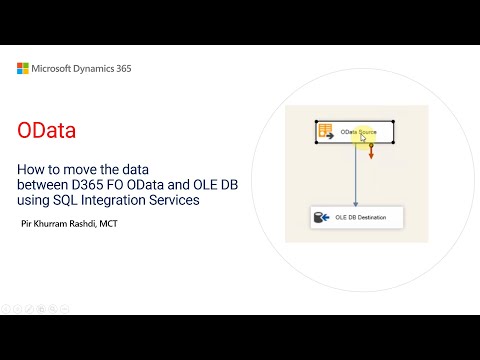 0:21:38
0:21:38
 0:11:29
0:11:29
 0:12:31
0:12:31