filmov
tv
POST data to API URL using SSIS - Read from JSON REST API and submit to another web service

Показать описание
In this video we will look into common pattern of handling API read/Write using drag and drop SSIS Connectors for JSON / REST API.
======================================================
SSIS JSON Source (File, REST API, OData Connector)
======================================================
JSON Source Connector can be used to extract and output JSON data stored in local JSON files, JSON data coming from REST API webservice calls (Web URL) or direct JSON String. Component also supports JSONPath to filter data from nested array/sub-documents. This component is optimized to work with very large files.
Features
========
Read data from JSON files or RESTful API services (such as Twitter, Zendesk)
De-normalize nested JSON into flat document just like regular database table
Unparalleled performance with large file support (See how we processed 3 million rows in 3 mins)
Support for JSONPath expression to extract sub-documents or array (see also: Extract multiple arrays using JSON Parser Transform)
Support for OAuth 1.0 and 2.0 security standard which is adopted by major cloud services (e.g. Google API, Facebook, Salesforce, Dynamics CRM, Office 365, MailChimp and many more..)
Support for OData format (Read more)
Support for Basic authorization (Passing UserID and Password to REST API Service)
Support for looping through multiple files using wild card pattern (e.g. *.json).
Support for HTTP Request with Custom Headers.
Support for REST API Paging (3 different methods) – Loop through multiple requests (explained here and here)
Support for 2D arrays and Complex Transformation (See this article and this for Google BigQuery)
Support for Pivoting (Convert Columns to Rows)
Ability to output and indent raw JSON from inner array
Support for SSL3 and TLS 1.2 protocol for encryption
Support for passing cookies
Support for Proxy
Support for SQL Server 2005, 2008, 2012, 2014, 2016 and 2017 (32 bit / 64 bit)
======================================================
SSIS Web API Destination (POST data to URL)
======================================================
SSIS Web API Destination can be used to POST data to any API end point such as JSON API (i.e. POST to REST API) or POST to XML API (i.e. SOAP Web Service). This task provides several advanced options which makes it possible to connect virtually any API Service.
Features
==========
POST data to any API endpoint without coding (Read more…)
Support for windows / basic authentication, client certificate and OAuth (Read more…)
Support for File upload, REST API POST using Multipart/form-data (Read more…)
Support for Cookies (Read more…)
Support for Response Output (includes ResponseText and StatusCode)
Support for Error Output (Redirect failed request)
Support for easy Test UI (see request/response)
Support for Bulk Mode (Group multiple requests into single body)
Support for advanced options (e.g. Gzip compression, timeout, Set SSL/TLS protocols. TLS 1.2 supported)
Support for dynamic variable replacement with format specifiers anywhere inside header or request data (e.g. {{User::MyVar}} )
Support for SQL Server 2005, 2008, 2012, 2014, 2016 and 2017 (32 bit / 64 bit)
 0:04:46
0:04:46
 0:14:15
0:14:15
 0:06:35
0:06:35
 0:10:48
0:10:48
 0:09:13
0:09:13
 0:14:21
0:14:21
 0:09:25
0:09:25
 0:06:26
0:06:26
![[Part-2]Build Complete Restful](https://i.ytimg.com/vi/CBqyF0Ig_vU/hqdefault.jpg) 0:23:23
0:23:23
 0:09:52
0:09:52
 0:05:38
0:05:38
 0:07:22
0:07:22
 0:05:18
0:05:18
 0:27:07
0:27:07
 0:12:15
0:12:15
 0:05:00
0:05:00
 0:04:32
0:04:32
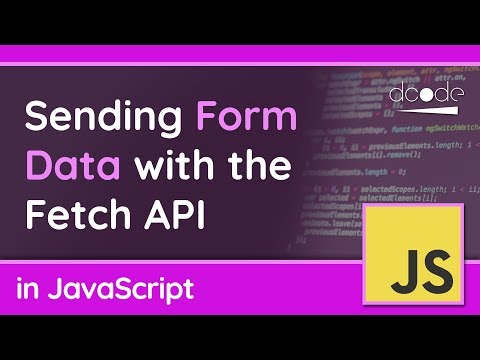 0:08:21
0:08:21
 0:07:39
0:07:39
 0:16:02
0:16:02
 0:04:18
0:04:18
 0:08:01
0:08:01
 0:09:40
0:09:40
 0:07:02
0:07:02