filmov
tv
Copy Folder Contents From A Folder to Another Folder via Terminal in Linux - Easy Guide

Показать описание
In this DelftStack tutorial, we show you how to copy the contents of one folder to another folder located in a different directory — all by using the terminal. Whether you're managing files, setting up a script, or simply learning the basics of command-line navigation, this quick and practical tutorial will give you the skills you need.
🔹 What You’ll Learn in This Video:
✅ How to identify source and destination folders
✅ The exact terminal command to copy folder contents
✅ What “slash dot” means in the context of file operations
✅ How to copy all files or just a specific one
✅ How to confirm the copy process worked correctly
📌 Timestamps
⏱ 00:00 – Introduction and overview
⏱ 00:19 – Folder setup: source and destination
⏱ 00:52 – What's inside the folders
⏱ 00:59 – Using the terminal to copy files
⏱ 01:19 – Understanding the command structure
⏱ 01:44 – Confirming the copy and wrap-up
🎯 Why Watch This Video?
Learning how to move files using the terminal is a core skill for anyone working with Linux, macOS, or any Unix-based system. It helps automate tasks, improves efficiency, and gives you more control over your system. This tutorial is beginner-friendly, clearly explained, and focused on practical usage.
📚 More Learning Resources:
👍 Like, Share, and Subscribe!
If this video helped you, please like it, share it with friends who are learning the terminal, and subscribe to the channel for more clear, no-fluff tech tutorials. Tap the notification bell 🔔 so you never miss an update from DelftStack.
#TerminalCommands #CopyFolder #LinuxTutorial #CommandLine #ShellCommands #FileManagement #CLITutorial #TechTips #MacTerminal #DelftStack #BeginnerTech #HowToUseTerminal #TerminalGuide #CopyFiles #DirectoryNavigation #FolderCopy #UnixCommands #SimpleCommands #LearnCLI #TerminalBasics
🔹 What You’ll Learn in This Video:
✅ How to identify source and destination folders
✅ The exact terminal command to copy folder contents
✅ What “slash dot” means in the context of file operations
✅ How to copy all files or just a specific one
✅ How to confirm the copy process worked correctly
📌 Timestamps
⏱ 00:00 – Introduction and overview
⏱ 00:19 – Folder setup: source and destination
⏱ 00:52 – What's inside the folders
⏱ 00:59 – Using the terminal to copy files
⏱ 01:19 – Understanding the command structure
⏱ 01:44 – Confirming the copy and wrap-up
🎯 Why Watch This Video?
Learning how to move files using the terminal is a core skill for anyone working with Linux, macOS, or any Unix-based system. It helps automate tasks, improves efficiency, and gives you more control over your system. This tutorial is beginner-friendly, clearly explained, and focused on practical usage.
📚 More Learning Resources:
👍 Like, Share, and Subscribe!
If this video helped you, please like it, share it with friends who are learning the terminal, and subscribe to the channel for more clear, no-fluff tech tutorials. Tap the notification bell 🔔 so you never miss an update from DelftStack.
#TerminalCommands #CopyFolder #LinuxTutorial #CommandLine #ShellCommands #FileManagement #CLITutorial #TechTips #MacTerminal #DelftStack #BeginnerTech #HowToUseTerminal #TerminalGuide #CopyFiles #DirectoryNavigation #FolderCopy #UnixCommands #SimpleCommands #LearnCLI #TerminalBasics
 0:02:14
0:02:14
 0:02:29
0:02:29
 0:03:16
0:03:16
 0:02:03
0:02:03
 0:02:59
0:02:59
 0:00:30
0:00:30
 0:02:07
0:02:07
 0:02:19
0:02:19
 11:53:42
11:53:42
 0:03:17
0:03:17
 0:01:58
0:01:58
 0:01:29
0:01:29
 0:02:31
0:02:31
 0:00:25
0:00:25
 0:01:20
0:01:20
 0:01:22
0:01:22
 0:01:16
0:01:16
 0:00:08
0:00:08
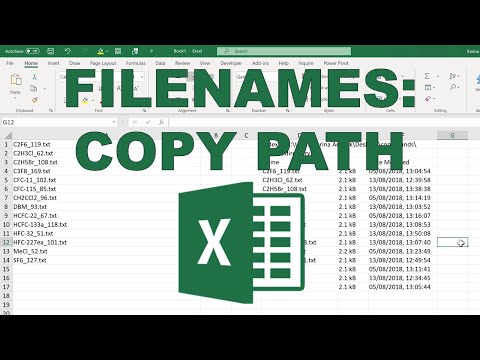 0:03:16
0:03:16
 0:02:51
0:02:51
 0:00:16
0:00:16
 0:00:40
0:00:40
 0:00:15
0:00:15
 0:02:53
0:02:53