filmov
tv
How to Fix Windows Start Bar/Button in Windows 10

Показать описание
In today’s tutorial, I’m going to show you how to fix your Windows start bar if it’s not working and becomes unresponsive when you try to click on it.
*To get started:*
1. Open the Task Manager application by holding down the "CTRL" and "shift" keys on your keyboard, and then click on the “esc” key at the same time.
2. The Task Manager application will now open up.
3. From the Task Manager modal window, make sure you’re on the “Processes” tab, and then scroll all the way down until you find a process called “Windows Explorer”.
4. Once you locate this process, right click on it, and select the “Restart” option from the context menu.
5. The Windows Explorer service will now restart, and the Windows start bar should now be working again.
And it’s as easy as that, getting the Windows start bar to work again when it becomes frozen is a fairly simple task to perform.
#windows10 #techsupport #startbar #startmenu
*To get started:*
1. Open the Task Manager application by holding down the "CTRL" and "shift" keys on your keyboard, and then click on the “esc” key at the same time.
2. The Task Manager application will now open up.
3. From the Task Manager modal window, make sure you’re on the “Processes” tab, and then scroll all the way down until you find a process called “Windows Explorer”.
4. Once you locate this process, right click on it, and select the “Restart” option from the context menu.
5. The Windows Explorer service will now restart, and the Windows start bar should now be working again.
And it’s as easy as that, getting the Windows start bar to work again when it becomes frozen is a fairly simple task to perform.
#windows10 #techsupport #startbar #startmenu
How to Fix Start Menu Not Working on Windows 10?
Fix windows 10 startup problems
How to Fix Startup Repair in Windows 10 | System Reserved
Fix: Startup Repair Couldn't Repair your PC Windows 10/ 11/ 7
How to Fix Automatic Repair Loop in Windows 10 - Startup Repair Couldn’t Repair Your PC
How to Fix Windows 10 Startup Problems (4 Ways)
How to Fix Start Menu Not Working on Windows 11?
Fix Windows 10 start-up - Blackscreen, Bootloop, Infinite Loading [2024]
How To Fix Error Code 0xC0000141 Application Was Unable To Start Correctly in Windows 11
How to Fix Automatic Repair Loop and Startup Repair in Windows 10 - 5 WAYS
5 Ways to Fix Slow Boot Times in Windows 10
Windows stuck on starting windows FIX
Your PC did Not Start Correctly Windows 10 | Solution to Fix All Startup Problems Windows 10
How To Fix Launch Startup Repair Windows | Starting Windows Normally Blue Screen Problem
how to fix automatic repair loop in Windows 10 or startup repair couldn’t repair your pc 2021
How To Fix Windows 10 Startup Problems [Complete Tutorial]
Start Menu Does Not Open Windows 10 FIX
How to Fix Startup Issues and Slow Boot Time | PC Maintenance
How to Speedup Boot Time in Windows 10/11 | Fix Slow Boot (NEW FIX)
How to Fix Windows 10 Stuck in Infinite Boot Loop
How To Fix Windows 10/11 Start-Up Problems – Automatic Repair Loop, Infinite Boot, Blackscreen
WINDOWS 10 START MENU FIX IN 2 MINUTES
How to Fix Slow Startup on Windows 10
Fix Can't Type in Windows 10 Search Bar (Cortana & Search Not Working)
Комментарии
 0:04:47
0:04:47
 0:03:05
0:03:05
 0:11:25
0:11:25
 0:03:34
0:03:34
 0:07:27
0:07:27
 0:07:32
0:07:32
 0:06:24
0:06:24
 0:07:50
0:07:50
 0:04:53
0:04:53
 0:10:02
0:10:02
 0:06:40
0:06:40
 0:04:59
0:04:59
 0:04:52
0:04:52
 0:03:30
0:03:30
 0:03:27
0:03:27
 0:10:01
0:10:01
 0:05:19
0:05:19
 0:11:31
0:11:31
 0:04:22
0:04:22
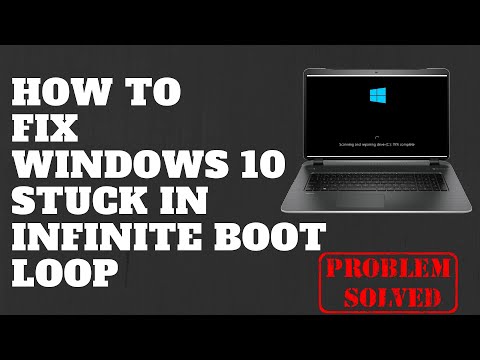 0:11:17
0:11:17
 0:09:26
0:09:26
 0:02:50
0:02:50
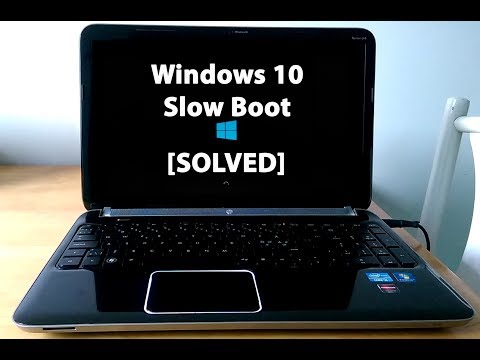 0:07:23
0:07:23
 0:00:38
0:00:38