filmov
tv
Organize Your Subscribers Like a Pro: Understanding Tags, Groups, and Segments in Mailchimp (2023)

Показать описание
Your audience data is one of the most valuable tools you have for improving your marketing and growing your business. With every new purchase from your website and each additional newsletter signup you’re gathering data that can tell you who your audience is and what they love about your brand. But as your business grows, so does the amount of customer data you have to keep track of.
That is where audience management tools like Tags, Groups, and Segments come in to help; allowing you to organize your audience in a way that sets you up to target your audience more effectively. By using these tools, you’ll be able to turn all of your insights (including engagement data, tags you've applied, and groups your contacts have selected) into more targeted, segmented marketing.
In this webinar, we will:
-- Explain how to use tags, groups, and segments to organize your contacts
-- Provide tips to help maintain organized and relevant data in Mailchimp
-- Provide a starting point for creating your own segmentation strategy in Mailchimp
-- Show how the contact information you collect can help you further target your campaigns
-- Outline how one customer utilizes audience management tools to send their contacts relevant content
Playlists to continue growing
► Get up to speed quickly with our onboarding tutorials:
► Go beyond the basics:
► Dive into our free webinars and learn from a wide range of experts:
► Set up apps and tools to do more with Mailchimp:
For more information, check out our guides and tutorials::
Looking for more webinars to level-up your Mailchimp skills? Check out:
Key Moments:
00:00 - Introduction
00:42 - Agenda
01:21 - Audience management concepts
05:20 - Apply a tag to a contact
08:20 - Organize subscribers into groups
10:42 - Customize your targeting with segments
14:08 - Create a segmentation strategy
15:29 - Get started creating segments in your Mailchimp account
16:19 - Create complex and advanced segments
21:26 - Launch a campaign for a segment
22:23 - Final takeaways
*Note - images/content in this video may differ slightly from what you see in your Mailchimp account.
-------------
About Mailchimp:
Mailchimp is an email and marketing automations platform for growing businesses. We empower millions of customers around the world to start and grow their businesses with world-class marketing technology, award-winning customer support, and inspiring content. Mailchimp puts data-backed recommendations at the heart of your marketing, so you can find and engage customers across email, social media, landing pages, and advertising—automatically and with the power of AI.
More Mailchimp:
#mailchimp #tutorial #emailmarketing #emailmarketingcourse
Комментарии
 0:25:06
0:25:06
 0:34:02
0:34:02
 0:05:16
0:05:16
 0:00:50
0:00:50
 0:04:14
0:04:14
 0:01:57
0:01:57
 0:04:40
0:04:40
 0:00:25
0:00:25
 0:18:22
0:18:22
 0:06:58
0:06:58
 0:09:56
0:09:56
 0:12:41
0:12:41
 0:11:45
0:11:45
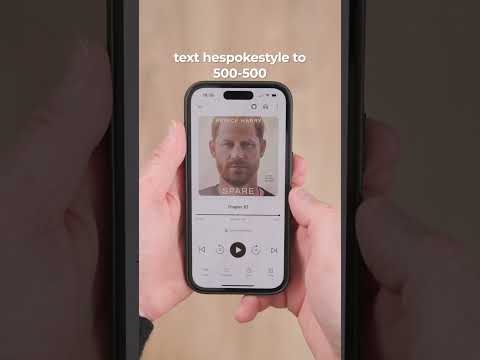 0:00:56
0:00:56
 0:04:50
0:04:50
 0:12:44
0:12:44
 0:00:20
0:00:20
 0:13:05
0:13:05
 0:13:17
0:13:17
 0:07:04
0:07:04
 0:01:00
0:01:00
 0:00:49
0:00:49
 0:00:44
0:00:44
 0:09:54
0:09:54