filmov
tv
HOW TO CONFIGURE STANDALONE CISCO ROUTER USING PACKET TRACER (#1)

Показать описание
Detailed tutorials on the basic configuration of cisco routers using packet tracer simulator.
It is ideal for:
- beginners in the field of networking, even without any prior knowledge, but with intention to build a career in this field.
- candidates preparing for their ccna certification exams
- experienced network administrators that want to add to their knowledge
After watching this video, you'll be able to:
- set up a standalone router, accessible via a console connection
- navigate through some basic modes or prompts of cisco ios
- use the help & editing features of the cisco IOS, as well as some fast keys, to help complete your configurations in good time
- configure some administrative features on a router, such as host names, banners, passwords, password encryption etc
- then, save your configurations
It is ideal for:
- beginners in the field of networking, even without any prior knowledge, but with intention to build a career in this field.
- candidates preparing for their ccna certification exams
- experienced network administrators that want to add to their knowledge
After watching this video, you'll be able to:
- set up a standalone router, accessible via a console connection
- navigate through some basic modes or prompts of cisco ios
- use the help & editing features of the cisco IOS, as well as some fast keys, to help complete your configurations in good time
- configure some administrative features on a router, such as host names, banners, passwords, password encryption etc
- then, save your configurations
 0:11:48
0:11:48
 0:10:06
0:10:06
 0:04:49
0:04:49
 0:30:18
0:30:18
 0:17:51
0:17:51
 0:26:34
0:26:34
 0:04:10
0:04:10
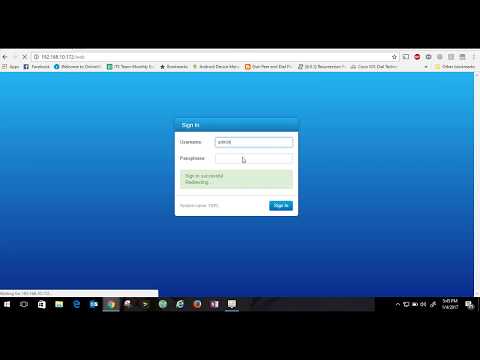 0:01:30
0:01:30
 0:02:39
0:02:39
 0:12:35
0:12:35
 0:07:43
0:07:43
 0:18:15
0:18:15
 0:09:48
0:09:48
 0:18:13
0:18:13
 0:02:21
0:02:21
 0:08:22
0:08:22
 0:38:20
0:38:20
 0:15:56
0:15:56
 0:06:55
0:06:55
 0:07:54
0:07:54
 0:05:56
0:05:56
 0:03:30
0:03:30
 0:00:40
0:00:40
 0:06:05
0:06:05