filmov
tv
Convert Cisco Access Point from Lightweight to Autonomous / Standalone
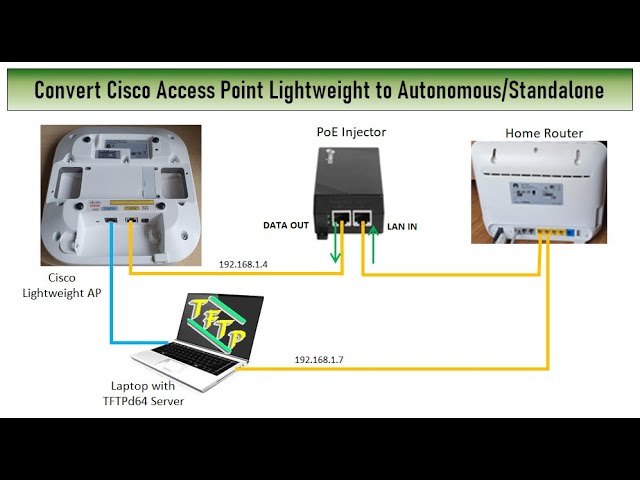
Показать описание
#Cisco_AP #Conversion #IT_Support_People
Step by Step Process Converting Cisco Aironet 3600 Series Access Point from Lightweight to Autonomous version.
Requirements:
1.TFTPd64 Server
2.Cisco IOS Software AP3G2-K9W7-M for (C3600 Series AP)
3.The Cisco AP and the Laptop with TFTP server must be in same network.
According to my network setup
Lightweight AP BVI1 IP address is 192.168.1.4
Laptop's IP address where TFTP server is installed 192.168.1.7 [Default Router IP]
First disconnect the Ethernet cable from the AP then Press the Mode button and Put back the Ethernet cable to the AP and hold the Mode button Until flash light turns to umber and Once the Lightweight AP goes to online then apply the following commands to convert it to Autonomous version:
set IP_ADDR 192.168.1.4 [According to my network setup]
set NETMASK 255.255.255.0 [According to my network setup]
set DEFAULT_ROUTER 192.168.1.7 [According to my network setup]
tftp_init
ether_init
flash_init
tar -xtract tftp://192.168.1.7/ap3g2-k9w7-tar.153-3.JH.tar flash:
dir flash
set boot flash:/ap3g2-k9w7-mx.153-3.JH/ap3g2-k9w7-mx.153-3.JH
set
boot
==========================
IT Support People Facebook Page:
Link for Other Related Videos and necessary files:
Configure Cisco Access Point Standalone/Autonomous using GUI with WPAv2 Authentication Key:
Configure Standalone Cisco Access Point from CLI with WPAv2 Authentication:
Configuring Cisco Router to Access Internet through ISP Home router:
Configure VLAN | Allow VLANs to Access Internet
Connect Cisco Router using PuTTY & Console Cable | Change Text Color/ Font Size/ Background on PuTTY:
Reset Cisco Access Point to Factory Defaults using Mode Button:
Download Link for TFTPd64 Server:
Download Link for IOS image of Cisco Aironet 3600 Series Standalone Access Point (AP3G2-K9W7-M):
Covered Topics:
Lightweight to Autonomous (vice versa) Conversion,
Converting Cisco Wireless Access Point from Lightweight Mode to Autonomous Mode and Vice Versa,
LWAPP to Autonomous Conversion and Vice versa on Access Points,
How to convert a Cisco AP from Lightweight to Autonomous (CAP to SAP),
Convert Cisco Lightweight AP to Autonomous,
Access Points Light Weight to Autonomous Conversion and vice versa,
convert lightweight to autonomous 2700
Cisco 3602i autonomous image download,
Cisco AP standalone mode,
how to check Cisco AP is lightweight or autonomous,
autonomous AP IOS software download,
Cisco autonomous AP configuration example,
autonomous to lightweight mode upgrade tool,
Cisco AP lightweight vs autonomous,
Download IOS image AP3G2-K9W7-M for Cisco AP,
Converting a Cisco AP from LWAPP to Autonomous mode,
How to convert Cisco air AP from CAPWAP to autonomous,
Step by Step Process Converting Cisco Aironet 3600 Series Access Point from Lightweight to Autonomous version.
Requirements:
1.TFTPd64 Server
2.Cisco IOS Software AP3G2-K9W7-M for (C3600 Series AP)
3.The Cisco AP and the Laptop with TFTP server must be in same network.
According to my network setup
Lightweight AP BVI1 IP address is 192.168.1.4
Laptop's IP address where TFTP server is installed 192.168.1.7 [Default Router IP]
First disconnect the Ethernet cable from the AP then Press the Mode button and Put back the Ethernet cable to the AP and hold the Mode button Until flash light turns to umber and Once the Lightweight AP goes to online then apply the following commands to convert it to Autonomous version:
set IP_ADDR 192.168.1.4 [According to my network setup]
set NETMASK 255.255.255.0 [According to my network setup]
set DEFAULT_ROUTER 192.168.1.7 [According to my network setup]
tftp_init
ether_init
flash_init
tar -xtract tftp://192.168.1.7/ap3g2-k9w7-tar.153-3.JH.tar flash:
dir flash
set boot flash:/ap3g2-k9w7-mx.153-3.JH/ap3g2-k9w7-mx.153-3.JH
set
boot
==========================
IT Support People Facebook Page:
Link for Other Related Videos and necessary files:
Configure Cisco Access Point Standalone/Autonomous using GUI with WPAv2 Authentication Key:
Configure Standalone Cisco Access Point from CLI with WPAv2 Authentication:
Configuring Cisco Router to Access Internet through ISP Home router:
Configure VLAN | Allow VLANs to Access Internet
Connect Cisco Router using PuTTY & Console Cable | Change Text Color/ Font Size/ Background on PuTTY:
Reset Cisco Access Point to Factory Defaults using Mode Button:
Download Link for TFTPd64 Server:
Download Link for IOS image of Cisco Aironet 3600 Series Standalone Access Point (AP3G2-K9W7-M):
Covered Topics:
Lightweight to Autonomous (vice versa) Conversion,
Converting Cisco Wireless Access Point from Lightweight Mode to Autonomous Mode and Vice Versa,
LWAPP to Autonomous Conversion and Vice versa on Access Points,
How to convert a Cisco AP from Lightweight to Autonomous (CAP to SAP),
Convert Cisco Lightweight AP to Autonomous,
Access Points Light Weight to Autonomous Conversion and vice versa,
convert lightweight to autonomous 2700
Cisco 3602i autonomous image download,
Cisco AP standalone mode,
how to check Cisco AP is lightweight or autonomous,
autonomous AP IOS software download,
Cisco autonomous AP configuration example,
autonomous to lightweight mode upgrade tool,
Cisco AP lightweight vs autonomous,
Download IOS image AP3G2-K9W7-M for Cisco AP,
Converting a Cisco AP from LWAPP to Autonomous mode,
How to convert Cisco air AP from CAPWAP to autonomous,
Комментарии
 0:17:51
0:17:51
![[How To] Cisco](https://i.ytimg.com/vi/NBt370eiQ3I/hqdefault.jpg) 0:10:41
0:10:41
 0:12:33
0:12:33
 0:08:31
0:08:31
 0:26:37
0:26:37
 0:07:38
0:07:38
 0:05:55
0:05:55
 0:03:04
0:03:04
 1:11:59
1:11:59
 0:01:52
0:01:52
 0:03:46
0:03:46
 0:09:04
0:09:04
 0:07:29
0:07:29
 0:23:29
0:23:29
 0:20:33
0:20:33
 0:08:58
0:08:58
 0:07:54
0:07:54
 0:03:59
0:03:59
 0:10:01
0:10:01
 0:12:47
0:12:47
 0:09:30
0:09:30
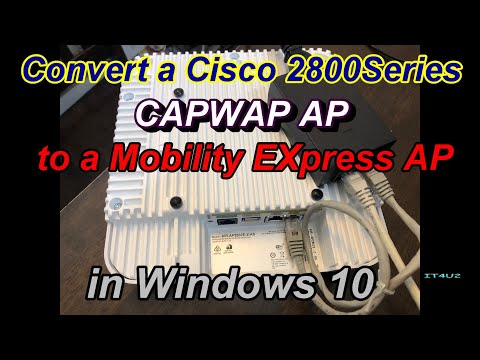 0:17:02
0:17:02
 0:05:32
0:05:32
 0:01:38
0:01:38