filmov
tv
ARTILLERY HORNET (3D Printer) - Assembly & Calibrations Complete Guide
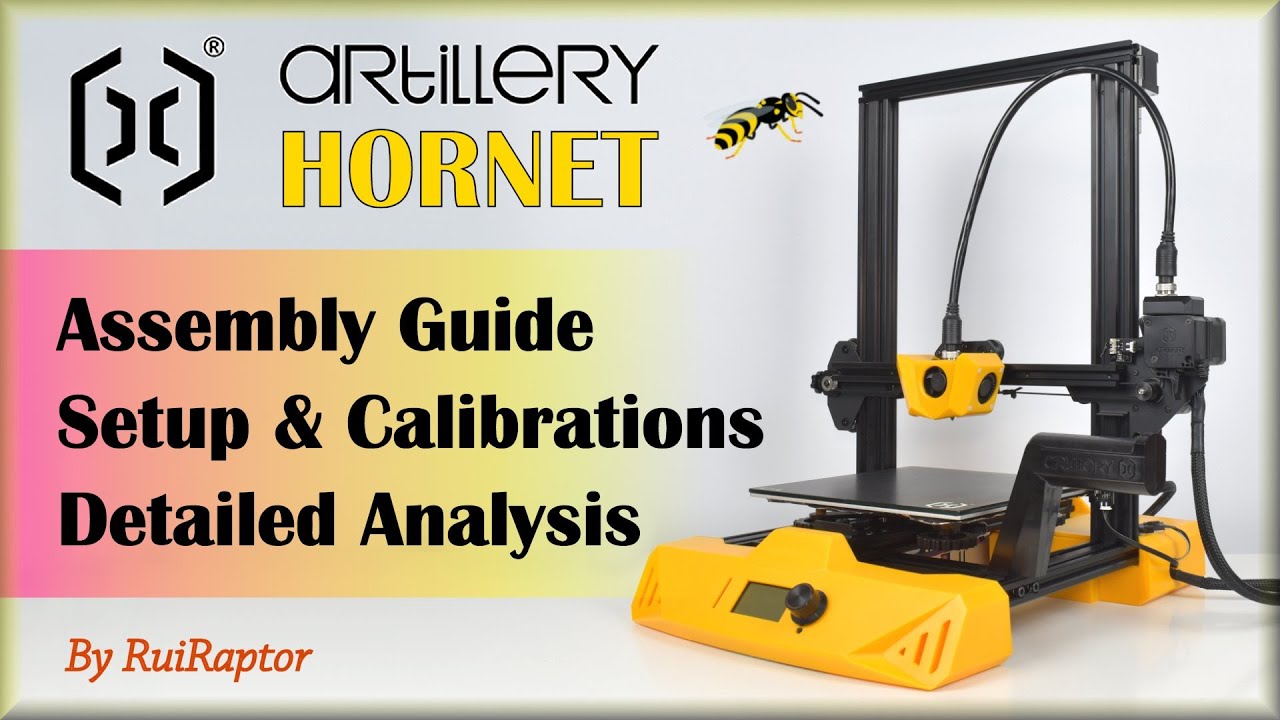
Показать описание
Hi guys 😀
In this video, we are going to do the assembly, calibrations and first analysis of the Hornet 3D printer from Artillery.
The Hornet is the third 3d printer launched by this brand. Here on the channel, you can find the review of the previous models, the Sidewinder X1 and the Genius.
Check the video for all the details 😉
♦♦♦ USEFUL LINKS:
♦ HOW TO - Fix Wobble & Adjust the Eccentric Nuts
♦ HOW TO Level Your 3D Printer´s Bed
♦♦♦ You can find this printer here (Aliexpress Not Affiliate Link):
...and here:
🔶🔶🔶 If you like our work and want to help the channel, you can contribute using one of the following...
🔶 PATREON:
🔶 PAYPAL:
🔶 You can also help by using our Banggood affiliate links posted below (costs you nothing and you are contributing to the channel):
You don't have to buy the item from the link. If you click on them and then buy whatever you are looking for works!
♦ Ender 3 V2
♦ Creality Ender 3
♦ Creality Ender 3 Pro
♦ SKR Mini V2.0:
♦ Tevo/Homers Tarantula Pro
♦ Tevo/Homers Tornado
Thank you so much for your support :)
🔶FOLLOW US ON SOCIAL MEDIA:
Music by Youtube library
Jindupe - Lauren Duski
#ArtilleryHornet #3DPrinting #Impressao3D
In this video, we are going to do the assembly, calibrations and first analysis of the Hornet 3D printer from Artillery.
The Hornet is the third 3d printer launched by this brand. Here on the channel, you can find the review of the previous models, the Sidewinder X1 and the Genius.
Check the video for all the details 😉
♦♦♦ USEFUL LINKS:
♦ HOW TO - Fix Wobble & Adjust the Eccentric Nuts
♦ HOW TO Level Your 3D Printer´s Bed
♦♦♦ You can find this printer here (Aliexpress Not Affiliate Link):
...and here:
🔶🔶🔶 If you like our work and want to help the channel, you can contribute using one of the following...
🔶 PATREON:
🔶 PAYPAL:
🔶 You can also help by using our Banggood affiliate links posted below (costs you nothing and you are contributing to the channel):
You don't have to buy the item from the link. If you click on them and then buy whatever you are looking for works!
♦ Ender 3 V2
♦ Creality Ender 3
♦ Creality Ender 3 Pro
♦ SKR Mini V2.0:
♦ Tevo/Homers Tarantula Pro
♦ Tevo/Homers Tornado
Thank you so much for your support :)
🔶FOLLOW US ON SOCIAL MEDIA:
Music by Youtube library
Jindupe - Lauren Duski
#ArtilleryHornet #3DPrinting #Impressao3D
Комментарии
 0:14:07
0:14:07
 0:38:00
0:38:00
 0:06:02
0:06:02
 0:06:38
0:06:38
 0:41:17
0:41:17
 0:13:17
0:13:17
 0:00:36
0:00:36
 0:07:30
0:07:30
 0:14:07
0:14:07
 0:03:54
0:03:54
 0:06:43
0:06:43
 0:10:11
0:10:11
 0:03:17
0:03:17
 0:18:08
0:18:08
 0:30:44
0:30:44
 0:08:01
0:08:01
 0:01:36
0:01:36
 0:00:12
0:00:12
 0:25:00
0:25:00
 0:15:29
0:15:29
 1:35:37
1:35:37
 0:01:21
0:01:21
 0:05:49
0:05:49
 0:04:38
0:04:38