filmov
tv
How To Show Developer Tab in Word - Two Ways to Turn On Developer Tab in MS Office for PC
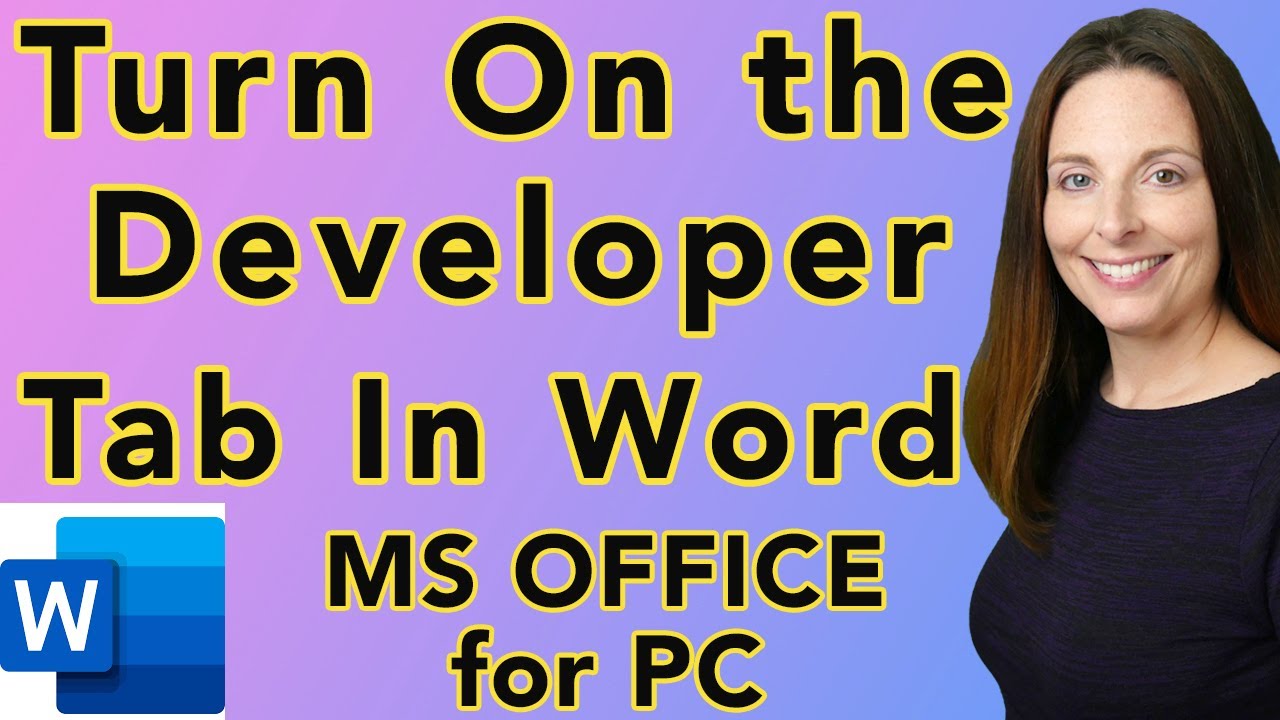
Показать описание
HOW TO SHOW DEVELOPER TAB IN WORD // Two quick and easy ways to turn on the Developer Tab in MS Word 365 so you can have access to form field controls, document protection, VBA Code, Macros, Templates and more. The Developer Tab is not automatically visible, so follow these steps to enable it. Then you can start creating fillable forms!
__________
TIP: To ensure the Developer tab is visible in MS Word so you can insert form fields, follow these steps:
1) Right Click on the Ribbon area and select "Customize Ribbon"
2) The Customize Ribbon and Keyboard Shortcuts window opens
3) On the right hand side under "Customize the Ribbon - Main Tab" ensure the "Developer" checkbox is selected, then click OK.
__________
FREE DOWNLOADS:
__________
CONNECT WITH ME:
__________
RESOURCES:
__________
NOTE: Some links included here are affiliate links. If you click on these links and make a purchase, we may earn a small commission at no additional cost to you.
__________
KEYWORDS: #MSWord, microsoft word tutorial, How To Show Developer Tab in Word, How To Enable Developer Tab in Word, How to Turn On Developer Tab in Word, How to make developer tab visible in word, customize ribbon in word, how to add the developer tab to the ribbon in word, word productivity tools, Sharon Smith HR, @SharonSmithHR
__________
PLAYLISTS:
__________
TIP: To ensure the Developer tab is visible in MS Word so you can insert form fields, follow these steps:
1) Right Click on the Ribbon area and select "Customize Ribbon"
2) The Customize Ribbon and Keyboard Shortcuts window opens
3) On the right hand side under "Customize the Ribbon - Main Tab" ensure the "Developer" checkbox is selected, then click OK.
__________
FREE DOWNLOADS:
__________
CONNECT WITH ME:
__________
RESOURCES:
__________
NOTE: Some links included here are affiliate links. If you click on these links and make a purchase, we may earn a small commission at no additional cost to you.
__________
KEYWORDS: #MSWord, microsoft word tutorial, How To Show Developer Tab in Word, How To Enable Developer Tab in Word, How to Turn On Developer Tab in Word, How to make developer tab visible in word, customize ribbon in word, how to add the developer tab to the ribbon in word, word productivity tools, Sharon Smith HR, @SharonSmithHR
__________
PLAYLISTS:
Комментарии
 0:01:40
0:01:40
 0:00:46
0:00:46
 0:01:27
0:01:27
 0:01:03
0:01:03
 0:00:25
0:00:25
 0:01:01
0:01:01
 0:01:45
0:01:45
 0:00:43
0:00:43
 0:06:44
0:06:44
 0:02:36
0:02:36
 0:00:35
0:00:35
 0:00:43
0:00:43
 0:00:27
0:00:27
 0:00:35
0:00:35
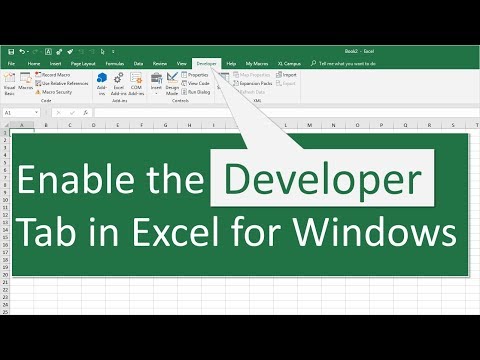 0:01:53
0:01:53
 0:01:54
0:01:54
 0:01:04
0:01:04
 0:00:35
0:00:35
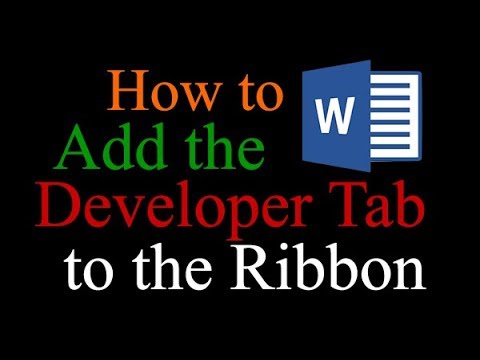 0:02:28
0:02:28
 0:00:22
0:00:22
 0:00:37
0:00:37
 0:02:04
0:02:04
 0:03:33
0:03:33
 0:00:20
0:00:20