filmov
tv
KiCAD Quick-Start Tutorial

Показать описание
This is a short and fast introductory video for those interested in getting started using KiCAD. I wanted to demonstrate a basic work-flow through schematic capture and PCB layout modules, instead of touching on every function or element of the user interface.
Note: KiCAD is currently seeing a lot of activity from the developers, so I'm running a version compiled from source.
Note 2: As Simon Ellwood points out in the comments, the footprint association file (.cmp) should be created before creating the netlist. I made a mistake editing the video, and it shows these steps in the opposite order.
Note 3: My use of global labels in the schematic (the red colored labels) is probably a bad example for a small circuit like this, as global labels are shared by all pages of a schematic project. Using sheet-local net labels would have been a better (at least more idiomatic) approach.
Note 4: As Philip points out in the comments, when exporting gerber files you should confirm that all layers required for your production process are enabled (e.g. solder paste layers).
Note 5: The dark color theme you see here is from patching the KiCad source code to better respect the system theme. My patch was adapted and merged in Git commit 068a29952c96b844cb1c9480a864a61642eeb2d7 (c. 9/2017).
Note: KiCAD is currently seeing a lot of activity from the developers, so I'm running a version compiled from source.
Note 2: As Simon Ellwood points out in the comments, the footprint association file (.cmp) should be created before creating the netlist. I made a mistake editing the video, and it shows these steps in the opposite order.
Note 3: My use of global labels in the schematic (the red colored labels) is probably a bad example for a small circuit like this, as global labels are shared by all pages of a schematic project. Using sheet-local net labels would have been a better (at least more idiomatic) approach.
Note 4: As Philip points out in the comments, when exporting gerber files you should confirm that all layers required for your production process are enabled (e.g. solder paste layers).
Note 5: The dark color theme you see here is from patching the KiCad source code to better respect the system theme. My patch was adapted and merged in Git commit 068a29952c96b844cb1c9480a864a61642eeb2d7 (c. 9/2017).
Комментарии
 0:20:24
0:20:24
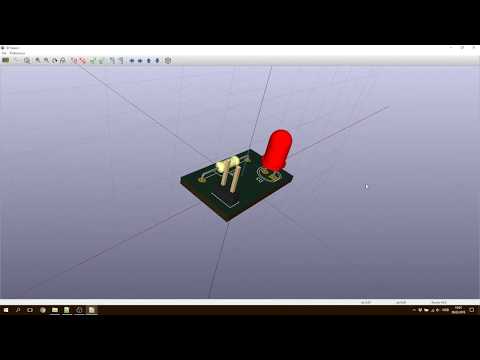 0:05:40
0:05:40
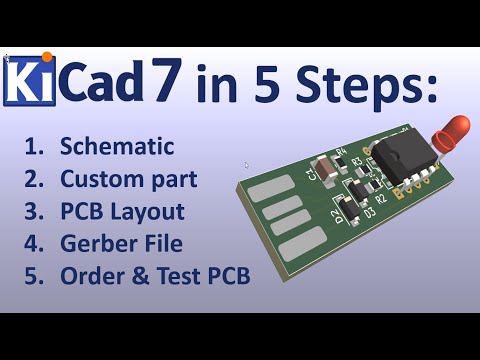 0:13:16
0:13:16
 0:14:41
0:14:41
 0:44:57
0:44:57
 0:22:16
0:22:16
 0:03:42
0:03:42
 0:45:11
0:45:11
 0:38:56
0:38:56
 0:00:16
0:00:16
 0:27:56
0:27:56
 0:17:42
0:17:42
 0:00:08
0:00:08
 0:17:39
0:17:39
 0:07:40
0:07:40
 0:20:13
0:20:13
 0:00:15
0:00:15
 0:00:54
0:00:54
 0:00:12
0:00:12
 0:00:37
0:00:37
 0:00:38
0:00:38
 0:10:50
0:10:50
 0:00:20
0:00:20
 0:08:00
0:08:00