filmov
tv
NVIDIA App Now Gives Free FPS? NVIDIA 1-Click OC App Tested

Показать описание
Testing NVIDIA's New 1-Click GPU Overclocking. Should You use it? 🔻Click More For Links🔻
▬ ▶️Sponsor: VIP-SCDKEY ▬
▬
Related Videos:
Relevant Products:
Best Graphics Card for Gaming 2024
*NVIDIA RTX 4000 GPU*
*AMD Radeon RX 7000 GPU*
*NVIDIA RTX 3000 GPU*
*AMD Radeon RX 6000 GPU*
*Intel ARC GPU*
In this video we test NVIDIA's new 1-click GPU overclocking feature in the NVIDIA App. Last week NVIDIA announced a "new" 1-click GPU overclocking feature in its NVIDIA App. We test drove NVIDIA's GPU Auto Overclocking feature and benchmarked it versus a manual GPU overclock. We also compare the NVIDIA GPU Overclock 1-click feature to AMD's GPU Overclock 1-click feature. If you've always wanted to know how to overclock GPU 2024 but been afraid to do it, this video might help you finally overclock your GPU.
As an Amazon Affiliate, I earn from qualifying purchases. The affiliate links receive a small commission on qualifying purchases at no cost to you.
0:00 NVIDIA App 1-Click GPU Overclocking
0:27 Cheap Windows!
1:02 Who can Use 1-Click Overclocker?
1:21 Manual GPU Overclocking Explained
2:11 AMD Already Has 1-Click GPU OC
2:31 NVIDIA App Copies MSI Afterburner
2:55 How NVIDIA's Auto Overclock Works
3:36 Using The App 1-Click GPU OC
4:35 NVIDIA 1-Click vs Manual GPU OC
5:02 COD MW3 Benchmark
5:25 Horizon Zero Dawn Benchmark
5:44 Assassin's Creed Valhalla Benchmark
6:04 Watch Dogs Legion Benchmark
6:21 1-Click vs Manual OC Results Average
6:40 Is Nvidia 1-Click OC Worth Using?
7:19 NVIDIA App Needed Improvements
7:52 What Are Your Results?
8:19 Best 1440p Gaming Monitor 2024
▬ ▶️Sponsor: VIP-SCDKEY ▬
▬
Related Videos:
Relevant Products:
Best Graphics Card for Gaming 2024
*NVIDIA RTX 4000 GPU*
*AMD Radeon RX 7000 GPU*
*NVIDIA RTX 3000 GPU*
*AMD Radeon RX 6000 GPU*
*Intel ARC GPU*
In this video we test NVIDIA's new 1-click GPU overclocking feature in the NVIDIA App. Last week NVIDIA announced a "new" 1-click GPU overclocking feature in its NVIDIA App. We test drove NVIDIA's GPU Auto Overclocking feature and benchmarked it versus a manual GPU overclock. We also compare the NVIDIA GPU Overclock 1-click feature to AMD's GPU Overclock 1-click feature. If you've always wanted to know how to overclock GPU 2024 but been afraid to do it, this video might help you finally overclock your GPU.
As an Amazon Affiliate, I earn from qualifying purchases. The affiliate links receive a small commission on qualifying purchases at no cost to you.
0:00 NVIDIA App 1-Click GPU Overclocking
0:27 Cheap Windows!
1:02 Who can Use 1-Click Overclocker?
1:21 Manual GPU Overclocking Explained
2:11 AMD Already Has 1-Click GPU OC
2:31 NVIDIA App Copies MSI Afterburner
2:55 How NVIDIA's Auto Overclock Works
3:36 Using The App 1-Click GPU OC
4:35 NVIDIA 1-Click vs Manual GPU OC
5:02 COD MW3 Benchmark
5:25 Horizon Zero Dawn Benchmark
5:44 Assassin's Creed Valhalla Benchmark
6:04 Watch Dogs Legion Benchmark
6:21 1-Click vs Manual OC Results Average
6:40 Is Nvidia 1-Click OC Worth Using?
7:19 NVIDIA App Needed Improvements
7:52 What Are Your Results?
8:19 Best 1440p Gaming Monitor 2024
Комментарии
 0:08:30
0:08:30
 0:05:48
0:05:48
 0:15:31
0:15:31
 0:08:01
0:08:01
 0:00:47
0:00:47
 0:02:07
0:02:07
 0:08:27
0:08:27
 0:12:10
0:12:10
 0:11:48
0:11:48
 0:07:15
0:07:15
 0:08:01
0:08:01
 0:22:19
0:22:19
 0:01:12
0:01:12
 0:01:34
0:01:34
 0:00:57
0:00:57
 0:04:18
0:04:18
 0:11:39
0:11:39
 0:00:46
0:00:46
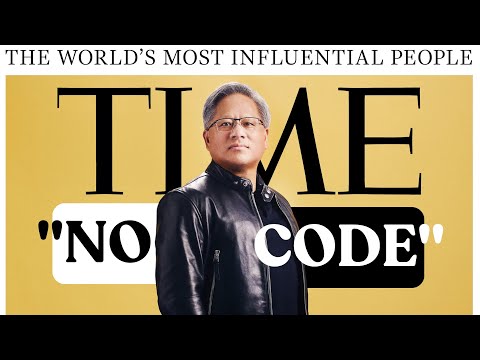 0:11:35
0:11:35
 0:08:04
0:08:04
 0:00:53
0:00:53
 0:00:44
0:00:44
 0:08:33
0:08:33
 0:01:49
0:01:49