filmov
tv
Understanding Why Your Code Fails to Remove All Elements from a Python List

Показать описание
Discover the underlying logic behind why Python code may not remove all elements from a list. Learn effective methods for managing list elements in your programs.
---
Visit these links for original content and any more details, such as alternate solutions, latest updates/developments on topic, comments, revision history etc. For example, the original title of the Question was: Remove elements from python list
If anything seems off to you, please feel free to write me at vlogize [AT] gmail [DOT] com.
---
Why Your Python Code Fails to Remove All Elements from a List
Have you ever tried to remove all elements from a Python list only to find that some elements remain? If you've encountered this frustrating situation, you’re not alone. This post explores a common mistake made when modifying lists while iterating over them and provides a clear understanding of the underlying logic. Let’s dive into the code and logic that lead to this issue.
The Problem
You might have written the following code to remove elements from a Python list:
[[See Video to Reveal this Text or Code Snippet]]
After running this code, you might expect the output to be an empty list, but instead, it outputs [2, 4, 6]. Why does this happen? The key lies in understanding how Python’s list iteration operates when elements are removed during the process.
Understanding the Iteration Process
When you iterate through a list in Python and remove elements, peculiar behavior can occur. Here’s a breakdown of the process:
1. Iterator Mechanics
The loop begins with the first item in the list (1).
The rest of the list shifts left to fill the gap, but the iterator does not reset; it just moves to the next index.
2. List Shifting Phenomenon
When the first element (1) is removed, the list becomes [2, 3, 4, 5, 6].
The iterator moves to index 1, which now points to 3 (not 2 as one might expect).
As a result, 2 gets skipped during this iteration.
3. Subsequent Removals
This continues as you iterate:
The next element the iterator processes is 3, which gets removed resulting in [2, 4, 5, 6].
This pattern persists, allowing only certain elements to be removed.
Solutions to Remove All Elements
To effectively remove all elements from a list while iterating, it’s essential to use approaches that prevent skipping elements. Here are some solid strategies:
1. Using a Copy
One straightforward way is to iterate over a copy of the list:
[[See Video to Reveal this Text or Code Snippet]]
2. List Comprehension
You can also utilize list comprehension to create a new list with only the elements you want to keep:
[[See Video to Reveal this Text or Code Snippet]]
3. Filter Function
Using the filter() function can also simplify the process:
[[See Video to Reveal this Text or Code Snippet]]
Conclusion
Understanding how Python handles list iteration and removal is crucial when modifying lists during loops. By employing methods such as iterating over a copy of the list or using comprehension, you can avoid the pitfalls of skipping elements and ensure that your list manipulation works as intended. With this knowledge, you're now equipped to effectively manage list elements in Python.
---
Visit these links for original content and any more details, such as alternate solutions, latest updates/developments on topic, comments, revision history etc. For example, the original title of the Question was: Remove elements from python list
If anything seems off to you, please feel free to write me at vlogize [AT] gmail [DOT] com.
---
Why Your Python Code Fails to Remove All Elements from a List
Have you ever tried to remove all elements from a Python list only to find that some elements remain? If you've encountered this frustrating situation, you’re not alone. This post explores a common mistake made when modifying lists while iterating over them and provides a clear understanding of the underlying logic. Let’s dive into the code and logic that lead to this issue.
The Problem
You might have written the following code to remove elements from a Python list:
[[See Video to Reveal this Text or Code Snippet]]
After running this code, you might expect the output to be an empty list, but instead, it outputs [2, 4, 6]. Why does this happen? The key lies in understanding how Python’s list iteration operates when elements are removed during the process.
Understanding the Iteration Process
When you iterate through a list in Python and remove elements, peculiar behavior can occur. Here’s a breakdown of the process:
1. Iterator Mechanics
The loop begins with the first item in the list (1).
The rest of the list shifts left to fill the gap, but the iterator does not reset; it just moves to the next index.
2. List Shifting Phenomenon
When the first element (1) is removed, the list becomes [2, 3, 4, 5, 6].
The iterator moves to index 1, which now points to 3 (not 2 as one might expect).
As a result, 2 gets skipped during this iteration.
3. Subsequent Removals
This continues as you iterate:
The next element the iterator processes is 3, which gets removed resulting in [2, 4, 5, 6].
This pattern persists, allowing only certain elements to be removed.
Solutions to Remove All Elements
To effectively remove all elements from a list while iterating, it’s essential to use approaches that prevent skipping elements. Here are some solid strategies:
1. Using a Copy
One straightforward way is to iterate over a copy of the list:
[[See Video to Reveal this Text or Code Snippet]]
2. List Comprehension
You can also utilize list comprehension to create a new list with only the elements you want to keep:
[[See Video to Reveal this Text or Code Snippet]]
3. Filter Function
Using the filter() function can also simplify the process:
[[See Video to Reveal this Text or Code Snippet]]
Conclusion
Understanding how Python handles list iteration and removal is crucial when modifying lists during loops. By employing methods such as iterating over a copy of the list or using comprehension, you can avoid the pitfalls of skipping elements and ensure that your list manipulation works as intended. With this knowledge, you're now equipped to effectively manage list elements in Python.
 0:38:10
0:38:10
 0:00:30
0:00:30
 0:00:09
0:00:09
 0:15:14
0:15:14
 0:01:40
0:01:40
 0:00:15
0:00:15
 0:09:01
0:09:01
 0:00:09
0:00:09
 0:02:08
0:02:08
 1:02:52
1:02:52
 0:00:30
0:00:30
 0:00:08
0:00:08
 0:00:28
0:00:28
 0:01:00
0:01:00
 0:00:08
0:00:08
 0:00:26
0:00:26
 0:00:15
0:00:15
 0:00:08
0:00:08
 0:03:07
0:03:07
 0:00:16
0:00:16
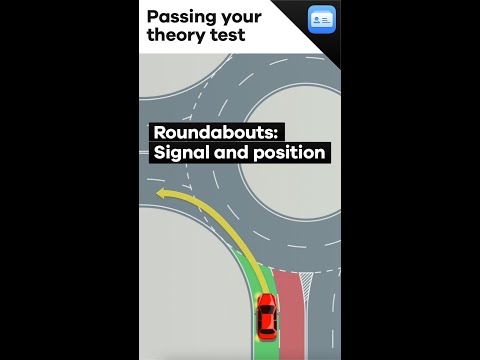 0:00:47
0:00:47
 0:00:43
0:00:43
 0:00:13
0:00:13
 0:00:24
0:00:24