filmov
tv
New Blynk 2.0 Project | Led Blink NodeMcu | Blynk App with Arduino

Показать описание
In this video i will show you how to control a led using blynk app
#esp8266 #blynk2.0 #blynk #rgb #led #wifi #stm32 #embedded #stm32projects #embeddedsystems #sensors
#arduino #electronics #arduinoproject #raspberrypi #robotics #technology #engineering #robot #arduinouno #diy #iot #electrical #microcontroller #electronic #programming #esp #maker #arduinoprojects #tech #electricalengineering #coding #pcb #stm32 #diyelectronics #arduinofun #arduinomega #electronicengineering #automation #project #robotica
#esp8266 #blynk2.0 #blynk #rgb #led #wifi #stm32 #embedded #stm32projects #embeddedsystems #sensors
#arduino #electronics #arduinoproject #raspberrypi #robotics #technology #engineering #robot #arduinouno #diy #iot #electrical #microcontroller #electronic #programming #esp #maker #arduinoprojects #tech #electricalengineering #coding #pcb #stm32 #diyelectronics #arduinofun #arduinomega #electronicengineering #automation #project #robotica
Blynk 2.0 Getting Started Tutorial, New Blynk App V2.0 with ESP32, Blynk.cloud setup
Making your first project on New Blynk 2.0⚡️
How to set up the new Blynk app with an ESP32 board | ESP32 projects
Home Automation With New Blynk V2.0 IOT Project The Electro Hacker
Unveiling the Brand New Blynk 2.0 for Esp32 - It's Revolutionizing IoT!
New Blynk V2.0 and New ESP32, getting started tutorial
New Blynk IOT Smart Plant Monitoring System
New Blynk 2.0 Project | Led Blink NodeMcu | Blynk App with Arduino
Solar Powered Grass Cutting Robot | Blynk App
How to set up the new Blynk app step by step | Nodemcu ESP8266 with Blynk app
Home Automation System using ESP32 and Blynk 2.0 | Blynk ESP32 Relay Control
ESP32 with new Blynk app | ESP32 projects
Blynk IoT (Blynk 2.0) App w/Arduino Uno R3, ESP8266 ESP-01 Module, Blynk Cloud & 4 x LED [TUTORI...
How to Setup New Blynk App with ESP-32| Blynk ESP-32 projects 2023
ESP32 Blynk 2 0 Home Automation
Control LED using Blynk 2.0/Blynk IOT using Simple Program | Blynk 2.0 Projects | Node MCU Projects
Home Automation using ESP32 & Blynk 2.0 with EEPROM and Realtime feedback
ESP8266 Home Automation with new Blynk 2.0 | ESP8266 IOT projects
How to control LEDs with Blynk 2.0 | Blynk 2.0 Tutorial
Theft Alert Notification Using Blynk IOT | Blynk 2.0 Notification | ESP 8266 | IOT Projects
How to setup Blynk 2.0 app step by step | Nodemcu ESP8266 with Blynk App
Blynk 2 with ESP32 getting started video
Using Arduino IoT Cloud with ESP32 | Is it better than New Blynk 🤔
All New Blynk 2.0 😍 | Features, Price, Updates and much more..
Комментарии
 0:15:55
0:15:55
 0:15:23
0:15:23
 0:03:44
0:03:44
 0:09:46
0:09:46
 0:00:15
0:00:15
 0:11:50
0:11:50
 0:16:54
0:16:54
 0:10:56
0:10:56
 0:04:54
0:04:54
 0:05:22
0:05:22
 0:05:27
0:05:27
 0:00:33
0:00:33
 0:39:58
0:39:58
 0:13:34
0:13:34
 0:00:18
0:00:18
 0:05:53
0:05:53
 0:08:28
0:08:28
 0:07:01
0:07:01
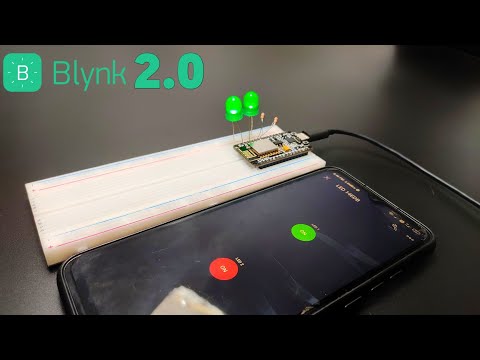 0:04:55
0:04:55
 0:03:46
0:03:46
 0:07:08
0:07:08
 0:00:29
0:00:29
 0:19:41
0:19:41
 0:10:05
0:10:05