filmov
tv
Xbox streaming setup to OBS - no capture card required!

Показать описание
Xbox Series S and Xbox Series X streaming setup to OBS for Twitch or YouTube with no HDMI capture card at lovely 1080p 60fps! Instructions for OBS but should work in a similar way for Streamlabs OBS etc.
0:00 Intro
0:12 Stream Xbox whilst keeping Freesync working
0:29 Use the Xbox app to Remote connect to the Xbox
0:51 Register for the "Windows Gaming" Xbox Insider program if you cannot connect
1:26 Get the Xbox showing on screen
1:56 OBS Game Capture settings for Xbox Remote Play
3:05 Making sure audio is captured
3:27 Summary
#xbox #obs #streaming
0:00 Intro
0:12 Stream Xbox whilst keeping Freesync working
0:29 Use the Xbox app to Remote connect to the Xbox
0:51 Register for the "Windows Gaming" Xbox Insider program if you cannot connect
1:26 Get the Xbox showing on screen
1:56 OBS Game Capture settings for Xbox Remote Play
3:05 Making sure audio is captured
3:27 Summary
#xbox #obs #streaming
How to Stream on Twitch Using Xbox & PC (NO Capture Card) ✅
Xbox streaming setup to OBS - no capture card required!
How to Setup a Console Stream - Step by Step
How to record and stream your Xbox Series X/S with OBS!
Budget capture card #streamer #twitch #budgetsetup
How to Set Up HD60 X with Xbox Series X|S
Building A Pro Streaming Setup For Consoles In 2023! (What You'll Need)
Building a Next-Gen Console Streaming Setup! (HD60 X)
How To Connect A PlayStation 5 / Pro To A Capture Card EASY
The ULTIMATE Console Streaming Setup Guide from Free to Pro!
How To Use A Capture Card With OBS Studio (For Beginners 2024)
Building The PERFECT Streaming Setup For $850
Recording Gameplay with Capture Cards In OBS Is EASY!
How to LIVE STREAM on YOUTUBE with XBOX ONE using OBS PC (No Capture Card)
How To Use Elgato HD60S Capture Card with Streamlabs✅(Twitch Streaming & Youtube Recording)
Stream Xbox gameplay using a Capture Card and Headset Mic | DocValentino
How to record and stream your Xbox Series X/S with OBS!
HDMI video capture card setup with Xbox One, Ps4 & Streamlabs OBS
How to setup OBS on MAC for Xbox One
HOW TO STREAM ON XBOX WITH WEBCAM✅(EASY CAMERA SETUP)
My 2021 Gaming & Streaming Setup Tour (PS5 & Mac)
XBOX ONE TWITCH SETUP [incl. One S + One X] | Elgato HD60, Mic, Any Headset, Chat, Webcam, Settings
How To Setup A Capture Card In OBS Studio | EASY!
Rodecaster Duo Quick Setup | PC, Console, and OBS Guide
Комментарии
 0:14:14
0:14:14
 0:03:46
0:03:46
 0:16:38
0:16:38
 0:05:17
0:05:17
 0:00:28
0:00:28
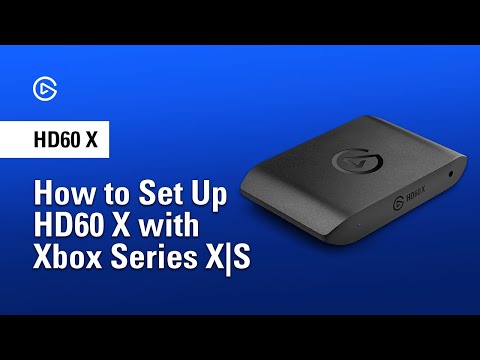 0:01:51
0:01:51
 0:11:46
0:11:46
 0:13:41
0:13:41
 0:03:17
0:03:17
 0:17:46
0:17:46
 0:07:07
0:07:07
 0:20:07
0:20:07
 0:09:34
0:09:34
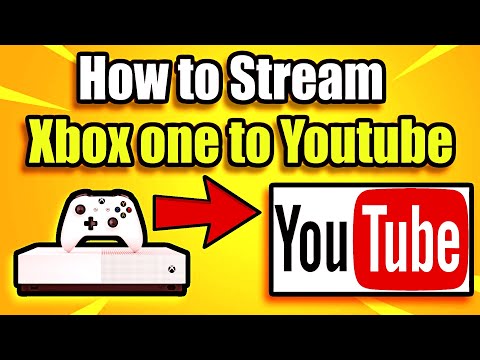 0:10:33
0:10:33
 0:04:01
0:04:01
 0:22:37
0:22:37
 0:06:34
0:06:34
 0:06:44
0:06:44
 0:01:56
0:01:56
 0:04:22
0:04:22
 0:12:10
0:12:10
 0:34:35
0:34:35
 0:03:28
0:03:28
 0:12:57
0:12:57