filmov
tv
How To Root Sony Z2 Android Lollipop 5.0.2
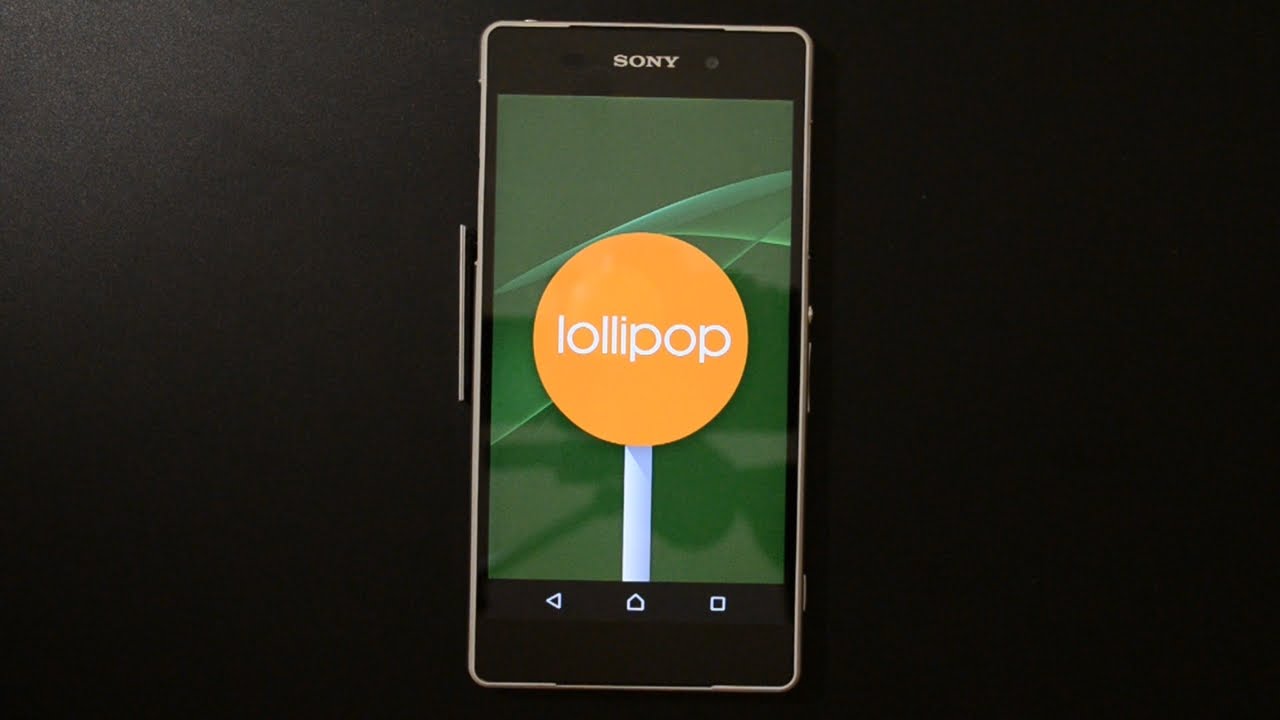
Показать описание
Here I will show You how to Root Samsung i9100 Galaxy S2 fast and easy.
7. 23.1.A.0.726 ftf firmware file for d6503
Steps
Make sure you have atleast 70% charge on your phone
1. First we need to setup our computer with all the pre required tools and drivers.
2. Install the flashtool
3. Go to the flashtool installation directory and, go to drivers folder "C:\Flashtool\drivers by default".
4. Now, copy the 17.1.2.A.0.314 ftf file into, C:\Flashtool\firmwares folder
4.1 Enable debugging mode in mobile and enable unknown sources installation
4.1.1. To enable debugging mode in your phone, tap on build number "Settings-About Phone- Build number" continuously for 7 times
4.1.2. To enable unknown sources installation, go to Setting- security and enable it
6. Open flashtools from Computer's menu
7. Now, click on the lightning symbol on top left of flashtool
7.1. Select flash mode
8. Now select the .314 firmware, and if u don't want your data are deleted, uncheck the APPSLOG, CACHE and DATA under wipe section
9. Click on flash "Bottom Right corner" and wait until it asks you to connect the phone.
10. Now, press the volume down button and connect the phone, the above dialog box disappears and, flashing will be started.
11. Once flash is done, switch on your phone. "Close the flashtool"
12. Again, enable debugging mode and unknown sources.
13. Now open the Xperia root tool kit.
17. Command prompt will open. Select the option 1 and press enter
18. Dual recovery will be installed and the phone boot into recovery for the first time.
19. Keep it in recovery and select install.
21. Swipe to confirm flash
22. After the flashing done, clear cache/dalvik and switch off the phone. Do Not Switch on
23. Keep the phone off and, copy the .726 ftf into C:\Flashtool\firmwares directory
24. Open the flashtool and, select the .726 ftf from left side, and uncheck all from wipe section like below.
25. Under the Exclude, check the PARTITION,TA and SYSTEM like below,
26. Click the flash button from, bottom right corner.
27. Once, it asks to connect the phone, press volume down and connect it. When the process started, release the volume button.
28. After flashing finished, disconnect the cable and start the phone.
Voila!! You have successfully installed the pre rooted lollipop of 5.0.2 with build number, 23.1.A.0.726 for your 6503 version of Xperia Z2
I hope this was helpful and if you like what I'm doing please like my videos and become a member to my channel by pressing subscribe ;3
7. 23.1.A.0.726 ftf firmware file for d6503
Steps
Make sure you have atleast 70% charge on your phone
1. First we need to setup our computer with all the pre required tools and drivers.
2. Install the flashtool
3. Go to the flashtool installation directory and, go to drivers folder "C:\Flashtool\drivers by default".
4. Now, copy the 17.1.2.A.0.314 ftf file into, C:\Flashtool\firmwares folder
4.1 Enable debugging mode in mobile and enable unknown sources installation
4.1.1. To enable debugging mode in your phone, tap on build number "Settings-About Phone- Build number" continuously for 7 times
4.1.2. To enable unknown sources installation, go to Setting- security and enable it
6. Open flashtools from Computer's menu
7. Now, click on the lightning symbol on top left of flashtool
7.1. Select flash mode
8. Now select the .314 firmware, and if u don't want your data are deleted, uncheck the APPSLOG, CACHE and DATA under wipe section
9. Click on flash "Bottom Right corner" and wait until it asks you to connect the phone.
10. Now, press the volume down button and connect the phone, the above dialog box disappears and, flashing will be started.
11. Once flash is done, switch on your phone. "Close the flashtool"
12. Again, enable debugging mode and unknown sources.
13. Now open the Xperia root tool kit.
17. Command prompt will open. Select the option 1 and press enter
18. Dual recovery will be installed and the phone boot into recovery for the first time.
19. Keep it in recovery and select install.
21. Swipe to confirm flash
22. After the flashing done, clear cache/dalvik and switch off the phone. Do Not Switch on
23. Keep the phone off and, copy the .726 ftf into C:\Flashtool\firmwares directory
24. Open the flashtool and, select the .726 ftf from left side, and uncheck all from wipe section like below.
25. Under the Exclude, check the PARTITION,TA and SYSTEM like below,
26. Click the flash button from, bottom right corner.
27. Once, it asks to connect the phone, press volume down and connect it. When the process started, release the volume button.
28. After flashing finished, disconnect the cable and start the phone.
Voila!! You have successfully installed the pre rooted lollipop of 5.0.2 with build number, 23.1.A.0.726 for your 6503 version of Xperia Z2
I hope this was helpful and if you like what I'm doing please like my videos and become a member to my channel by pressing subscribe ;3
 0:09:51
0:09:51
 0:00:52
0:00:52
 0:01:02
0:01:02
 0:00:47
0:00:47
 0:02:35
0:02:35
 0:33:15
0:33:15
 0:05:44
0:05:44
 0:13:01
0:13:01
 0:37:55
0:37:55
 0:07:43
0:07:43
 0:16:00
0:16:00
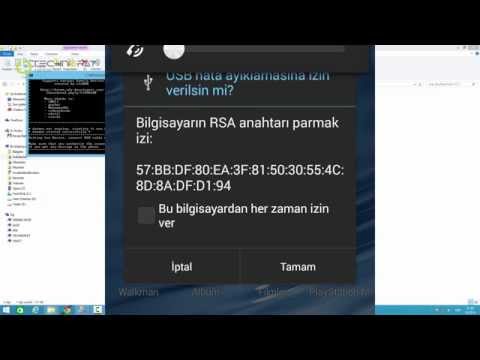 0:01:52
0:01:52
 0:02:36
0:02:36
 0:11:27
0:11:27
 0:11:00
0:11:00
 0:05:45
0:05:45
 0:16:01
0:16:01
 0:15:25
0:15:25
 0:11:24
0:11:24
 0:09:09
0:09:09
 0:03:06
0:03:06
 0:06:28
0:06:28
 0:08:35
0:08:35
 0:03:48
0:03:48