filmov
tv
Connecting a Webform Tool to Pipedrive via Google Sheet using Zapier

Показать описание
There are many reasons you may want to use a form tool to create Deals in Pipedrive. Maybe you have a contact form embedded on your website, or perhaps you want to make it easier for your team to create Deals and ensure all of the required information is entered. This demo teaches you how you can connect your form tool (Jotform, Typeform, Google Form, etc) to the Pipedrive CRM via Zapier.
Key notes in this process:
0:30 Before building the automation - test your form
2:40 How to use Pipedrive triggers in Zapier
10:15 Create an Activity in Pipedrive connected to your new Deal so you don't lose track
12:20 Demonstration of completed automation
Need help with Pipedrive?
And subscribe to this channel for updates on new Pipedrive features, how to videos, and more.
If you want to support us through signing up for other tools that I love, check out:
#Pipedrivepartner #Pipedrivetutorial #howtousePipedrive
Key notes in this process:
0:30 Before building the automation - test your form
2:40 How to use Pipedrive triggers in Zapier
10:15 Create an Activity in Pipedrive connected to your new Deal so you don't lose track
12:20 Demonstration of completed automation
Need help with Pipedrive?
And subscribe to this channel for updates on new Pipedrive features, how to videos, and more.
If you want to support us through signing up for other tools that I love, check out:
#Pipedrivepartner #Pipedrivetutorial #howtousePipedrive
Connecting a Webform Tool to Pipedrive via Google Sheet using Zapier
How to Connect HTML Form with MySQL Database using PHP
How to embed a form into website or web page: Acrobat Sign tutorial
Auto Fill Auto Submit (Auto Click) Any Form on Any Web Page (Website)
How To Create Your First Web Form
20 | Connect to a Database From a Website Using PHP | 2023 | Learn PHP Full Course for Beginners
How to Connect Google Forms to Google Sheets
How to Create Google Form | Google Forms Complete Tutorial (2022)
ASP.NET Community Standup - Porting your ASP.NET Web Forms application to .NET 7 in minutes
BEST Way to SEND DATA between Multiple Forms | C# Windows Form
Facebook PIXEL & Events Setup & Installation (STEP BY STEP) - Track Website Conversions from...
How to turn a spreadsheet into a database-driven web application
'Basic Authentication' in Five Minutes
How do you Submit an HTML Form? How does it work?
Automate your job with Python
Asp.net sql server database connection tutorial
6 | The Basics of PHP Form Handling Tutorial | 2023 | Learn PHP Full Course for Beginners
ASP.NET Web Forms in Visual Studio 2019(Getting Started)
How to Automate Data Entry in a web form using excel macros
Insert Data into Database from a Web Form
Backend web development tutorial for beginners | How to create a website? Part 2 [ login page ]
How To Make Working Contact Form With JavaScript | Receive Form Data On Email
Modern Graphical User Interfaces in Python
How To Create a Fillable PDF Form For FREE!
Комментарии
 0:13:37
0:13:37
 0:07:09
0:07:09
 0:00:41
0:00:41
 0:01:46
0:01:46
 0:02:01
0:02:01
 0:14:21
0:14:21
 0:05:58
0:05:58
 0:03:06
0:03:06
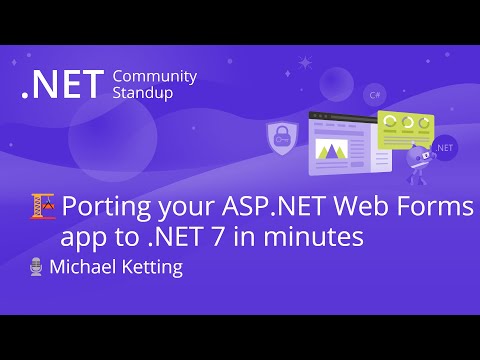 1:13:50
1:13:50
 0:06:25
0:06:25
 0:06:47
0:06:47
 0:03:40
0:03:40
 0:05:07
0:05:07
 0:17:02
0:17:02
 0:06:07
0:06:07
 0:23:34
0:23:34
 0:23:51
0:23:51
 0:09:36
0:09:36
 0:42:35
0:42:35
 0:11:18
0:11:18
 0:06:28
0:06:28
 0:23:42
0:23:42
 0:11:12
0:11:12
 0:06:23
0:06:23