filmov
tv
Tested: Ryzen AI 300 vs Snapdragon X Elite & Meteor Lake Efficiency

Показать описание
In this video Gordon tests AMD's Ryzen AI 300 series power efficiency versus comparable Intel, Qualcomm, and Apple laptops.
Subscribe to our PC hardware podcast The Full Nerd: @thefullnerdpodcast
=============
Follow PCWorld!
=============
This video is NOT sponsored. Some links may contain affiliate links, which means if you buy something PCWorld may receive a small commission.
Timecodes:
00:00 Intro
00:46 Test machine specs
03:40 Microsoft Office results
05:27 Cinebench SoC battery test results
08:32 WebXprt system power results
11:12 Chrome browsing results
12:06 Cinebench system power results
15:27 Mixed browsing/YouTubing results
25:04 Laptop screen / powered panel test results
32:30 MS Office perfromance battery test results
33:45 Windows 11 power mode AC/DC multicore test results
36:23 Windows 11 power mode AC/DC single core test results
38:10 Final thoughts
#amd #ryzen #laptop
Subscribe to our PC hardware podcast The Full Nerd: @thefullnerdpodcast
=============
Follow PCWorld!
=============
This video is NOT sponsored. Some links may contain affiliate links, which means if you buy something PCWorld may receive a small commission.
Timecodes:
00:00 Intro
00:46 Test machine specs
03:40 Microsoft Office results
05:27 Cinebench SoC battery test results
08:32 WebXprt system power results
11:12 Chrome browsing results
12:06 Cinebench system power results
15:27 Mixed browsing/YouTubing results
25:04 Laptop screen / powered panel test results
32:30 MS Office perfromance battery test results
33:45 Windows 11 power mode AC/DC multicore test results
36:23 Windows 11 power mode AC/DC single core test results
38:10 Final thoughts
#amd #ryzen #laptop
Tested: Ryzen AI 300 vs Snapdragon X Elite & Meteor Lake Efficiency
AMD’s New Laptops: Dumb Name, Wicked Performance - Strix Point Ryzen AI 300 Review
The BEST Laptop of the Year… so far? [ft. New Ryzen AI 9 HX 370]
Best Laptop CPU? AMD Ryzen AI 9 HX 370 vs Intel Core Ultra 9 185H
Zen 5 Laptops are HERE - Ryzen Ai 300 Series Explained
AMD Strikes Back with Ryzen AI 300! Asus Zenbook S 16 2024 REVIEW.
I Was Right - AMD Ryzen AI 9 HX 370
Intel needs to do better | Ryzen AI 300 Reviews | AMD XDNA Super Res | AMD RT- DGF, H-PLOC | More!
AMAZING Performance & Battery Life - Vivobook S14 ft Ryzen AI 9 HX 370
True Engineering Excellence: Zenbook S 16 Ryzen Ai 300 Review
A Strix Point RDNA 3.5 Handheld? Ryzen Ai 9 HX 370 Vs Z1 Extreme Benchmarks
Ryzen AI 9 HX 370 Deep-Dive Testing
AMD's new RYZEN 9 AI 365, 370 vs. Snapdragon X Elite
Updated Core Ultra Series 2 & Ryzen AI 300 Laptops From MSI
AMD Ryzen™ AI technology is Built-in: Experience the Future of Windows Laptops
New Ryzen CPUs Make this Laptop SO GOOD - Zenbook S 16
AMD Ryzen AI 9 Chips are FINALLY HERE! - Zenbook S 16 Review
This Mini PC Has The Most Powerful 890M iGPU Ryzen Ai 9 HX 370 First Look
Ryzen AI 300: Everything We Know Before Launch
AMD Ryzen AI 9 HX 370 - FORGET ABOUT Qualcomm Snapdragon X or Intel Lunar Lake!
AI PC Revolution: The AMD Ryzen™ AI Architectural Advantage
ASUS VIVOBOOK S 14 Review / Ryzen AI 9 HX 370
AMD Asus Zephyrus G16 (In-Depth Review and Guide - Ryzen AI 9 HX 370)
Would A RYZEN Ai 9 365 Handheld Be Worth Buying? Radeon 880M VS 780M
Комментарии
 0:43:00
0:43:00
 0:12:09
0:12:09
 0:14:56
0:14:56
 0:18:18
0:18:18
 0:13:17
0:13:17
 0:17:09
0:17:09
 0:14:42
0:14:42
 0:33:11
0:33:11
 0:06:08
0:06:08
 0:17:07
0:17:07
 0:09:59
0:09:59
 1:15:39
1:15:39
 0:14:27
0:14:27
 0:10:54
0:10:54
 0:00:30
0:00:30
 0:06:49
0:06:49
 0:10:10
0:10:10
 0:11:02
0:11:02
 0:39:34
0:39:34
 0:03:15
0:03:15
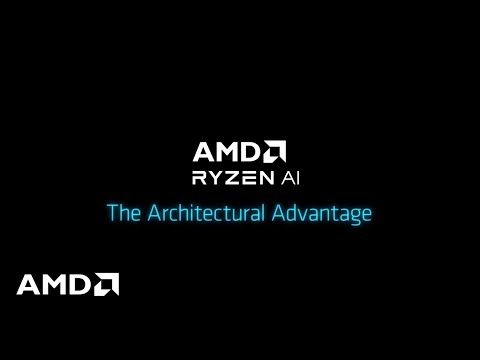 0:02:01
0:02:01
 0:14:55
0:14:55
 0:53:03
0:53:03
 0:08:42
0:08:42