filmov
tv
Azure Backup & Site Recovery || A Beginner's Introduction | K21Academy

Показать описание
---------------------------------
---------------------------------
---------------------------------
------------------------------------
Welcome to our tutorial on Azure Backup and Restore with Azure Site Recovery. In this session, we'll explore how you can protect your data and applications in Azure cloud using these powerful services.
🔍 What is Azure Backup and Azure Site Recovery?
Azure Backup is a cloud-based service that enables you to protect your data by backing up important files, folders, and applications to Azure. It provides a reliable and scalable solution for data protection, allowing you to recover data quickly in case of accidental deletions, corruptions, or disasters.
Azure Site Recovery (ASR), on the other hand, is a disaster recovery service that helps you ensure business continuity by orchestrating the replication and failover of virtual machines and applications from your on-premises datacenters to Azure or between Azure regions. It helps minimize downtime and data loss during planned and unplanned outages.
🤔 Why Use Azure Backup and Azure Site Recovery?
Imagine the impact of losing critical data or facing prolonged downtime due to unexpected disasters or system failures. Azure Backup and Azure Site Recovery offer comprehensive solutions for data protection and disaster recovery, helping you mitigate risks and maintain business operations without interruption.
💡 Benefits of Azure Backup and Azure Site Recovery:
🔗 Data Protection: Safeguard your data and applications with regular backups and replication to Azure.
🔗 Business Continuity: Minimize downtime and ensure uninterrupted operations with automated failover and recovery.
🔗 Scalability: Scale your data protection and disaster recovery solutions according to your organization's needs.
🔗 Cost Efficiency: Reduce infrastructure costs and improve resource utilization with cloud-based backup and recovery solutions.
In this tutorial, we'll walk you through practical examples and step-by-step guides on how to set up and configure Azure Backup and Azure Site Recovery for your Azure resources and on-premises environments. Get ready to enhance your data protection and disaster recovery strategies with Azure cloud services. Let's begin!
#AzureBackup
#SiteRecovery
#DataProtection
#DisasterRecovery
#CloudServices
#AzureCloud
#BusinessContinuity
#CloudComputing
#TechTutorial
#microsoftazure
#k21academy
---------------------------------------------------------------------------------------------------------------
LET'S CONNECT ON SOCIAL ↴
See you in the next video!
---------------------------------
---------------------------------
------------------------------------
Welcome to our tutorial on Azure Backup and Restore with Azure Site Recovery. In this session, we'll explore how you can protect your data and applications in Azure cloud using these powerful services.
🔍 What is Azure Backup and Azure Site Recovery?
Azure Backup is a cloud-based service that enables you to protect your data by backing up important files, folders, and applications to Azure. It provides a reliable and scalable solution for data protection, allowing you to recover data quickly in case of accidental deletions, corruptions, or disasters.
Azure Site Recovery (ASR), on the other hand, is a disaster recovery service that helps you ensure business continuity by orchestrating the replication and failover of virtual machines and applications from your on-premises datacenters to Azure or between Azure regions. It helps minimize downtime and data loss during planned and unplanned outages.
🤔 Why Use Azure Backup and Azure Site Recovery?
Imagine the impact of losing critical data or facing prolonged downtime due to unexpected disasters or system failures. Azure Backup and Azure Site Recovery offer comprehensive solutions for data protection and disaster recovery, helping you mitigate risks and maintain business operations without interruption.
💡 Benefits of Azure Backup and Azure Site Recovery:
🔗 Data Protection: Safeguard your data and applications with regular backups and replication to Azure.
🔗 Business Continuity: Minimize downtime and ensure uninterrupted operations with automated failover and recovery.
🔗 Scalability: Scale your data protection and disaster recovery solutions according to your organization's needs.
🔗 Cost Efficiency: Reduce infrastructure costs and improve resource utilization with cloud-based backup and recovery solutions.
In this tutorial, we'll walk you through practical examples and step-by-step guides on how to set up and configure Azure Backup and Azure Site Recovery for your Azure resources and on-premises environments. Get ready to enhance your data protection and disaster recovery strategies with Azure cloud services. Let's begin!
#AzureBackup
#SiteRecovery
#DataProtection
#DisasterRecovery
#CloudServices
#AzureCloud
#BusinessContinuity
#CloudComputing
#TechTutorial
#microsoftazure
#k21academy
---------------------------------------------------------------------------------------------------------------
LET'S CONNECT ON SOCIAL ↴
See you in the next video!
Комментарии
 0:21:13
0:21:13
 0:11:37
0:11:37
 0:09:59
0:09:59
 0:12:43
0:12:43
 0:55:49
0:55:49
 0:13:12
0:13:12
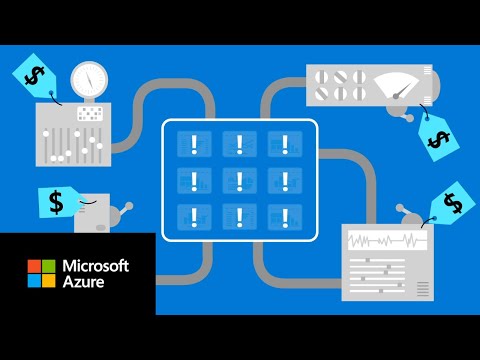 0:02:05
0:02:05
 2:08:25
2:08:25
 0:31:11
0:31:11
 0:09:23
0:09:23
 0:24:47
0:24:47
 0:02:04
0:02:04
 0:01:02
0:01:02
 0:17:41
0:17:41
 0:34:28
0:34:28
 0:14:34
0:14:34
 0:44:33
0:44:33
 0:26:45
0:26:45
 0:17:25
0:17:25
 0:08:22
0:08:22
 0:00:50
0:00:50
 0:59:12
0:59:12
 0:19:24
0:19:24
 2:16:03
2:16:03