filmov
tv
How To Use The Gradient Tool In Photoshop

Показать описание
There are many different ways to use the gradient tool in Photoshop to add colored gradients to your images with ease. Whether you want to paint directly on a layer, fill a shape with a gradient, or use gradient fill layers, there are many options to suite your style. By the end of this photoshop tutorial you'll know how to confidently create and use gradients in each of these 3 methods.
--------------------------------------------------------------
--------------------------------------------------------------
Timestamps
0:00 Creating A Basic Gradient In Photoshop
1:21 Customizing Gradients
2:33 Adding Colors To Gradients
3:00 Creating Gradient Presets
3:31 Adding Gradients To Canvas
5:10 Filling Shapes With Gradients
6:48 Using Gradient Fill Layers
7:40 Additional Gradient Settings
8:37 Wrapping Up
--------------------------------------------------------------
--------------------------------------------------------------
Timestamps
0:00 Creating A Basic Gradient In Photoshop
1:21 Customizing Gradients
2:33 Adding Colors To Gradients
3:00 Creating Gradient Presets
3:31 Adding Gradients To Canvas
5:10 Filling Shapes With Gradients
6:48 Using Gradient Fill Layers
7:40 Additional Gradient Settings
8:37 Wrapping Up
How to Make a Gradient in Illustrator
How To Use The Gradient Tool In Photoshop (UPDATED)
How to Use the Gradient Tool in Photoshop | Adobe Tutorial
How To Make Fading Gradient Transparent Effect - Photoshop Tutorial -
How to Use the Gradient Tool in Illustrator | Adobe Tutorial
How To Use The Gradient Tool In Photoshop
How to Use the Gradient Trigger [2.2 Tutorial]
GCSE Maths - How to Find the Gradient of a Straight Line #65
How to Use Gradients in Affinity Designer, Photo and Publisher
How to Create Gradient Background in Adobe Photoshop
How to Use GRADIENT MAPS and LAYER MASKS to color
Straight-Line Graphs: Find Gradient From Graph (m = Positive) (Grade 4) - GCSE Maths Revision
How To Use Gradient Trigger - Step For Step/Everything Explained
Master the 2023 Photoshop Gradient Tool Update: Full Guide and Techniques
How to Use the Gradient Tool in Adobe Photoshop
Adobe Illustrator Tutorial - How Use the Gradient Mesh Tool
How To Use Gradient Maps in Photoshop
How to Use the Gradient Tool in Photoshop CS6 : Photoshop CS6 & Elements
How to Make a Gradient in Illustrator
Gradients - Adobe Photoshop for Beginners - Class 20 - Urdu / Hindi
Photoshop's New and Improved Gradient Tool
How to Make Gradient Background in Photoshop 2024
How to Create a Transparent Gradient in Photoshop
This is How You can Add Gradient on Text in Adobe Illustrator
Комментарии
 0:07:42
0:07:42
 0:11:11
0:11:11
 0:06:47
0:06:47
 0:01:47
0:01:47
 0:06:31
0:06:31
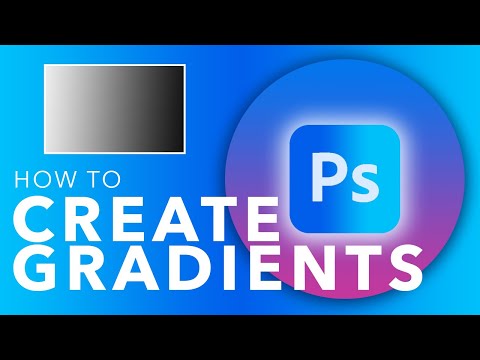 0:09:01
0:09:01
 0:14:21
0:14:21
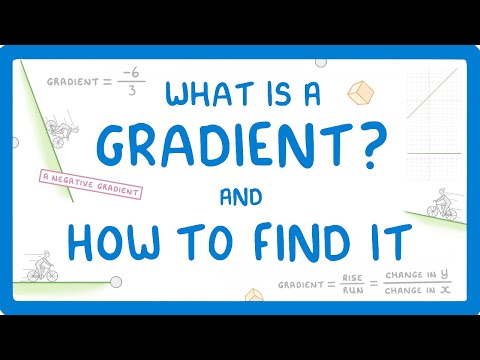 0:06:48
0:06:48
 0:14:00
0:14:00
 0:01:01
0:01:01
 0:23:45
0:23:45
 0:00:54
0:00:54
 0:24:35
0:24:35
 0:16:32
0:16:32
 0:01:21
0:01:21
 0:05:10
0:05:10
 0:07:30
0:07:30
 0:02:30
0:02:30
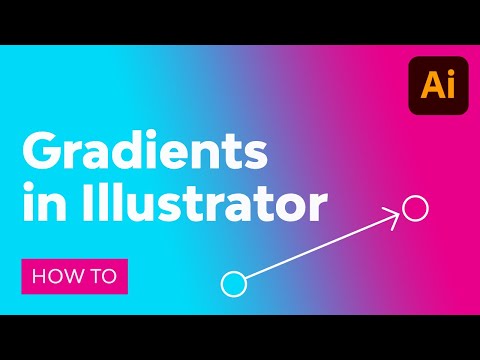 0:12:23
0:12:23
 0:23:14
0:23:14
 0:00:58
0:00:58
 0:03:26
0:03:26
 0:04:41
0:04:41
 0:02:21
0:02:21