filmov
tv
How To Restore Task View Button on Taskbar in Windows 10

Показать описание
To Restore Task View Button on Taskbar in Windows 10, follow this method:
Right click anywhere in the blank area on the taskbar. From the appearing options, click on “Show Task View Button”. That’s all!
Using this button on the taskbar, you can navigate between the opened windows in your computer very easily.
I hope this video will help you…! Thank you for watching this video by itech tips. Please let us know your experience with this information by leaving a comment below… If this video benefited, don’t forget to like this one and subscribe my channel for the latest updates…! Thank you for watching…!!
@itechtips
Right click anywhere in the blank area on the taskbar. From the appearing options, click on “Show Task View Button”. That’s all!
Using this button on the taskbar, you can navigate between the opened windows in your computer very easily.
I hope this video will help you…! Thank you for watching this video by itech tips. Please let us know your experience with this information by leaving a comment below… If this video benefited, don’t forget to like this one and subscribe my channel for the latest updates…! Thank you for watching…!!
@itechtips
How To Restore Task View Button on Taskbar in Windows 10
How To Remove And Disable Task View On Windows 10,Disable the Swipe Feature For Task View
How to Fix a Stuck Task View (WIN+TAB) // Windows
How to Fix Icons Not Showing on Taskbar in Windows 10
How to Fix Task View Button Not Available in Taskbar Windows 10?
How to Show or Hide Task View Button on Windows 10
How to Hide or Show the Task View Button in Windows 10
2024 Fix: Windows 10 Stuck in Task View [2 Fixes]
windows application appears in task bar but doesn't open or restore in desktop fix
Shift + Windows + ctrl + f5? #shorts
How to clean activity history ( task view ) in windows 10
How to Show \ Enable Taskbar on Multiple Displays in Windows 11
How do I change my task view settings
HOW TO HIDE AND SHOW TASK VIEW BUTTON ON TASKBAR
Fix taskbar icons not showing on windows 10 | pinned apps icons not showing on taskbar-blank taskbar
How to Disable Task View on Windows 10?
How to Hide or Show Task View Button In Windows 10
How to fix task view problem | How to clear task view history in windows 10 | Bangla tutorial |
How to clear task view history in windows 10, 11 ( Step By Step )
How to clear taskview history in windows 10 || permanently
Fix an Application That Appears in Task bar but Doesn't Open or Restore in Desktop
How To Fix TaskBar Not Showing
How to Disable Task View Windows 10
deleting system32 (don't try this at home) #shorts
Комментарии
 0:00:38
0:00:38
 0:01:33
0:01:33
 0:00:17
0:00:17
 0:02:27
0:02:27
 0:01:38
0:01:38
 0:02:01
0:02:01
 0:00:20
0:00:20
 0:02:27
0:02:27
 0:01:35
0:01:35
 0:00:07
0:00:07
 0:00:34
0:00:34
 0:00:30
0:00:30
 0:01:47
0:01:47
 0:00:15
0:00:15
 0:02:07
0:02:07
 0:01:17
0:01:17
 0:01:09
0:01:09
 0:02:51
0:02:51
 0:01:12
0:01:12
 0:01:34
0:01:34
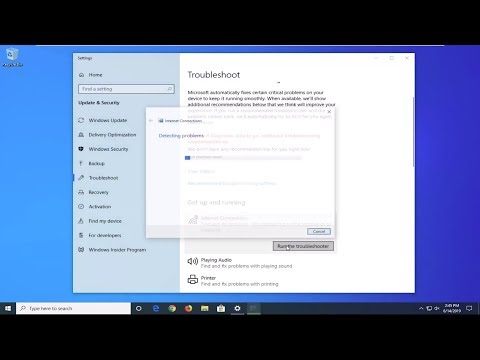 0:01:30
0:01:30
 0:01:14
0:01:14
 0:02:22
0:02:22
 0:00:46
0:00:46