filmov
tv
LCD Display Tutorial for ESP32: Step by Step Guide for Beginners

Показать описание
How to get started with LCD Display using ESP32
Welcome to our comprehensive tutorial on using LCD displays with the ESP32! In this step-by-step guide designed specifically for beginners, we will walk you through everything you need to know to get started with LCD displays in your ESP32 projects.
In this video, you will learn:
- The basics of what an LCD display is and how it works with the ESP32.
- How to set up your hardware and connect the LCD to the ESP32.
- Step-by-step coding instructions to display text and graphics on your LCD.
- Tips and tricks for troubleshooting common issues.
Whether you're a complete beginner or looking to enhance your skills, this tutorial will provide you with the knowledge and confidence to create amazing projects using LCD displays and the ESP32. Don't forget to check out the code snippets and helpful resources linked in the video description!
Get ready to dive into the world of electronics and programming as we unlock the potential of the ESP32 with LCD displays. Let's get started!
𝐒𝐮𝐩𝐩𝐨𝐫𝐭 𝐭𝐡𝐞 𝐜𝐡𝐚𝐧𝐧𝐞𝐥 𝐯𝐢𝐚 𝐏𝐚𝐲𝐩𝐚𝐥
𝗔𝗿𝗱𝘂𝗶𝗻𝗼 𝗰𝗼𝗱𝗲 𝗮𝗻𝗱 𝗰𝗶𝗿𝗰𝘂𝗶𝘁 𝗱𝗶𝗮𝗴𝗿𝗮𝗺
timeCodes
0:00 -Reviewing the project
0:14 -Components used
0:31 -What's I2C Protocol?
03:05 -Connecting LCD I2C to ESP32
04:39 -Circuit diagram
04:44 -Arduino Code
06:57 -Testing the experiment
#ESP32 #LCDDisplay #Tutorial #Electronics #BeginnersGuide #Programming #DIYProjects
Welcome to our comprehensive tutorial on using LCD displays with the ESP32! In this step-by-step guide designed specifically for beginners, we will walk you through everything you need to know to get started with LCD displays in your ESP32 projects.
In this video, you will learn:
- The basics of what an LCD display is and how it works with the ESP32.
- How to set up your hardware and connect the LCD to the ESP32.
- Step-by-step coding instructions to display text and graphics on your LCD.
- Tips and tricks for troubleshooting common issues.
Whether you're a complete beginner or looking to enhance your skills, this tutorial will provide you with the knowledge and confidence to create amazing projects using LCD displays and the ESP32. Don't forget to check out the code snippets and helpful resources linked in the video description!
Get ready to dive into the world of electronics and programming as we unlock the potential of the ESP32 with LCD displays. Let's get started!
𝐒𝐮𝐩𝐩𝐨𝐫𝐭 𝐭𝐡𝐞 𝐜𝐡𝐚𝐧𝐧𝐞𝐥 𝐯𝐢𝐚 𝐏𝐚𝐲𝐩𝐚𝐥
𝗔𝗿𝗱𝘂𝗶𝗻𝗼 𝗰𝗼𝗱𝗲 𝗮𝗻𝗱 𝗰𝗶𝗿𝗰𝘂𝗶𝘁 𝗱𝗶𝗮𝗴𝗿𝗮𝗺
timeCodes
0:00 -Reviewing the project
0:14 -Components used
0:31 -What's I2C Protocol?
03:05 -Connecting LCD I2C to ESP32
04:39 -Circuit diagram
04:44 -Arduino Code
06:57 -Testing the experiment
#ESP32 #LCDDisplay #Tutorial #Electronics #BeginnersGuide #Programming #DIYProjects
Комментарии
 0:10:06
0:10:06
 0:04:09
0:04:09
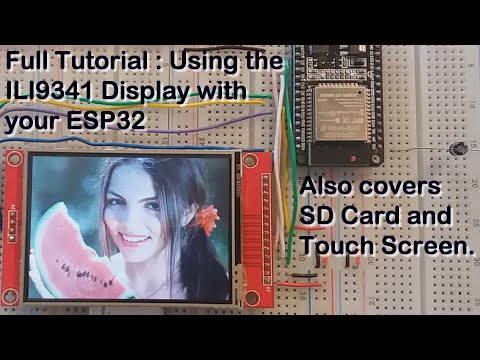 0:19:43
0:19:43
 0:08:21
0:08:21
 0:13:49
0:13:49
 0:00:23
0:00:23
 0:00:27
0:00:27
 0:01:42
0:01:42
 0:15:29
0:15:29
 0:21:05
0:21:05
 0:10:47
0:10:47
 0:45:46
0:45:46
 0:16:18
0:16:18
 0:12:04
0:12:04
 0:10:16
0:10:16
 0:01:14
0:01:14
 0:10:34
0:10:34
 0:11:51
0:11:51
 0:06:20
0:06:20
 0:11:09
0:11:09
 0:06:47
0:06:47
 0:07:40
0:07:40
 0:05:30
0:05:30
 0:01:59
0:01:59