filmov
tv
How to create an Executable Jar File in Eclipse IDE

Показать описание
Title: How to create an Executable Jar File in Eclipse
In this video you'll learn how to create an executable jar file in eclipse by following the below simple steps:
1 From the menu bar's select Project, right click and select Export.
2 Expand the Java node and select Runnable JAR file. Click Next.
3 In the Opens the Runnable JAR export wizard Runnable JAR File Specification page, select a 'Java Application' launch configuration to use to create a runnable JAR.
4 In the Export destination field, either type or click Browse to select a location for the JAR file.
5 Select an appropriate library handling strategy and give the file name to the jar along with the extension jar
Please let me know if you have any doubts. Please subscribe!!!
In this video you'll learn how to create an executable jar file in eclipse by following the below simple steps:
1 From the menu bar's select Project, right click and select Export.
2 Expand the Java node and select Runnable JAR file. Click Next.
3 In the Opens the Runnable JAR export wizard Runnable JAR File Specification page, select a 'Java Application' launch configuration to use to create a runnable JAR.
4 In the Export destination field, either type or click Browse to select a location for the JAR file.
5 Select an appropriate library handling strategy and give the file name to the jar along with the extension jar
Please let me know if you have any doubts. Please subscribe!!!
How to turn your Python file (.py) into an .exe (Tutorial 2021)
How to Create .exe Executable Files from Python Apps and Games using the PyInstaller Module!
How to create an executable file from a Python script
Java executable (.jar) ☕
IntelliJ IDEA: Create an Executable JAR File with External Libraries
How to Create an Executable File in Java Netbeans
How to Bundle your Node.js application into an executable for Windows, Linux, and OS X
Create an Executable EXE File From JavaScript Code Using Node.js and PKG
Magic 3D Game Creator - Google Gemini API Developer Competition
Standalone Python EXE Executable - Python Tkinter GUI Tutorial #40
How to Create Setup.exe in Visual Studio 2019 | FoxLearn
How To Create .exe (Executable) Windows Installer Using Inno Setup
How to Create an Executable File in Java Eclipse
How to Create an Executable File from a LabVIEW VI
Generate EXE File from C# Project in Visual Studio 2019
How To Make a Python Program Executable in Linux
Convert py to exe - from code to software
Create Windows service from executable
Convert Tkinter Python App to Executable (.Exe) File [pyinstaller]
Creating a Single Executable File Distribution
How to Make a file Executable in Linux
Tutorial: 6 》 Create .EXE (Executable) File from MATLAB Script (.m) File | MATLAB Compiler.
How to create an Executable Jar File in Eclipse IDE
Create an Executable JAR File with External Libraries using Eclipse IDE
Комментарии
 0:02:10
0:02:10
 0:05:23
0:05:23
 0:13:20
0:13:20
 0:08:37
0:08:37
 0:02:18
0:02:18
 0:04:56
0:04:56
 0:05:09
0:05:09
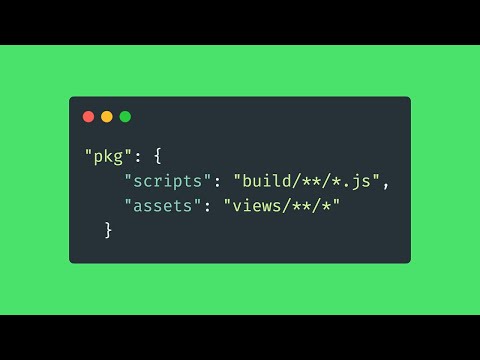 0:02:56
0:02:56
 0:03:36
0:03:36
 0:09:55
0:09:55
 0:07:04
0:07:04
 0:04:41
0:04:41
 0:03:12
0:03:12
 0:11:50
0:11:50
 0:08:39
0:08:39
 0:06:28
0:06:28
 0:05:55
0:05:55
 0:01:16
0:01:16
 0:09:11
0:09:11
 0:00:52
0:00:52
 0:03:37
0:03:37
 0:03:58
0:03:58
 0:02:29
0:02:29
 0:01:42
0:01:42