filmov
tv
fatal error uncaught pdoexception sqlstate 42000 syntax error or access violation 1064

Показать описание
The error message you provided, "Fatal error: Uncaught PDOException: SQLSTATE[42000]: Syntax error or access violation: 1064," is a common database-related error that occurs when there is a problem with an SQL query executed through PDO (PHP Data Objects) in PHP.
The error message indicates that there is a syntax error or an access violation in your SQL query. SQLSTATE[42000] is a general SQL error code that covers a variety of syntax-related issues, and the error code 1064 specifically points to a syntax error in the SQL query.
Here are some common reasons for this error and steps to troubleshoot it:
Syntax Error in SQL Query: Review the SQL query that triggered the error and check for any syntax errors, such as missing or misplaced punctuation, incorrect table or column names, or mismatched parentheses.
Unclosed String Literals: If you have string literals in your SQL query, make sure they are properly enclosed in single quotes or double quotes, depending on the database you are using.
Reserved Keywords: Ensure that you are not using any reserved keywords as table or column names without escaping or enclosing them properly.
Incorrect Use of Prepared Statements: If you are using prepared statements with placeholders, ensure that you are binding the correct values to the placeholders.
Missing or Incorrect Database Connection: Check if your PDO database connection is correctly established and pointing to the right database.
Incorrect Table Structure: Verify that the table structure matches your SQL query, and all required columns exist.
Access Violation: If you are encountering an access violation, it could be due to insufficient permissions to perform the specific operation on the database.
To debug the issue further, you can consider the following steps:
Enable Error Reporting: Turn on error reporting in PHP to get more detailed error messages that might provide additional information about the problem.
Log Errors: Log the error messages to a file or display them on the screen during development to track down the source of the issue.
Use Prepared Statements: Whenever possible, use prepared statements with placeholders to avoid SQL injection vulnerabilities and ensure the proper handling of data.
Test Queries: Test your SQL queries directly in a database management tool (e.g., phpMyAdmin, MySQL Workbench) to see if they execute correctly.
Check PHP Version: Make sure you are using a PHP version that is compatible with the PDO extension and the database you are using.
Remember to sanitize user input and use prepared statements to prevent SQL injection attacks, as these can lead to SQL syntax errors as well.
If you are unable to identify the specific cause of the error, you can post the relevant code snippet and the SQL query that triggered the error for further assistance.
The error message indicates that there is a syntax error or an access violation in your SQL query. SQLSTATE[42000] is a general SQL error code that covers a variety of syntax-related issues, and the error code 1064 specifically points to a syntax error in the SQL query.
Here are some common reasons for this error and steps to troubleshoot it:
Syntax Error in SQL Query: Review the SQL query that triggered the error and check for any syntax errors, such as missing or misplaced punctuation, incorrect table or column names, or mismatched parentheses.
Unclosed String Literals: If you have string literals in your SQL query, make sure they are properly enclosed in single quotes or double quotes, depending on the database you are using.
Reserved Keywords: Ensure that you are not using any reserved keywords as table or column names without escaping or enclosing them properly.
Incorrect Use of Prepared Statements: If you are using prepared statements with placeholders, ensure that you are binding the correct values to the placeholders.
Missing or Incorrect Database Connection: Check if your PDO database connection is correctly established and pointing to the right database.
Incorrect Table Structure: Verify that the table structure matches your SQL query, and all required columns exist.
Access Violation: If you are encountering an access violation, it could be due to insufficient permissions to perform the specific operation on the database.
To debug the issue further, you can consider the following steps:
Enable Error Reporting: Turn on error reporting in PHP to get more detailed error messages that might provide additional information about the problem.
Log Errors: Log the error messages to a file or display them on the screen during development to track down the source of the issue.
Use Prepared Statements: Whenever possible, use prepared statements with placeholders to avoid SQL injection vulnerabilities and ensure the proper handling of data.
Test Queries: Test your SQL queries directly in a database management tool (e.g., phpMyAdmin, MySQL Workbench) to see if they execute correctly.
Check PHP Version: Make sure you are using a PHP version that is compatible with the PDO extension and the database you are using.
Remember to sanitize user input and use prepared statements to prevent SQL injection attacks, as these can lead to SQL syntax errors as well.
If you are unable to identify the specific cause of the error, you can post the relevant code snippet and the SQL query that triggered the error for further assistance.
Комментарии
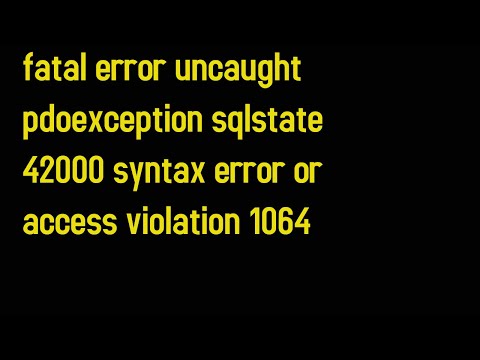 0:11:25
0:11:25
 0:09:26
0:09:26
 0:00:31
0:00:31
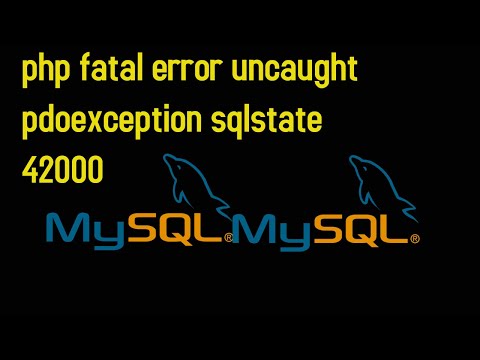 0:16:09
0:16:09
 0:05:33
0:05:33
 0:02:50
0:02:50
 0:02:11
0:02:11
 0:05:31
0:05:31
 0:01:44
0:01:44
 0:01:13
0:01:13
 0:01:26
0:01:26
 0:02:32
0:02:32
 0:01:04
0:01:04
 0:01:51
0:01:51
 0:03:01
0:03:01
 0:10:28
0:10:28
 0:00:26
0:00:26
 0:10:28
0:10:28
 0:03:21
0:03:21
![Troubleshooting PDOException: SQLSTATE[HY000]](https://i.ytimg.com/vi/Mus_FEn78r8/hqdefault.jpg) 0:01:50
0:01:50
 0:01:22
0:01:22
 0:01:47
0:01:47
![SQL : SQLSTATE[HY093]:](https://i.ytimg.com/vi/IKUn2ynX4ho/hqdefault.jpg) 0:01:23
0:01:23
 0:02:23
0:02:23