filmov
tv
Vlookup Problems #5: Vlookup Cannot Look to its Left - Create a Reverse Vlookup
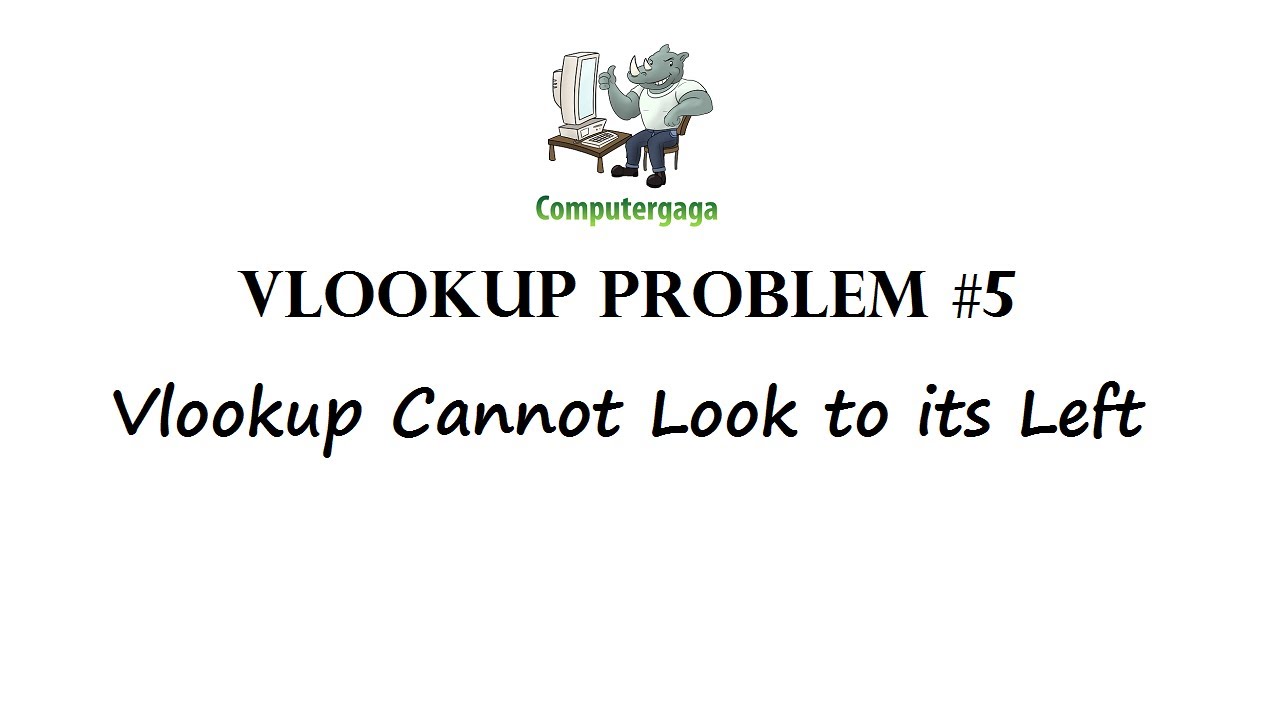
Показать описание
One limitation of the Vlookup function is that it cannot look to its left. It will look down the leftmost column of a table and return information from the right.
This type of reverse Vlookup cannot be achieved with this function. One possible solution is to change the layout of your lookup table so that it is structured correctly for the Vlookup function.
This can easily be achieved by clicking and dragging to move the columns around. However this may not be a suitable solution and it may have negative consequences for other formulas, charts or PivotTables being used in the spreadsheet.
The majority of this video focuses on using the Index and Match functions together as an alternative to Vlookup. Using these functions together creates a far more flexible and versatile lookup formula.
The Index function is used to return a value from a cell after being provided with the column and row references to use. The Match function is used to return the row reference. It will look for a value you specify and return its position.
Use them together and you have a Vlookup formula that can look in any direction and can be customised to achieve so much more.
Join the Audience:
This is the fifth video in the common Vlookup problems series. In this series we explore the most common reasons why your Vlookup functions are not working.
Be sure to check out all the videos in the series for a complete understanding of the anatomy of Vlookup and the potential problems you can encounter.
Комментарии
 0:06:12
0:06:12
 0:03:28
0:03:28
 0:14:13
0:14:13
 0:02:01
0:02:01
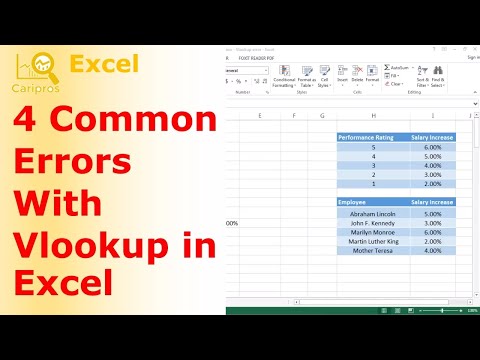 0:06:04
0:06:04
 0:11:05
0:11:05
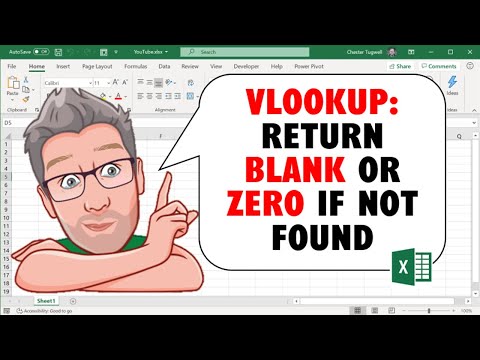 0:04:04
0:04:04
 0:03:18
0:03:18
 0:01:36
0:01:36
 0:04:07
0:04:07
 0:01:15
0:01:15
 0:11:23
0:11:23
 0:04:05
0:04:05
 0:06:14
0:06:14
 0:06:03
0:06:03
 0:06:57
0:06:57
 0:01:00
0:01:00
 0:07:21
0:07:21
 0:08:19
0:08:19
 0:00:58
0:00:58
 0:01:24
0:01:24
 0:00:43
0:00:43
 0:02:58
0:02:58
 0:05:02
0:05:02