filmov
tv
My 2024 Notion Second Brain for Productivity (Full Tour)

Показать описание
#notion #notiontemplate #secondbrain
Download the template
⭐ ⭐ ⭐ ⭐ ⭐ Rated 5 Stars!
Join 800+ USERS transforming their personal and professional lives
Included FREE BONUS with Headquarters: ✍️ 50 Daily Journal Prompts
Learn More about Headquarters:
Discover the ultimate Notion system for boosting organization, productivity, and motivation.
Organized, Productive & Motivated
Headquarters is the personal productivity system in Notion that houses your tasks, projects, life buckets, notes, resources and automatically prioritizes your work for you.
00:00 Headquarters
1:17 Task Management
5:35 Habits
7:20 Task System
11:20 Notion Calendar
11:48 Quick Buttons
12:34 Projects & Buckets
18:31 Journaling
24:18 Notes & Resources
27:12 Timetables
28:33 Time Tracker
30:12 Workspaces
32:02 Mobile Version
33:56 Productivity
This Notion Second Brain template houses all of your personal life and work life in one seamless dashboard.
I designed this Notion template with Productivity as the number one priority. No pointless aesthetics, or confusing clutter that distracts you and makes you perform worse. This Second Brain uses PROVEN productivity methods so you can work efficiently and get more important projects done.
Designed to help you eliminate "busy work", the task management and project management have been constructed so you tackle the vital things first. I've combined the best productivity techniques into one dynamic hub that houses your entire life.
With Task Management, Project Management, Dynamic Note Taking, Smart Resources, Life Bucket Management, the Responsive Bottleneck Analysis, Move the Needle Tracking, Time Tracking and more; this Notion Second Brain has everything that you need to be more Productive.
Capture Notes and Resources effortlessly with the quick buttons and find them in all the relevant places you need them.
Track your Time in the SAME workspace as your to do list. No more switching between 5 apps to complete a simple task. Your;
- To Do List
- Calendar
- Time Tracker
- Journal
- Notes
and more, are all in the 1 workspace.
This saves you HOURS of switching back and forth between apps and the massive context switching required to use all these different platforms.
This is the Ultimate Notion Second Brain for being Productive.
Combining productivity methods like To Do lists, Calendars, Time Blocking, Eisenhower Method, Avoiding Context Switches, Scheduling with Energy, Pareto Principle, Bottleneck Analysis, Journaling, Time Tracking and Eat the Frog into a single Notion template, aimed at being the most Productive digital workspace you wish for.
⭐ ⭐ ⭐ ⭐ ⭐
Get Organized, Productive and Motivated;
----
PS: Some of the links in this description are affiliate links that I get a kickback from
My Notion templates are not affiliated or endorsed by Cal Newport, James Clear, Brian Tracy, Tiago Forte, Andrew Huberman, Dwight Eisenhower, anyone used in a thumbnail or mentioned in the video, nor anyone else unless clearly stated.
Disclaimer
When downloading any of our products, be aware that we do not guarantee virus-free files and cannot be held responsible for any damages that may result from your use of our Notion templates, digital products, videos, or services. You are solely responsible for protecting yourself and making any decisions based on our products at your own risk. We provide no express or implied warranties for our templates, which are for personal use only, and we do not guarantee any specific results. Any claims, damages, liabilities, or expenses arising from your use of our products are your responsibility, and you agree to indemnify and hold us harmless.
Download the template
⭐ ⭐ ⭐ ⭐ ⭐ Rated 5 Stars!
Join 800+ USERS transforming their personal and professional lives
Included FREE BONUS with Headquarters: ✍️ 50 Daily Journal Prompts
Learn More about Headquarters:
Discover the ultimate Notion system for boosting organization, productivity, and motivation.
Organized, Productive & Motivated
Headquarters is the personal productivity system in Notion that houses your tasks, projects, life buckets, notes, resources and automatically prioritizes your work for you.
00:00 Headquarters
1:17 Task Management
5:35 Habits
7:20 Task System
11:20 Notion Calendar
11:48 Quick Buttons
12:34 Projects & Buckets
18:31 Journaling
24:18 Notes & Resources
27:12 Timetables
28:33 Time Tracker
30:12 Workspaces
32:02 Mobile Version
33:56 Productivity
This Notion Second Brain template houses all of your personal life and work life in one seamless dashboard.
I designed this Notion template with Productivity as the number one priority. No pointless aesthetics, or confusing clutter that distracts you and makes you perform worse. This Second Brain uses PROVEN productivity methods so you can work efficiently and get more important projects done.
Designed to help you eliminate "busy work", the task management and project management have been constructed so you tackle the vital things first. I've combined the best productivity techniques into one dynamic hub that houses your entire life.
With Task Management, Project Management, Dynamic Note Taking, Smart Resources, Life Bucket Management, the Responsive Bottleneck Analysis, Move the Needle Tracking, Time Tracking and more; this Notion Second Brain has everything that you need to be more Productive.
Capture Notes and Resources effortlessly with the quick buttons and find them in all the relevant places you need them.
Track your Time in the SAME workspace as your to do list. No more switching between 5 apps to complete a simple task. Your;
- To Do List
- Calendar
- Time Tracker
- Journal
- Notes
and more, are all in the 1 workspace.
This saves you HOURS of switching back and forth between apps and the massive context switching required to use all these different platforms.
This is the Ultimate Notion Second Brain for being Productive.
Combining productivity methods like To Do lists, Calendars, Time Blocking, Eisenhower Method, Avoiding Context Switches, Scheduling with Energy, Pareto Principle, Bottleneck Analysis, Journaling, Time Tracking and Eat the Frog into a single Notion template, aimed at being the most Productive digital workspace you wish for.
⭐ ⭐ ⭐ ⭐ ⭐
Get Organized, Productive and Motivated;
----
PS: Some of the links in this description are affiliate links that I get a kickback from
My Notion templates are not affiliated or endorsed by Cal Newport, James Clear, Brian Tracy, Tiago Forte, Andrew Huberman, Dwight Eisenhower, anyone used in a thumbnail or mentioned in the video, nor anyone else unless clearly stated.
Disclaimer
When downloading any of our products, be aware that we do not guarantee virus-free files and cannot be held responsible for any damages that may result from your use of our Notion templates, digital products, videos, or services. You are solely responsible for protecting yourself and making any decisions based on our products at your own risk. We provide no express or implied warranties for our templates, which are for personal use only, and we do not guarantee any specific results. Any claims, damages, liabilities, or expenses arising from your use of our products are your responsibility, and you agree to indemnify and hold us harmless.
Комментарии
 0:33:21
0:33:21
 0:29:50
0:29:50
 0:22:15
0:22:15
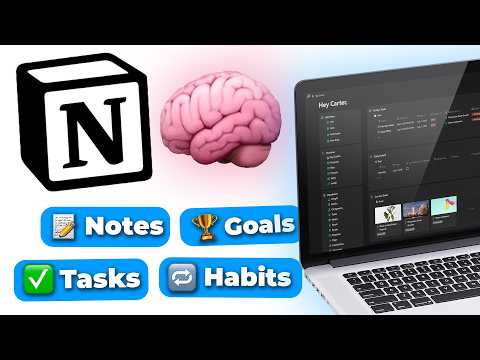 0:08:32
0:08:32
 0:43:06
0:43:06
 0:13:48
0:13:48
 0:16:47
0:16:47
 0:15:29
0:15:29
 0:10:50
0:10:50
 0:07:05
0:07:05
 0:16:19
0:16:19
 0:27:07
0:27:07
 0:59:58
0:59:58
 0:27:02
0:27:02
 0:05:41
0:05:41
 0:23:59
0:23:59
 0:40:40
0:40:40
 0:14:22
0:14:22
 1:03:41
1:03:41
 0:29:07
0:29:07
 0:14:12
0:14:12
 0:00:33
0:00:33
 0:10:14
0:10:14
 1:02:11
1:02:11