filmov
tv
[HOW] to configure Layer 3 and Layer 7 Firewall rules in Cisco Meraki Security Appliance MX
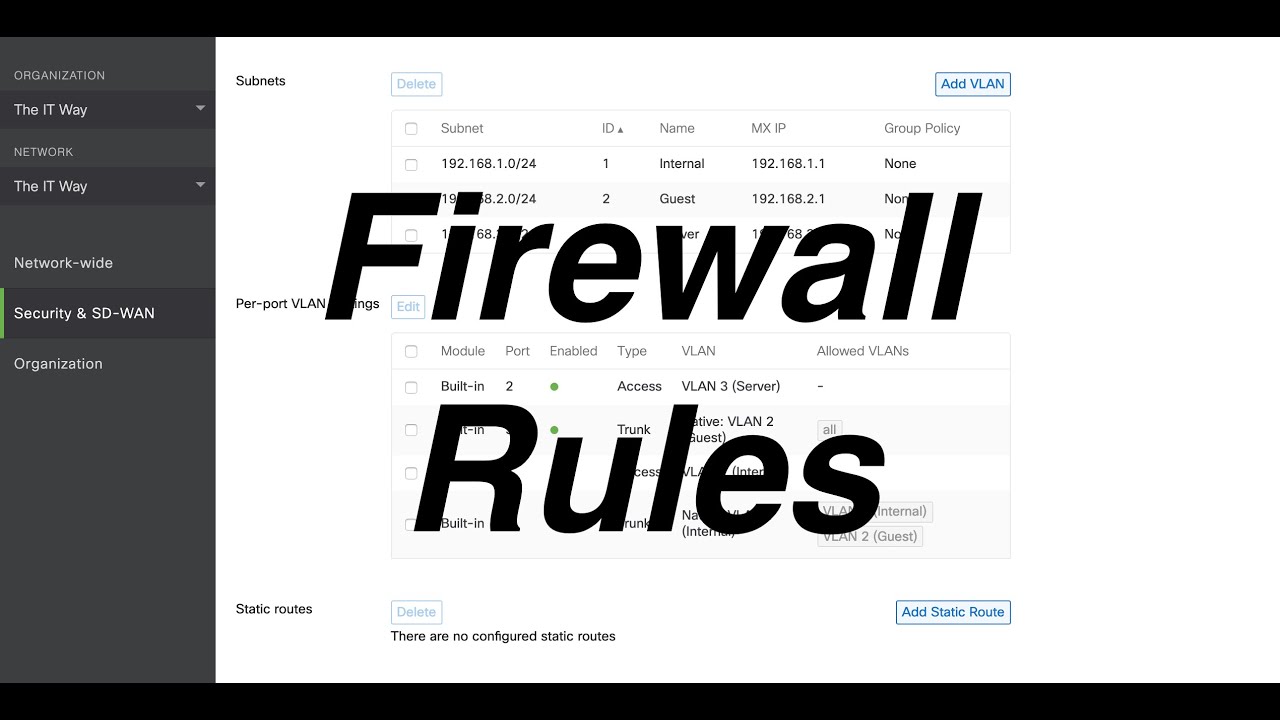
Показать описание
- Do you want block certain websites and applications?
- Do you want to limit access of some devices in your network?
- Do you want to create a DMZ for a particular VLAN?
_______________________________________________________________________________________
Cisco Meraki Training
_______________________________________________________________________________________
Cisco Meraki documentation:
- MX Firewall Settings
If you encounter any issues configuring firewall rules, feel free to post a comment with the information and I will help you to move forward.
_______________________________________________________________________________________
If you would to know more about similar topics, feel free to check the following videos:
- Content Filtering
- Client VPN
- Traffic shaping rules
- Wireless Settings
- Cisco Umbrella Integration
- Flow Preferences
- Appliance Status Page
- Creating VPN tunnels
- DHCP configuration
- Addressing and VLANs
- Do you want to limit access of some devices in your network?
- Do you want to create a DMZ for a particular VLAN?
_______________________________________________________________________________________
Cisco Meraki Training
_______________________________________________________________________________________
Cisco Meraki documentation:
- MX Firewall Settings
If you encounter any issues configuring firewall rules, feel free to post a comment with the information and I will help you to move forward.
_______________________________________________________________________________________
If you would to know more about similar topics, feel free to check the following videos:
- Content Filtering
- Client VPN
- Traffic shaping rules
- Wireless Settings
- Cisco Umbrella Integration
- Flow Preferences
- Appliance Status Page
- Creating VPN tunnels
- DHCP configuration
- Addressing and VLANs
Комментарии
 0:08:12
0:08:12
 0:05:22
0:05:22
 0:10:13
0:10:13
 0:12:25
0:12:25
![[CCNA v6] Packet](https://i.ytimg.com/vi/P1miBWhb14Y/hqdefault.jpg) 0:10:17
0:10:17
 0:05:24
0:05:24
 0:16:32
0:16:32
 0:14:42
0:14:42
 2:30:10
2:30:10
![[CCNA v6] Packet](https://i.ytimg.com/vi/ddfqlv2dT20/hqdefault.jpg) 0:07:30
0:07:30
 0:24:23
0:24:23
 0:24:41
0:24:41
 0:06:46
0:06:46
 0:21:06
0:21:06
 0:02:02
0:02:02
 0:12:08
0:12:08
 0:11:01
0:11:01
 0:13:47
0:13:47
 0:09:24
0:09:24
 0:10:44
0:10:44
 0:15:23
0:15:23
 0:14:45
0:14:45
 0:01:00
0:01:00
 0:15:49
0:15:49