filmov
tv
How to Configure IP Routing with Layer 3 Switch SVI

Показать описание
In this video, the presenter demonstrates how to configure Layer 3 routing using Switch Virtual Interfaces (SVIs). The setup involves creating three VLANs: VLAN 1 for PC1, VLAN 2 for another PC, and VLAN 3 for WAN access. The presenter first assigns VLANs to specific interfaces on a Layer 3 switch and configures IP addresses for each VLAN interface. The IP address for VLAN 1 is set to 192.168.10.1, for VLAN 2 to 192.168.20.1, and for VLAN 3 to 192.168.30.1. Initially, devices cannot communicate across VLANs because IP routing is disabled. The presenter then enables IP routing, allowing the VLAN interfaces to act as gateways and enabling inter-VLAN communication. To facilitate communication with the WAN, the presenter assigns an IP address to the router and updates the routing table to include static routes for the VLANs. After configuring the necessary routes, the devices can ping each other and communicate with the router. The video concludes with a demonstration of how to trace the route taken by packets, confirming successful configuration.
IP Routing Explained
How to configure static routing using CLI | Static Routing configuration step by step
Static Routing Overview & Configuration
Packet Tracer Configure IP address on Router Interfaces
Configuring static routing with 3 routers using CLI command | Cisco Packet Tracer Tutorial 6
Router configuration step by step - Cisco Packet Tracer basic
Free CCNA | Routing Fundamentals | Day 11 (part 1) | CCNA 200-301 Complete Course
How to Change IP Address on Windows 10 \ 8 \ 7 | 100% Helpful | Change IP Address Windows 10 Easy
Router Configuration + Packet Simulation | Cisco Packet Tracer
How to Enable IP Routing on Windows 10
Basic network Configuration tutorial | Cisco packet tracer | Step by Step | Simple PDU
Free CCNA | Static Routing | Day 11 (part 2) | CCNA 200-301 Complete Course
Static route configuration | Network Fundamentals Part 18
Cisco Packet Tracer Basic Networking - Static Routing using 2 routers
Routers and Default Gateways
How to add route entry in windows routing table
CONFIGURE A STATIC IP ADDRESS IN 4 MINUTES!
static routing with Connecting 4 routers with explanation | Cisco Packet Tracer Tutorial 3
Set a Static IP Address for a Device | DHCP IP Reservation
Configure IP static routing in Hindi | Static Routing using 2 routers, 2 Switches, 4 Pc
Assign ip address mikrotik router interface
How to Configure IP Routing with Layer 3 Switch SVI
Configure and Verify IPv4 Static Routes and Routing | Cisco CCNA 200-301
Static Route Configuration With Next-Hop IP Address in Packet Tracer | Networking Academy | #Routing
Комментарии
 0:11:18
0:11:18
 0:07:08
0:07:08
 0:11:41
0:11:41
 0:04:10
0:04:10
 0:09:41
0:09:41
 0:04:40
0:04:40
 0:31:00
0:31:00
 0:01:40
0:01:40
 0:04:09
0:04:09
 0:00:49
0:00:49
 0:07:02
0:07:02
 0:37:44
0:37:44
 0:14:18
0:14:18
 0:09:00
0:09:00
 0:01:41
0:01:41
 0:03:42
0:03:42
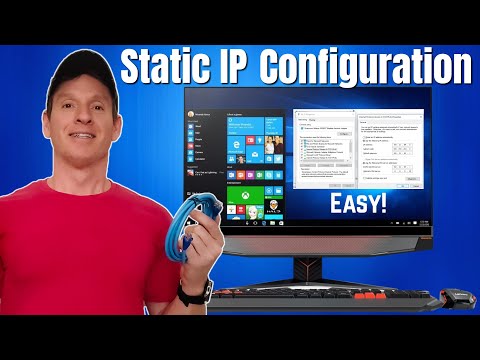 0:04:39
0:04:39
 0:27:55
0:27:55
 0:03:39
0:03:39
 0:13:54
0:13:54
 0:00:50
0:00:50
 0:09:24
0:09:24
 0:18:32
0:18:32
 0:09:18
0:09:18