filmov
tv
How To Activate & Use an eSIM on iPhone: Step-by-step guide

Показать описание
Here's how to install and activate an eSIM on an iPhone. For this video, I've used a free eSIM from GigSky and chosen to activate it directly onto my iPhone 14.
Monito is an independent comparison platform and publisher. Our product and service reviews — like this one — are produced independently by our employees, and recommendations given are our own.
The description of this video may contain affiliate links, meaning if you click a link, we may receive a small commission without any additional cost for you. This helps support our channel and allows us to continue making videos like this. Thank you for your support.
Chapters:
0:00 Intro
0:16 eSIM installation methods
0:41 Free GigSky eSIM
1:01 Important installation note
1:13 Step 1 - Begin eSIM activation
1:35 Step 2 - Select the default line for calls & texts
2:46 Step 3 - Select iMessage & FaceTime
2:58 Step 4 - Select Mobile Data default line
3:26 Step 5 - Go to your phone settings
3:34 Step 6 - Change the mobile plan label
3:44 Step 7 - Turn on data roaming
4:00 Step 8 - Check primary SIM won't be roaming
#Monito #esim #tech
Monito is an independent comparison platform and publisher. Our product and service reviews — like this one — are produced independently by our employees, and recommendations given are our own.
The description of this video may contain affiliate links, meaning if you click a link, we may receive a small commission without any additional cost for you. This helps support our channel and allows us to continue making videos like this. Thank you for your support.
Chapters:
0:00 Intro
0:16 eSIM installation methods
0:41 Free GigSky eSIM
1:01 Important installation note
1:13 Step 1 - Begin eSIM activation
1:35 Step 2 - Select the default line for calls & texts
2:46 Step 3 - Select iMessage & FaceTime
2:58 Step 4 - Select Mobile Data default line
3:26 Step 5 - Go to your phone settings
3:34 Step 6 - Change the mobile plan label
3:44 Step 7 - Turn on data roaming
4:00 Step 8 - Check primary SIM won't be roaming
#Monito #esim #tech
Комментарии
 0:00:30
0:00:30
 0:00:18
0:00:18
 0:00:37
0:00:37
 0:00:59
0:00:59
 0:04:08
0:04:08
 0:00:29
0:00:29
 0:00:15
0:00:15
 0:02:55
0:02:55
 0:02:18
0:02:18
 0:00:52
0:00:52
 0:00:24
0:00:24
 0:02:18
0:02:18
 0:00:16
0:00:16
 0:11:23
0:11:23
 0:03:31
0:03:31
 0:00:40
0:00:40
 0:03:39
0:03:39
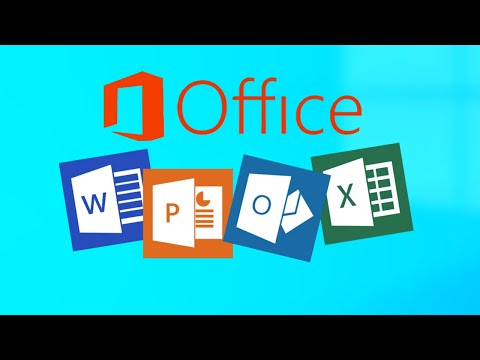 0:07:12
0:07:12
 0:09:39
0:09:39
 0:01:59
0:01:59
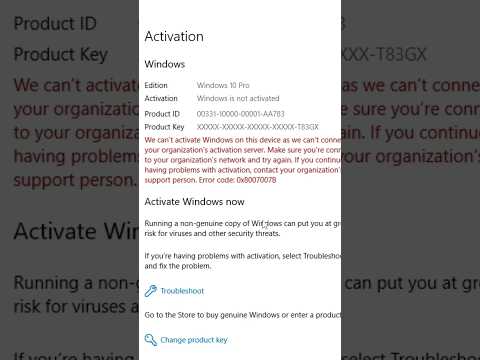 0:00:27
0:00:27
 0:00:15
0:00:15
 0:03:39
0:03:39
 0:02:07
0:02:07