filmov
tv
How to Configure NGINX HTTPS with a SSL Certificate!

Показать описание
On this video, we go over how to configure NGINX HTTPS with a SSL certificate to start using your website with https.
Chapters
0:00 Introduction
0:24 Login as root
0:40 NGINX Website Running HTTP
0:53 Check for OpenSSL
1:03 Install OpenSSL
1:17 Create CSR & Private Key
1:47 Open CSR File
1:58 Request for SSL with CSR
2:42 Download SSL Certificate
2:50 Unzip SSL Zip File
3:23 Copy Over SSL Certificate
4:05 Configure Virtual Host File
5:05 Test Configuration File in NGINX
5:18 Test NGINX Site with HTTPS
6:05 Conclusion
#NGINX #HTTPS #BTNHD
Don't forget guys, if you like this video please "Like", "Favorite", and "Share" it with your friends to show your support - it really helps us out! If there's something you'd like to see on the channel, tweet us about it! See you next time :)
********************************************************
Chapters
0:00 Introduction
0:24 Login as root
0:40 NGINX Website Running HTTP
0:53 Check for OpenSSL
1:03 Install OpenSSL
1:17 Create CSR & Private Key
1:47 Open CSR File
1:58 Request for SSL with CSR
2:42 Download SSL Certificate
2:50 Unzip SSL Zip File
3:23 Copy Over SSL Certificate
4:05 Configure Virtual Host File
5:05 Test Configuration File in NGINX
5:18 Test NGINX Site with HTTPS
6:05 Conclusion
#NGINX #HTTPS #BTNHD
Don't forget guys, if you like this video please "Like", "Favorite", and "Share" it with your friends to show your support - it really helps us out! If there's something you'd like to see on the channel, tweet us about it! See you next time :)
********************************************************
How to Set Up SSL with NGINX
Configure Nginx for HTTPS
NGINX SSL Install and Configuration
How to configure Nginx as a Reverse proxy | Configuring with SSL
NGINX Explained in 100 Seconds
Installing a Basic SSL/TLS Certificate in nginx
How to Setup Let's Encrypt SSL with NGINX server: Hands-on!
How to Configure NGINX HTTPS with a SSL Certificate!
Google Cloud certificate challenge - VM instance via console & cli | Associate Cloud Engineer
Full Node.js Deployment - NGINX, SSL With Lets Encrypt
Nginx Proxy Manager - How-To Installation and Configuration
Set Up a Basic Website! nginx, Certbot & secure login
NGINX Tutorial - What is Nginx
Self Hosting on your Home Server - Cloudflare + Nginx Proxy Manager - Easy SSL Setup
Redirect http to https on Nginx
NGINX Tutorial for Beginners
Nginx Reverse proxy | HTTP and HTTPS | SSL/TLS
Reverse proxy nginx letsencrypt tutorial
Configure NGINX as a Reverse Proxy
How to Install SSL Certificate for Domains on Nginx VPS Hosting Remote Server
SELF-HOSTED | SSL EVERYTHING with NGINX Proxy Manager | Prerequisites, Installation, Configuration
Nginx HTTPS Servers
Install SSL HTTPS Nginx Webserver Linux Ubuntu
How to Setup SSL with NGINX | Step by step Guide | NGINX SSL Tutorial
Комментарии
 0:03:38
0:03:38
 0:02:55
0:02:55
 0:17:03
0:17:03
 0:12:30
0:12:30
 0:02:05
0:02:05
 0:10:14
0:10:14
 0:04:43
0:04:43
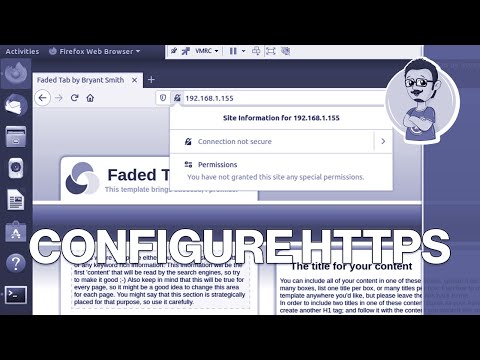 0:06:18
0:06:18
 0:23:49
0:23:49
 0:23:48
0:23:48
 0:12:15
0:12:15
 0:18:38
0:18:38
 0:14:32
0:14:32
 0:15:46
0:15:46
 0:01:22
0:01:22
 0:51:03
0:51:03
 0:09:42
0:09:42
 0:17:12
0:17:12
 0:16:43
0:16:43
 0:08:53
0:08:53
 0:07:44
0:07:44
 0:08:49
0:08:49
 0:15:51
0:15:51
 0:09:25
0:09:25