filmov
tv
Snappy Driver Installer for Windows 2021 Guide

Показать описание
I will show you a simple and easy way on how to install all your drivers on a windows laptop or desktop computer in few easy steps by using Snappy Driver Installer.
There is a Snappy Driver Installer Lite version which is 5.5MB in size which also requires a active internet connection and a full version which around 20Gb in size that has all the drivers for your windows PC and you can install them offline without a internet connection.
In this video as a test I installed my graphics card drivers which is RX 580 8GB.
If you have any questions please comment below and i will try to answer them.
There is a Snappy Driver Installer Lite version which is 5.5MB in size which also requires a active internet connection and a full version which around 20Gb in size that has all the drivers for your windows PC and you can install them offline without a internet connection.
In this video as a test I installed my graphics card drivers which is RX 580 8GB.
If you have any questions please comment below and i will try to answer them.
Snappy Driver Installer for Windows 2021 Guide
Windows Treiber installieren: Mit diesem GRATIS-Tool geht's ganz einfach
Snappy Driver Installer Origin for Windows PC 2021 Guide
How to EASILY Install or Update Drivers on Windows (Snappy Driver Installer Origin)
Snappy Driver Installer Walkthrough
Easy Snappy Driver Installer Tutorial To Update Windows Drivers! ✅ (Easy Guide)
Install Any Driver in Windows Easily!!
Snappy Driver Installer: The Superfast Way To Install Drivers Offline
How to Install Driver in Pc | Snappy Driver Installer for Windows Guide 2023 | Drivers Installer
Install Intel Chipset Drivers & Unknown Drivers with snappy driver installer origin
Installa e Aggiorna i Driver GRATIS 💠 Snappy Driver Installer Origin
Find & Install Windows PC Drivers AUTOMATICALLY For Free
AGGIORNA TUTTI I DRIVER del PC facilmente con Snappy Driver | Guida per Windows 10, 11 e 7!
Install Drivers with Snappy Driver Installer for Free 2019 Guide
Install Drivers in Windows
Snappy Driver Installer (SDI) for Windows Guide
Snappy Driver Installer SDI - установщик драйверов для Windows. В компьютере будут свежие драйвера...
Как установить или обновить драйвера. Snappy Driver Installer
INSTALL MISSING OR OLD WINDOWS DRIVERS OFFLINE WITH SNAPPY DRIVER INSTALLER
Snappy Driver Installer Tutorial
snappy driver installer | drivers update and install for windows | Graphics driver Install | snappy
Snappy Driver Installer || Snappy Driver Installer offline full setup download kaise kare
Install Windows XP on Haswell with Easy2Boot and Snappy Driver Installer
Snappy Driver 2020 Free Full Installer iso For All Windows Os PC
Комментарии
 0:02:05
0:02:05
 0:13:51
0:13:51
 0:02:06
0:02:06
 0:04:09
0:04:09
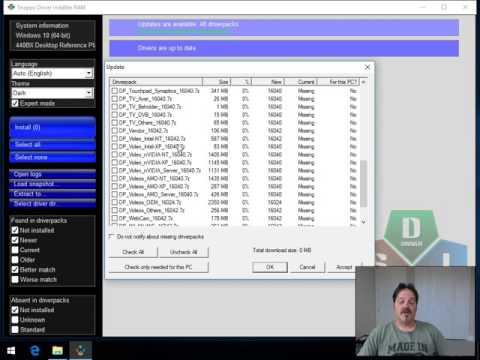 0:05:02
0:05:02
 0:02:20
0:02:20
 0:11:58
0:11:58
 0:04:42
0:04:42
 0:07:04
0:07:04
 0:09:27
0:09:27
 0:35:09
0:35:09
 0:08:16
0:08:16
 0:13:47
0:13:47
 0:03:48
0:03:48
 0:07:16
0:07:16
 0:04:04
0:04:04
 0:06:05
0:06:05
 0:06:34
0:06:34
 0:04:11
0:04:11
 0:01:25
0:01:25
 0:03:10
0:03:10
 0:04:05
0:04:05
 0:07:25
0:07:25
 0:01:26
0:01:26