filmov
tv
How to Speed Up Your Tableau Dashboards | Data Coach

Показать описание
In this video Tableau Zen Master Luke Stanke shows you how to optimize your tableau workbook. Luke walks through desktops for your Tableau Server, database connections, calculations, filters, and rendering.
If you’d like to learn about Tableau training for beginners, check out our other videos:
If you’d like to master Tableau and other industry-leading business intelligence tools, check out Data Coach! Already used by Fortune 500 companies to train their own data analysts, Data Coach recently launched directly to solo learners to help you:
📚 Learn how to make stunning data visualizations
📚 Build an impressive portfolio
📚 Earn credible badges and certifications
📚 Master tools like Tableau, Alteryx, and Power BI
********************************************************************************************
If you’d like to learn about Tableau training for beginners, check out our other videos:
If you’d like to master Tableau and other industry-leading business intelligence tools, check out Data Coach! Already used by Fortune 500 companies to train their own data analysts, Data Coach recently launched directly to solo learners to help you:
📚 Learn how to make stunning data visualizations
📚 Build an impressive portfolio
📚 Earn credible badges and certifications
📚 Master tools like Tableau, Alteryx, and Power BI
********************************************************************************************
How To Speed Up Your Internet
How to Speed Up Your Windows 10 Performance (best settings)
How to Speed Up Your Windows 10 Performance (Best Settings Ever)
Make Your Computer & Speed Up Laptop 200% Faster for FREE | How to clean up my laptop to run fas...
How to speed up your slow computer
🏁 How to Speed Up Windows 10
Windows 10 Performance Tips to Speed Up Your PC!
How to Speed Up Your Windows 10 Performance! (New)
Windows 10 Secrets Revealed (2025!)🔥 Speed Up Your PC with Registry Tweaks 🚀 - Part 2
How To Speed Up Your Mac When It's Running Slow
How To Speed Up Your Slow Computer! ~ Fix A Slow Pc With Free Tools | Ask Your Computer Guy
How To Make Your Computer Faster And Speed Up Your Windows 10 PC in 2021!
3 Steps to SPEED Up Windows 🔥
Is your Mac running slow? How to Make your Mac Faster 🍎 DIY in 5 Ep 162
How To Boost Processor or CPU SPEED in Windows 10/11 | Make Computer 200% Faster | Boost FPS
Speed up Windows 10 with One Command
Windows Loads Slow | How to Speed Up Windows 7 Startup
Why Life Seems to Speed Up as We Age
How to get Faster Mobile Data speed when you change a simple setting!! - Howotosolveit
How to get Faster Internet speed when you change a simple setting
Speed Knitting: How To Speed Knit and Speed Purl
How To Make Your Acer Laptop Faster And Speed Up in Windows 10
Windows 10 Performance Tips to Speed Up Your Computer (EASY)
How to Speed Up Windows 11 to Improve Performance!
Комментарии
 0:03:12
0:03:12
 0:08:19
0:08:19
 0:17:08
0:17:08
 0:12:27
0:12:27
 0:02:39
0:02:39
 0:15:19
0:15:19
 0:10:06
0:10:06
 0:17:43
0:17:43
 0:06:11
0:06:11
 0:15:08
0:15:08
 0:13:27
0:13:27
 0:04:34
0:04:34
 0:00:54
0:00:54
 0:05:03
0:05:03
 0:03:45
0:03:45
 0:09:48
0:09:48
 0:02:39
0:02:39
 0:07:41
0:07:41
 0:03:18
0:03:18
 0:08:22
0:08:22
 0:08:40
0:08:40
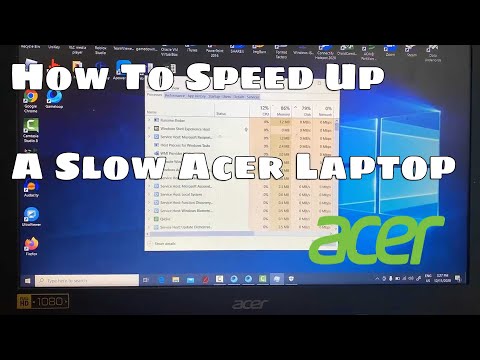 0:06:34
0:06:34
 0:09:41
0:09:41
 0:10:27
0:10:27