filmov
tv
How to fix Missing Language Bar from taskbar

Показать описание
This video will show you how can you fix missing language bar from the taskbar. In this video I will discuss two solutions through which you can fix this issue. The first solution is based on making changes into registry editor while the second solution involves some changes in Windows Language and Region section. Follow the video instructions and get your issue fixed. Enjoy
If this video helps you, Please like it, subscribe it and share it to help others.
Sharing is Caring :-)
If this video helps you, Please like it, subscribe it and share it to help others.
Sharing is Caring :-)
How To Fix Language Bar Missing from Taskbar in Windows 10 [2 Fixes]
Language bar Missing from taskbar (fix)
How to fix Missing Language Bar from taskbar
Fix The Language Bar Is Missing in Windows 11 | How To Solve Language bar missing From Taskbar
How To Fix Language Bar Missing from Taskbar in Windows 10
Fix Language Bar Missing In Windows 11 (Solved)
How To Fix Missing Language Bar From Taskbar Windows 7 | Fix Language Bar Windows 7
Windows 11 Language bar missing from Taskbar Fix
How To Fix Language Bar Missing from Taskbar in Windows 11 - Hindi
How To Fix System Language Problem In Windows 10 | Change Language
Fix Missing Language Bar From Taskbar Windows 7 | Fix Language Bar Windows 7
How to Fix Missing Proofing Tools on Microsoft Word?
Cannot change Word language on windows - Fix language doesn't change while set correctly
How to fix grayed out language menu in a Samsung TV '' This function is not available&apos...
keyboard language keeps changing on Windows 11 Fix
How to Fix Icons Not Showing on Taskbar in Windows 10
Mod File needs language provider javafml error fix-Minecraft
Your Windows license only supports one display language - How To Fix Can't change display langu...
How to fix enable group policy editor in windows 11 || gpedit.msc not found windows 11
Fix Minecraft Mod Needs Language Provider Javafml
How To Fix Minecraft Mod Needs Language Provider Javafml - Full Guide
How to fix Local security policy options missing windows 10 || Secpol.msc missing
Adobe Acrobat Japanese Language Support Package Missing Font Fix
How to Fix Volume / Sound icon Missing From Taskbar in Windows 10
Комментарии
 0:02:14
0:02:14
 0:00:37
0:00:37
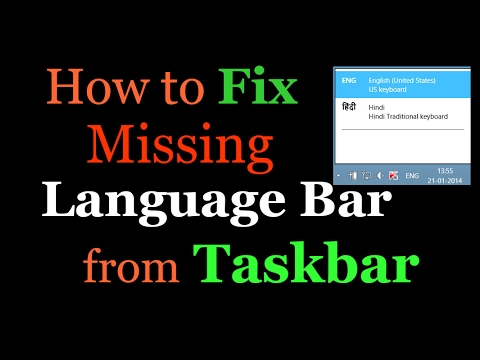 0:03:08
0:03:08
 0:01:19
0:01:19
 0:03:06
0:03:06
 0:01:51
0:01:51
 0:02:12
0:02:12
 0:03:38
0:03:38
 0:02:51
0:02:51
 0:02:06
0:02:06
 0:02:13
0:02:13
 0:02:01
0:02:01
 0:01:52
0:01:52
 0:01:33
0:01:33
 0:01:34
0:01:34
 0:02:27
0:02:27
 0:00:59
0:00:59
 0:03:01
0:03:01
 0:03:30
0:03:30
 0:01:48
0:01:48
 0:01:23
0:01:23
 0:04:05
0:04:05
 0:00:21
0:00:21
 0:01:07
0:01:07