filmov
tv
How To Check Active Directory Replication

Показать описание
Let's talk about a couple of basic troubleshooting tools for Active Directory Replication. Be sure to check out my Instagram @ach_sysadmin
Open up a PowerShell session as an admin. You can run this from administrative workstation, you do not need to be on a Domain Controller to perform these tasks. If you're on Windows 10, you will need to download the RSAT toolset from Microsoft. If you're on a server platform, which, in my video I use Server 2019 as my utility/admin workstation, you will need to install RSAT tools from the Server Manager, feature section.
####################################################################
FOLLOW ME:
---------------------------------------------------
VIDEO EQUIPMENT (Affiliate Links):
---------------------------------------------------
BUSINESS INQUIERIES:
---------------------------------------------------
Open up a PowerShell session as an admin. You can run this from administrative workstation, you do not need to be on a Domain Controller to perform these tasks. If you're on Windows 10, you will need to download the RSAT toolset from Microsoft. If you're on a server platform, which, in my video I use Server 2019 as my utility/admin workstation, you will need to install RSAT tools from the Server Manager, feature section.
####################################################################
FOLLOW ME:
---------------------------------------------------
VIDEO EQUIPMENT (Affiliate Links):
---------------------------------------------------
BUSINESS INQUIERIES:
---------------------------------------------------
Find in Active Directory Users and Computers
How to perform Active Directory health check
How To Check Active Directory Replication
How to locate an AD object | How to Active Directory
How to find privileged Active Directory Accounts
Active Directory Health Check Tool
Active directory in a nutshell | How windows AD works in networking (2024)
What is Active Directory?
49- Purple Knight Active Directory Security Assessment Tool Part 3
How to track inactive Active Directory users
How to Monitor All User Logоns in a Domain using Native Tools
How to Detect Who Created a User Account in Active Directory via Native Tools
How To Get Members Of Active Directory Group With Powershell In Windows Server 2012
How to Detect Changes in Active Directory Groups and OUs with Native Tools
View User Attributes in Active Directory
Active Directory - CompTIA A+ 220-1102 - 2.1
Active Directory Group Policy settings | How to Active Directory
Get All Active Directory Users Details - Using PowerShell
How to view delegated permissions With Active Directory Users & Computer
How to troubleshoot DNS issues in an Active Directory domain controller
How to view and modify object permissions | How to Active Directory
How to check Active Directory user status
How to Check Active Directory Replication Status Health using Powershell (RepAdmin)
What is LDAP and Active Directory ? How LDAP works and what is the structure of LDAP/AD?
Комментарии
 0:04:18
0:04:18
 0:04:22
0:04:22
 0:07:53
0:07:53
 0:01:56
0:01:56
 0:04:24
0:04:24
 0:05:31
0:05:31
 0:15:25
0:15:25
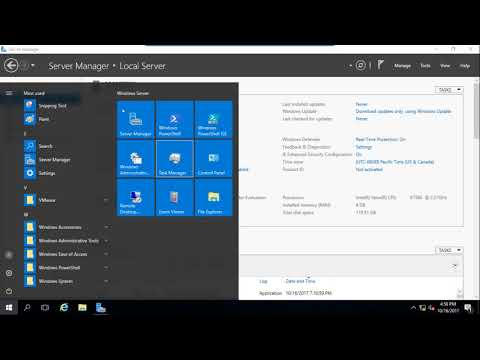 0:11:25
0:11:25
 1:09:13
1:09:13
 0:01:10
0:01:10
 0:01:51
0:01:51
 0:02:18
0:02:18
 0:00:34
0:00:34
 0:04:17
0:04:17
 0:02:19
0:02:19
 0:20:01
0:20:01
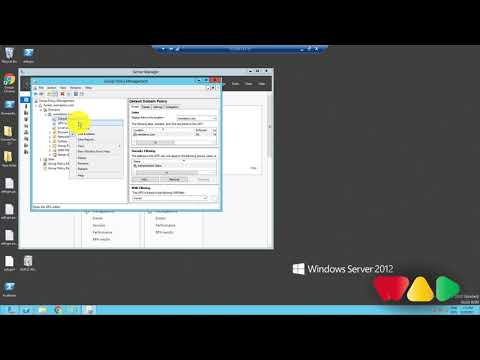 0:01:41
0:01:41
 0:06:02
0:06:02
 0:02:03
0:02:03
 0:09:21
0:09:21
 0:01:22
0:01:22
 0:02:20
0:02:20
 0:02:38
0:02:38
 0:14:19
0:14:19