filmov
tv
Database build (dacpac) creation using Azure DevOps build pipeline

Показать описание
Complete series of SQL database deployment using Azure DevOps CI/CD pipeline
Work Flow:
i. Download Adventure sample database from Microsoft Website
ii. Restore Database using SSMS
iii. Create a .dacpac file using sample database
iv. Create a Visual Studio solution package file
v. Creating CI/CD pipeline on Azure DevOps
vi. Deploying Azure SQL database
Please clone the project .sln and .dacpac from below GIT location
Part 1 video link (Creation of .dacpac file) #
Part 2 video link (Creation of .sln file ) #
Work Flow:
i. Download Adventure sample database from Microsoft Website
ii. Restore Database using SSMS
iii. Create a .dacpac file using sample database
iv. Create a Visual Studio solution package file
v. Creating CI/CD pipeline on Azure DevOps
vi. Deploying Azure SQL database
Please clone the project .sln and .dacpac from below GIT location
Part 1 video link (Creation of .dacpac file) #
Part 2 video link (Creation of .sln file ) #
Database build (dacpac) creation using Azure DevOps build pipeline
Introduction and creation of DACPAC file using SSMS
Tutorial: How to use SQL Server DACPACs and BACPACs
Tutorial Publish Dacpac to an Azure SQL Database
Databases: Howto create useful dacpac versioning along with SSDT deployment?
Databases with SSDT: Deployment in CI/CD process with Azure DevOps
DACPAC-Part1
Databases with SSDT: Deployment in CI/CD process with Azure DevOps | .Net | C#
How to Create a Database Project in Visual Studio
How to Deploy Azure SQL database using dacpac and Azure DevOps?
Build and Deploy Database Projects with Azure DevOps
SQL Server CI/CD Azure DevOps | SQL Server Azure DevOps | Auto Build Auto Deploy SQL Server | Part 1
Complete series of Azure SQL database deployment using Azure DevOps CI/CD pipeline
Database CI/CD - How to create .DACPAC file for SQL DB 2012
Using the Azure Pipeline to Build and Deploy a Database Project | Data Exposed: MVP Edition
Developing CI/CD pipeline for SQL server- Part 1
SQL Data Tools In C# - Database Creation, Management, and Deployment in Visual Studio
Introduction and creation of Visual Studio .sln file and importing .dacpac file to the project.
Database deployment using Azure Dev Ops Pipelines
Databases: Generate DACPAC diff using predefined config
create dacpac in visual studio
Databases: How to unpack a DACPAC? (3 Solutions!!)
Database CI/CD - How to create Azure Build Pipeline for MSSQL DB Deployment
How to automate deployment of Microsoft SQL database with Azure DevOps?
Комментарии
 0:10:49
0:10:49
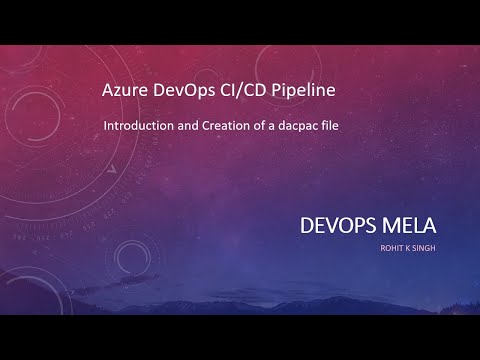 0:05:44
0:05:44
 0:05:31
0:05:31
 0:19:20
0:19:20
 0:02:00
0:02:00
 1:12:20
1:12:20
 0:26:28
0:26:28
 0:12:17
0:12:17
 0:07:39
0:07:39
 0:53:24
0:53:24
 0:12:17
0:12:17
 0:29:53
0:29:53
 0:31:20
0:31:20
 0:04:49
0:04:49
 0:15:36
0:15:36
 0:19:50
0:19:50
 0:51:09
0:51:09
 0:05:12
0:05:12
 0:14:54
0:14:54
 0:01:45
0:01:45
 0:14:30
0:14:30
 0:02:44
0:02:44
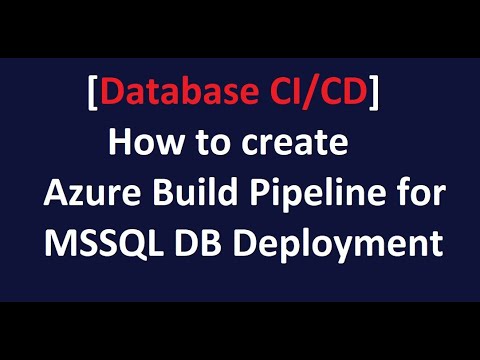 0:09:57
0:09:57
 0:21:14
0:21:14