filmov
tv
Databases with SSDT: Deployment in CI/CD process with Azure DevOps | .Net | C#

Показать описание
Database CI/CD - Deploying Database changes alongside your code with SSDT projects
Description:
In this video tutorial, learn how to efficiently deploy database changes to an on-premises server using Visual Studio Team Services (VSTS). Follow along as we walk through the process step-by-step:
1.Creating a Visual Studio Database SSDT Project: Start by setting up your SSDT project in Visual Studio to manage your database schema and changes effectively.
2.Checking in Code to Git: Utilize version control with Git to manage your database codebase efficiently.
3.Building Pipeline to Generate DACPAC File: Set up a build pipeline in VSTS to automatically generate the DACPAC file, ensuring consistency and reliability in your deployments.
4.Creating Deployment Groups: Establish deployment groups in VSTS to manage the servers where you want to deploy your database changes, ensuring targeted and controlled deployments.
5.Creating Release Pipeline: Construct a release pipeline in VSTS to orchestrate the deployment process, automating the deployment of your database changes alongside your code.
Verifying Database Creation in SQL Server: Finally, ensure that your database changes are successfully deployed to your on-premises SQL Server by checking the database's existence and integrity.
By following these steps, you'll streamline your database deployment process and ensure smooth, consistent updates to your on-premises server with VSTS.
Deploying db changes to on-premises server with vsts.
Step 1 : Created visual studio database ssdt project.
Step 2 : Check-in code to git
Step 3 : Build pipeline to generate dacpac file.
Step 4 : Create deployment groups
Step 5 : Create release pipeline
Step 5 : Check database created in sql server.
Комментарии
 1:12:20
1:12:20
 0:12:17
0:12:17
 1:20:10
1:20:10
 0:14:10
0:14:10
 0:05:40
0:05:40
 0:12:08
0:12:08
 0:02:50
0:02:50
 0:44:14
0:44:14
 0:51:09
0:51:09
 0:02:00
0:02:00
 0:08:30
0:08:30
 0:21:14
0:21:14
 0:01:35
0:01:35
 1:07:23
1:07:23
 0:03:52
0:03:52
 0:02:12
0:02:12
 1:02:04
1:02:04
 0:01:08
0:01:08
 0:02:54
0:02:54
 0:02:15
0:02:15
 1:03:08
1:03:08
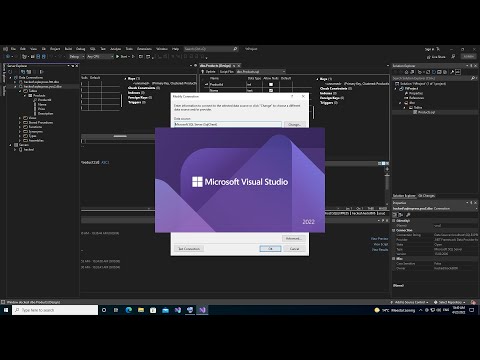 0:08:36
0:08:36
 0:01:35
0:01:35
 0:52:33
0:52:33